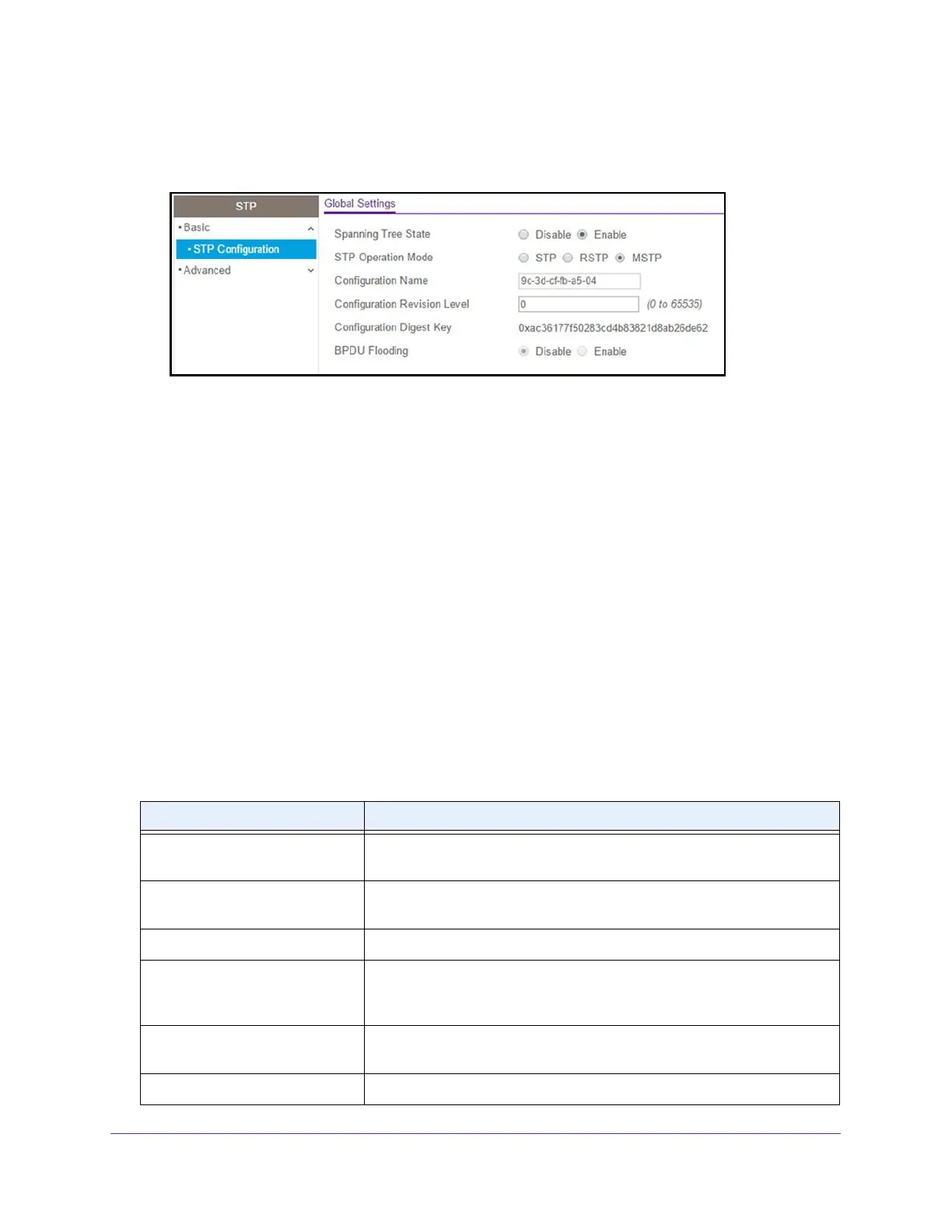Configure Switching
118
NETGEAR 24-Port Gigabit Smart Managed Pro Switch with PoE+ and 2 SFP Ports Model GS724TPv2
5. Select Switching > STP > Basic > STP Configuration.
The following figure does not show the STP Status section on the page.
6. Configure the following options:
• Spanning Tree State. Enable or disable the spanning tree operation on the switch.
• STP Operation Mode. Specify the STP version for the switch. The options are STP,
RSTP, and MSTP.
• Configuration Name. Specify an identifier used to identify the configuration currently
being used. It can be up to 32 alphanumeric characters.
• Configuration Revision Level. Specify an identifier used to identify the configuration
currently being used. The values allowed are between 0 and 65535. The default is 0.
• BPDU Flooding. Enable or disable the BPDU flood. This specifies whether spanning
tree BPDUs are forwarded or not while spanning tree is disabled on the switch.
The Configuration Digest Key field shows the identifier for the configuration that is in use.
7. Click the Apply button.
The updated configuration is sent to the switch. Configuration changes take effect
immediately.
The following table describes the nonconfigurable STP Status fields displayed on the page.
Table 23. STP configuration status
Field Description
Bridge Identifier The bridge identifier for the CST. It is made up using the bridge priority and
the base MAC address of the bridge.
Time Since Topology Change The time in day-hour-minute-second format since the topology of the CST
last changed.
Topology Change Count The number of times that the topology changed for the CST.
Topology Change The value of the topology change parameter for the switch indicating
whether a topology change is in progress on any port assigned to the CST.
Possible values are True and False.
Designated Root The bridge identifier of the root bridge. It is made up from the bridge priority
and the base MAC address of the bridge.
Root Path Cost Path cost to the designated root for the CST.
