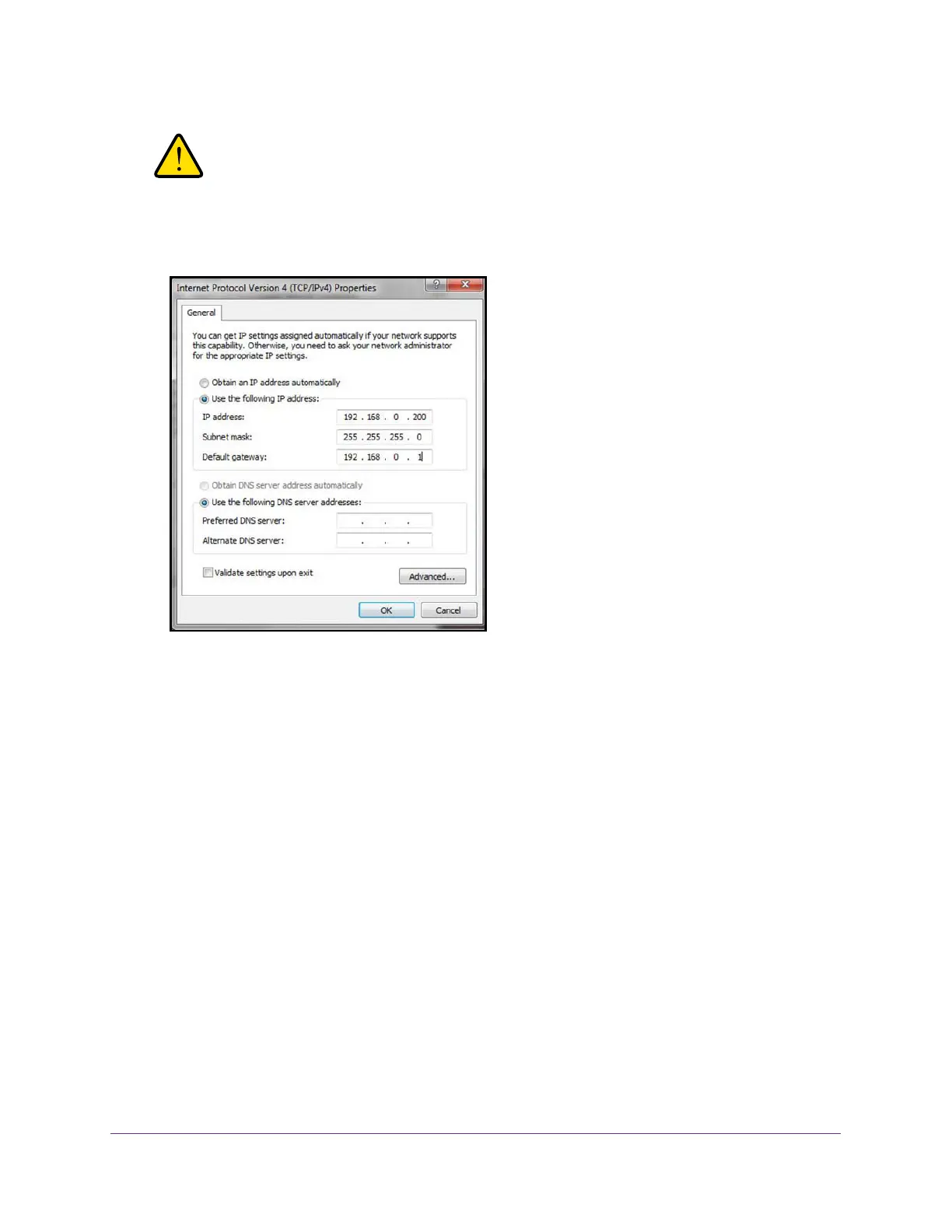Get Started
14
NETGEAR 24-Port Gigabit Smart Managed Pro Switch with PoE+ and 2 SFP Ports Model GS724TPv2
WARNING:
When you change the IP address of your administrative system, you
lose your connection to the rest of the network. Be sure to write down
your current network address settings before you change them.
7. Click the OK button.
8. Close all other pop-up windows.
To configure a static address on the switch:
1. Use a straight-through cable to connect the Ethernet port on the administrative system
directly to any port on the switch.
2. Open a web browser on your computer and connect to the management interface.
For more information, see Access the Web Browser–Based Management Interface on
page 15.
3. Change the network settings on the switch to match those of your network.
For more information, see Configure the Switch IP Settings on page 31.
After you change the network settings on the switch, return the network configuration on your
administrative system to the original settings.
