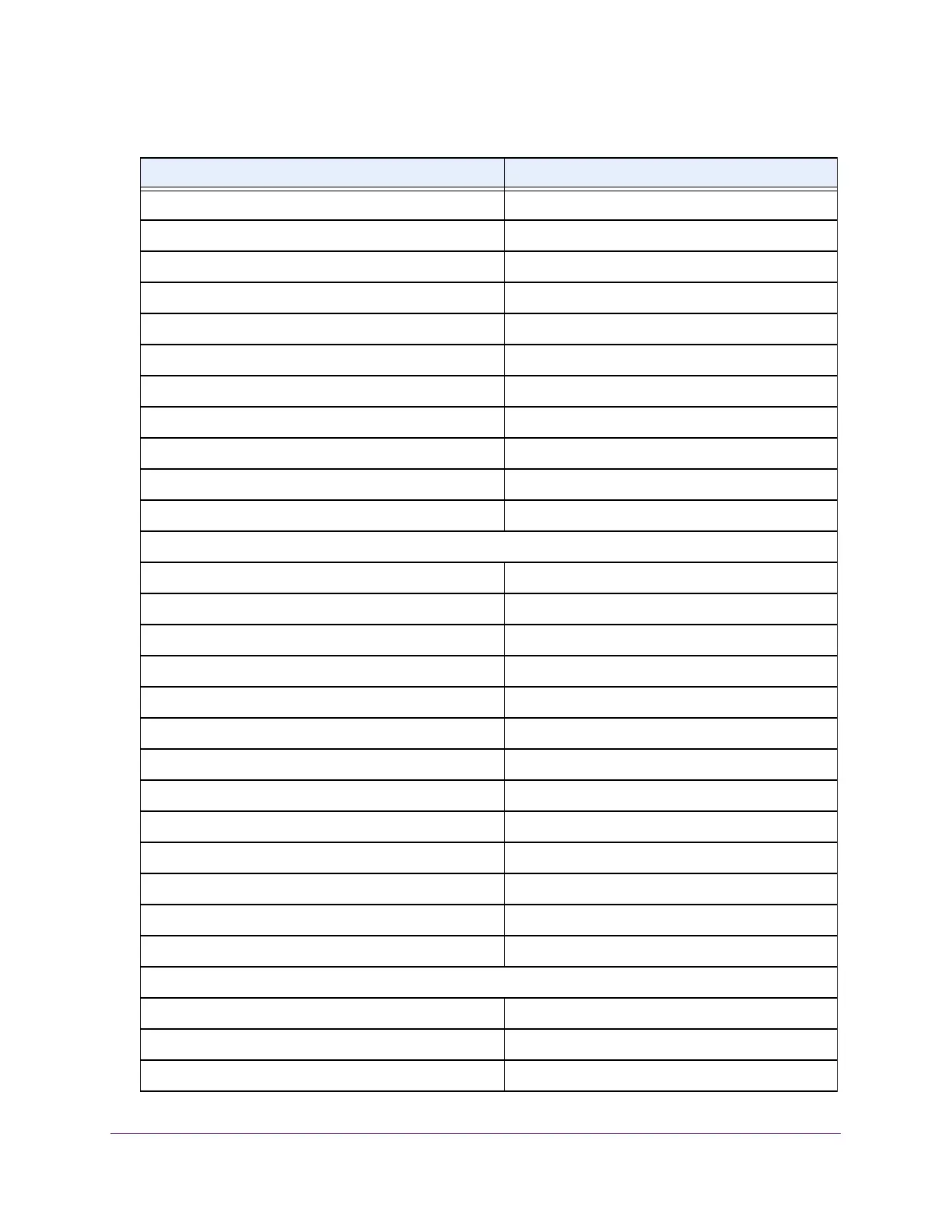Specifications and Default Settings
310
NETGEAR 24-Port Gigabit Smart Managed Pro Switch with PoE+ and 2 SFP Ports Model GS724TPv2
EAPOL Flood Mode Disabled
Port Control Auto
Guest VLAN ID 0
Guest VLAN Period 90
Periodic Reauthentication Disabled
Reauthentication Period 3600
Quiet Period 60
Resending EAP 30
Max EAP Requests 2
Supplicant Timeout 30
Server Timeout 30
STP/RSTP/MSTP, Global
Spanning Tree State Enabled
STP Operation Mode IEEE 802.1s RSTP
Configuration Name <MAC address>
Configuration Revision Level 0
BPDU Flooding Disabled
CST Bridge Priority 32768
CST Bridge Max Age 20
CST Bridge Hello Time 2
CST Bridge Forward Delay 15
CST Spanning Tree Max Hops 20
MST Default Instance ID 0
MST Instance 0 Priority 32768
MST Instance 0 VLAN IDs 1
STP/RSTP/MSTP, Interface
CST STP Status Enabled
CST Fast Link Enabled
CST BDPU Forwarding Disabled
Table 60. General feature default settings (continued)
Feature Name/Setting Default
