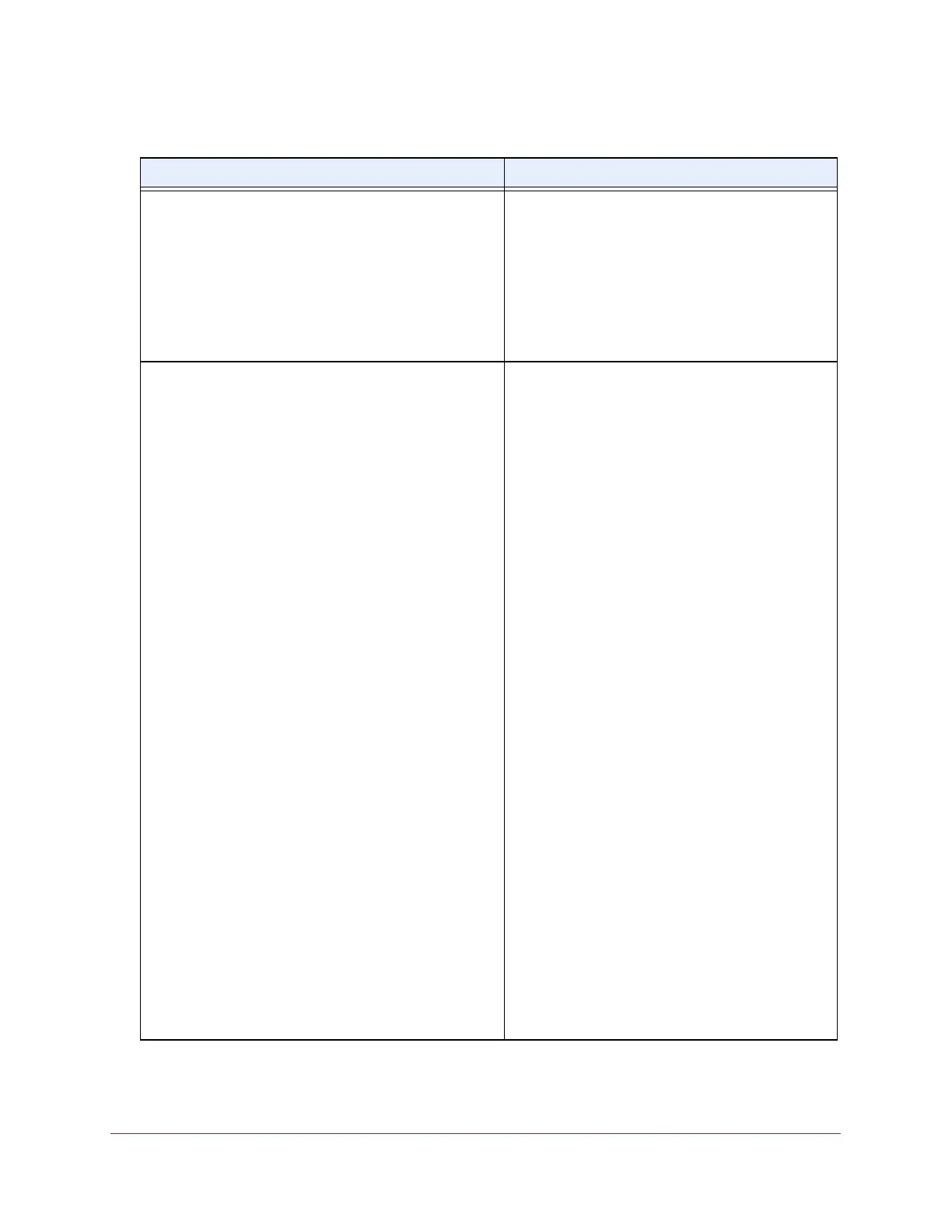Specifications and Default Settings
312
NETGEAR 24-Port Gigabit Smart Managed Pro Switch with PoE+ and 2 SFP Ports Model GS724TPv2
802.1p to Queue Mapping (802.1p -> Queue) 0 -> 1
1 -> 0
2 -> 2
3 -> 3
4 -> 4
5 -> 5
6 -> 6
7 -> 7
DSCP to Queue Mapping (DSCP -> Queue) Class Selector:
(CS 0) 000000 -> 1
(CS 1) 001000 -> 0
(CS 2) 010000 -> 2
(CS 3) 011000 -> 3
(CS 4) 100000 -> 4
(CS 5) 101000 -> 5
(CS 6) 110000 -> 6
(CS 7) 111000 -> 7
Assured Forwarding:
(AF 11) 001010 -> 0
(AF 12) 001100 -> 0
(AF 13) 001110 -> 0
(AF 21) 010010 -> 0
(AF 22) 010100 -> 0
(AF 23) 010110 -> 0
(AF 31) 011010 -> 1
(AF 32) 011100 -> 1
(AF 33) 011110 -> 1
(AF 41) 100010 -> 1
(AF 42) 100100 -> 1
(AF 43) 100110 -> 1
Expedited Forwarding:
(EF) 101110 -> 2
Other:
(1) 000001 -> 1
(2) 000010 -> 1
(3) 000011 -> 1
(4) 000100 -> 1
(5) 000101 -> 1
(6) 000110 -> 1
(7) 000111 -> 1
(9) 001001 -> 0
Table 60. General feature default settings (continued)
Feature Name/Setting Default
