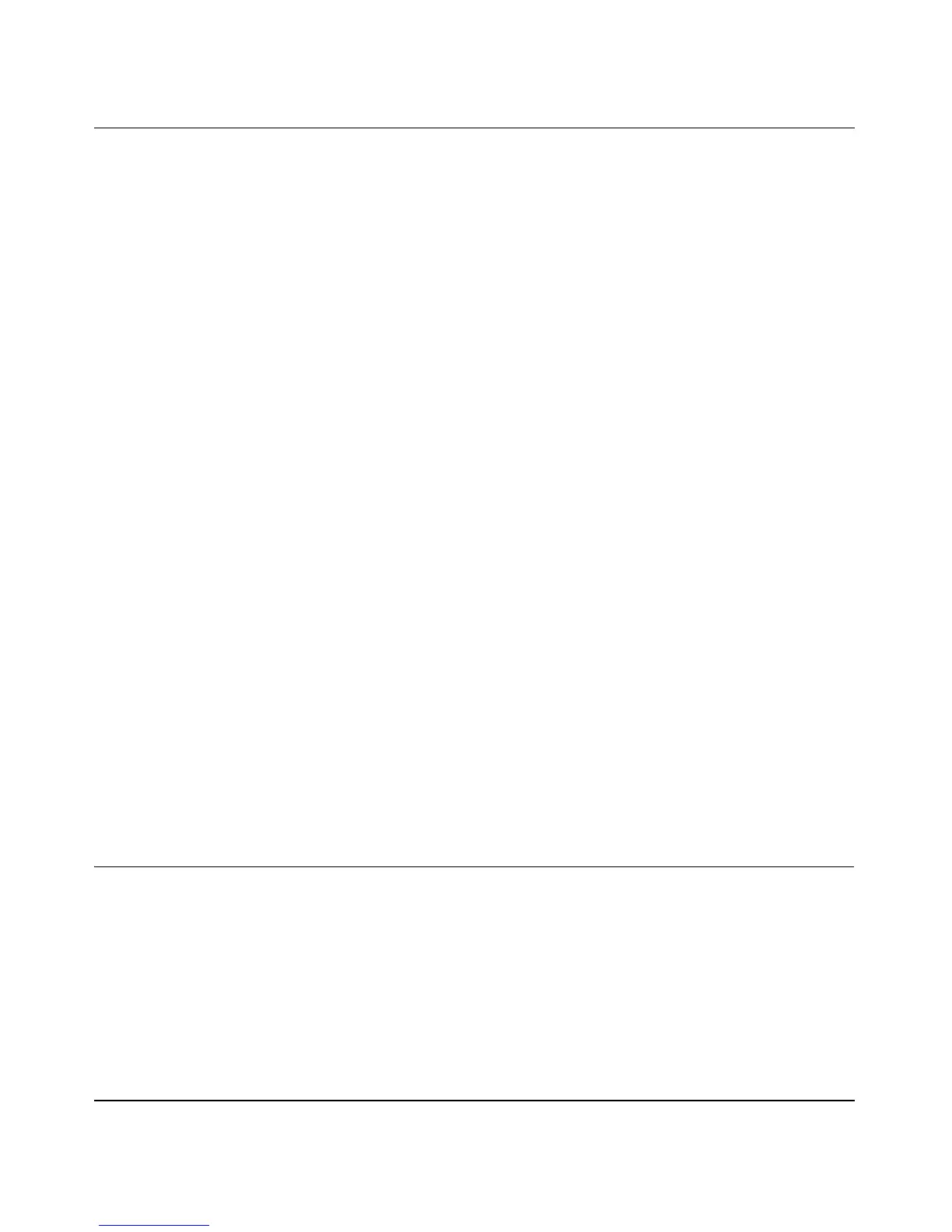GS748T Smart Switch Hardware Installation Guide
2-2 Physical Description
v1.1, September 2007
10/100/1000 Mbps RJ-45 Ports
The 48 10/100/1000 Mbps, auto-sensing RJ-45 ports of the GS748T Gigabit Smart Switch are
seen in Figure 2-1. When you insert a cable into one of these ports, the switch automatically
determines the maximum speed (10 or 100 or 1000 Mbps) and the mode (half- or full-duplex) of
the attached device. All ports support only unshielded twisted-pair (UTP) cable with an 8-pin RJ-
45 plug connection.
To simplify the procedure for attaching devices, all RJ-45 ports support Auto Uplink. This
technology enables you to attach devices to the RJ-45 ports using either straight-through or
crossover cables. When you insert a cable into one of these ports, the switch automatically:
• Detects whether the combination of attached device and network cable (normal or crossover)
requires a normal connection (such as when connecting the port to a PC) or an uplink
connection (such as when connecting the port to a router, switch, or hub).
• Configures the RJ-45 port to enable communications with the attached device without user
intervention.
SFP GBIC Module
To enable you to have fiber connections on your network, there are four module bays which
accommodate standard SFP GBIC modules, such as the AGM731F or AGM732F from
NETGEAR. The module bays use combo ports which comprise respective shared connections
with the last four RJ-45 ports, namely port 45T, 46T, 47T, and 48T. Only one type of connection of
a combo port can be active at any time. For example, both port 45T and 45F cannot be used
simultaneously. If both connectors of a combo port are made together, the fiber port (45F) is
active.
The SFP GBIC bay accommodates a standard SFP GBIC module. This module has an LC
connector that is compatible with the IEEE 802.3Z 1000 Base-SX Standard.
LED Descriptions
The front panel of the NETGEAR GS748T Gigabit Smart Switch comprises LEDs that provide a
concise display of link, port speed, and activity. The following table summarizes the function of
these LEDs.
