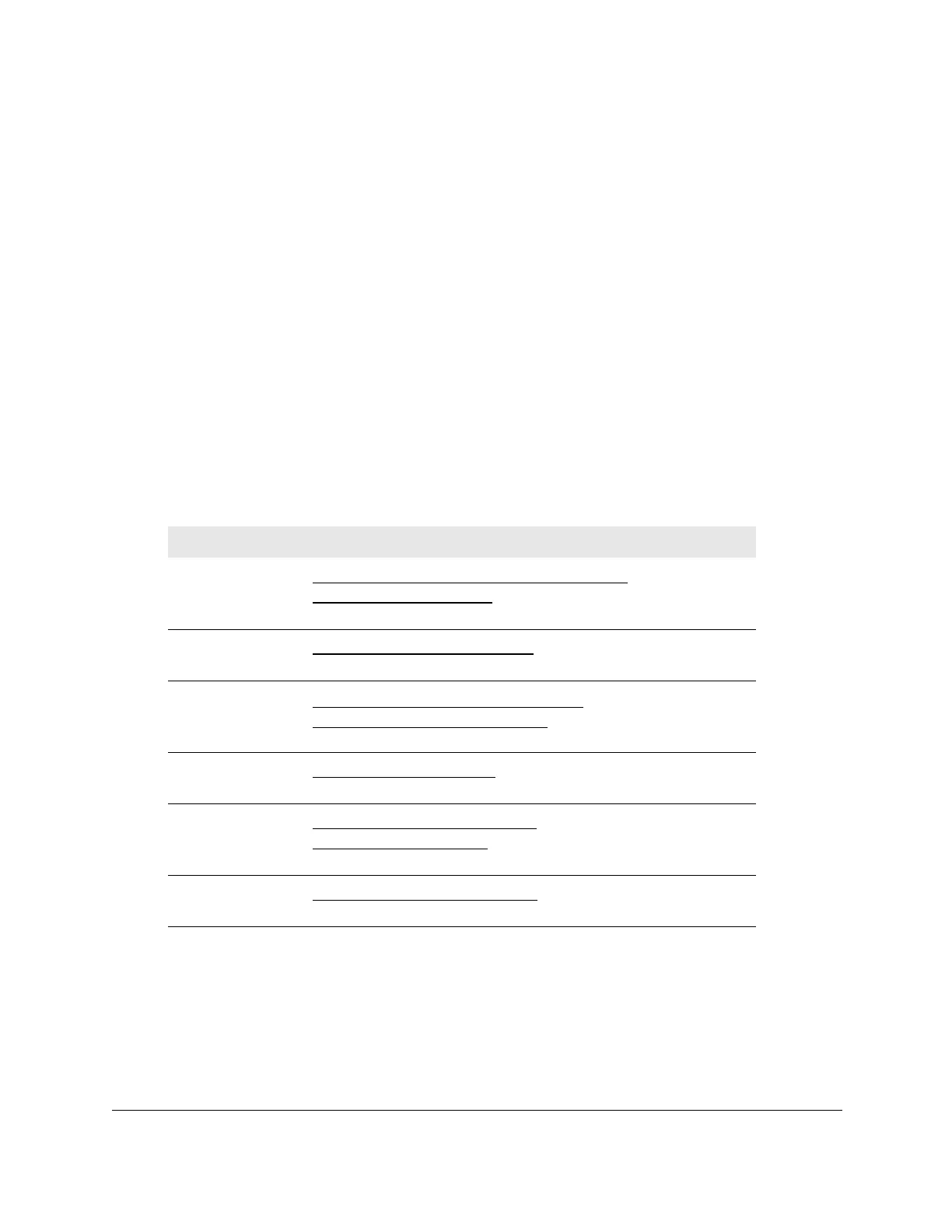Nighthawk AC1900 WiFi Cable Modem Router
Hardware Setup User Manual15
Activate Your Internet Service
To activate your Internet service:
1. Con
tact your Internet provider.
2. Check with
your cable Internet provider to confirm that this modem router is allowed on your
cable network.
This modem router might not be compatible with certain cable networks.
3. If this modem route
r is allowed on your cable network, inform your cable Internet provider
that you are installing a new modem router that you bought from a retail store.
4. Provid
e your cable Internet provider with the modem router’s model number, which is
C6900.
For information about Comcast self-activation
, see Comcast Self-Activation on page 8.
Note: You
can visit your cable Internet provider’s website and follow the
onscreen instructions to activate your Internet service.
Cable ISP Contact Information
Cox
https://www.cox.com/residential/support/home.html
https://www.cox.com/activate
1-888-556-1193
Mediacom https://support.mediacomcable.com
1-855-Mediacom (1-855-633-4226)
Optimum https://www.optimum.net/support/contact-us
https://install.optimum.com/JointInstall
1-877-810-6750
Sparklight https://support.sparklight.com
1-877-692-2253
Spectrum https://www.spectrum.net/contact-us
https://activate.spectrum.net
1-833-267-6094
Xfinity
https://www.xfinity.com/internetsetup
Use the Xfinity app for Xfinity activation.
Note: Your cable Internet provider’s contact information might change. You
can also find the contact number in your monthly Internet service billing
statement.