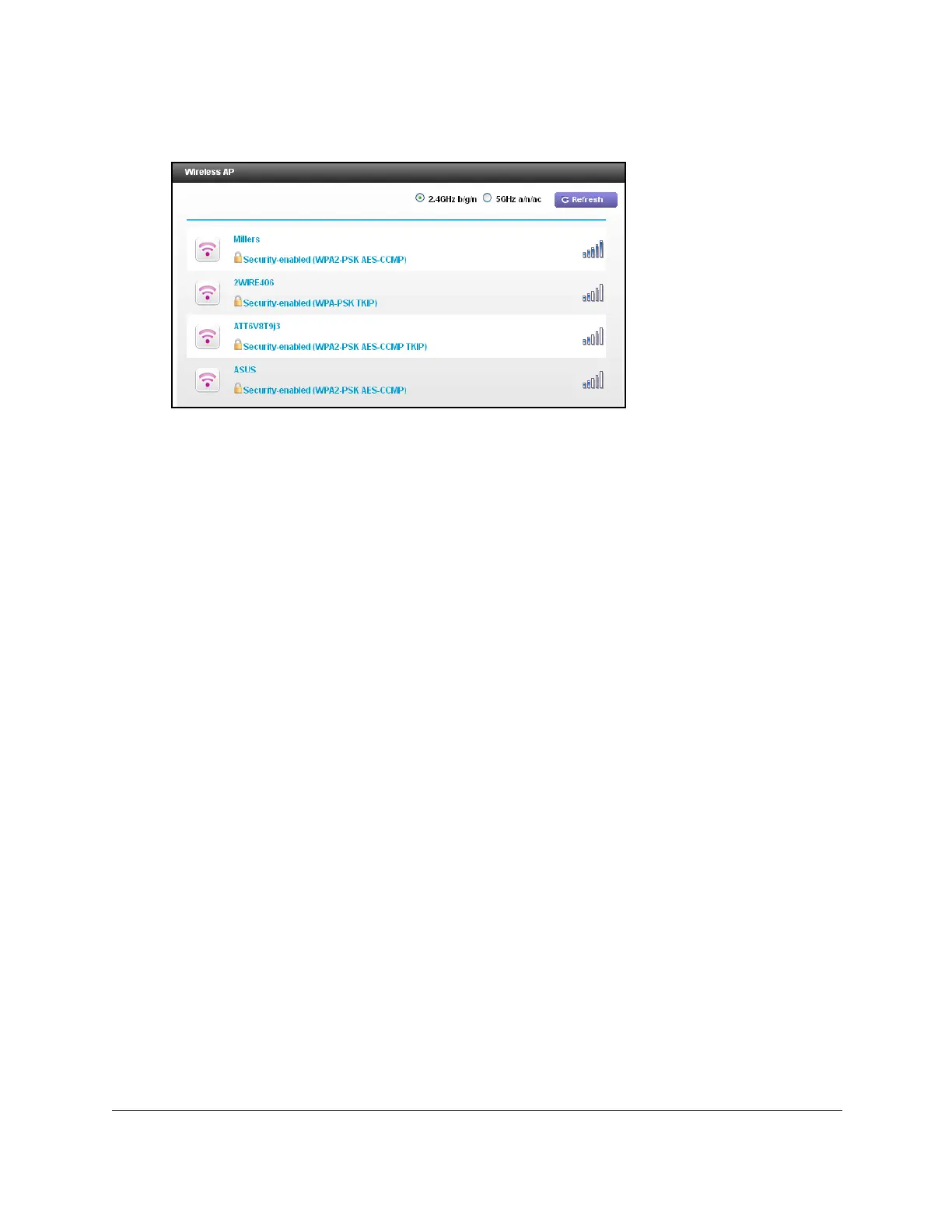Nighthawk AC1900 WiFi Cable Modem Router
Manage Your Network User Manual72
4. Select ADVANCED > Administration > Wireless AP.
This page displays the wireless access points in use in your area.
View or Change the Modem Router
Wireless Channel
Many countries and geographic locations have laws or guidelines about which channels
can be used. Depending on your location, some channels might not be available. If many
wireless networks at your location use the same channel as your wireless network, you
might experience interference. You can change the channel to avoid the interference.
To view or change your wireless channel:
1. Laun
ch a web browser from a computer or wireless device that is connected to the
network.
2. Ty
pe http://routerlogin.net or http://192.168.0.1.
A login window opens.
3. Enter th
e modem router user name and password.
The user name is ad
min. The user name and password are case-sensitive.
The BASIC Home page displays.