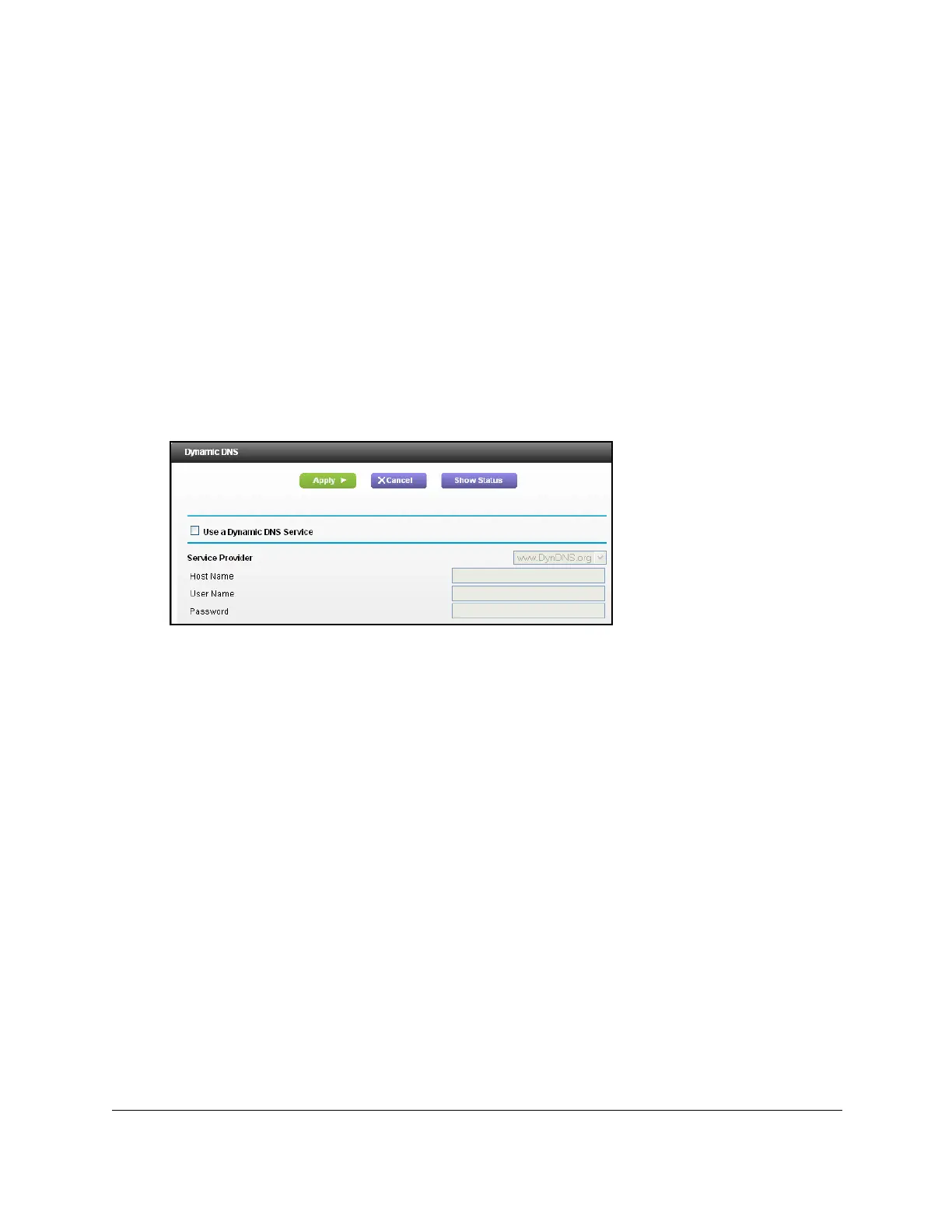Nighthawk AC1900 WiFi Cable Modem Router
Manage Your Network User Manual74
Specify a DNS Account
To set up Dynamic DNS in the modem router:
1. Laun
ch an Internet browser from a computer or wireless device that is connected to the
network.
2. Ty
pe http://www.routerlogin.net or http://www.routerlogin.com.
A login window opens.
3. Enter th
e user name and password.
The user name is ad
min. The user name and password are case-sensitive.
The BASIC Home page displays.
4. Select ADV
ANCED > Advanced Settings > Dynamic DNS.
5. Select the Use a Dynamic DNS Service check box.
6. In
the Service Provider list, select your service provider from the list.
7. In
the Host Name field, type the host name (sometimes called the domain name) for your
account.
8. In
the User Name field, enter the user name for your account.
9. In
the Password (6-32 characters) field, type the password for your DDNS account.
10. Click the Appl
y button.
Your changes are saved.
11. T
o verify that your Dynamic DNS service is enabled in the modem router, click the Show
Status button.
A message displays the Dynamic DNS status.
Change the Dynamic DNS Settings
To change your settings:
1. Laun
ch an Internet browser from a computer or wireless device that is connected to the
network.
2. Ty
pe http://www.routerlogin.net or http://www.routerlogin.com.
