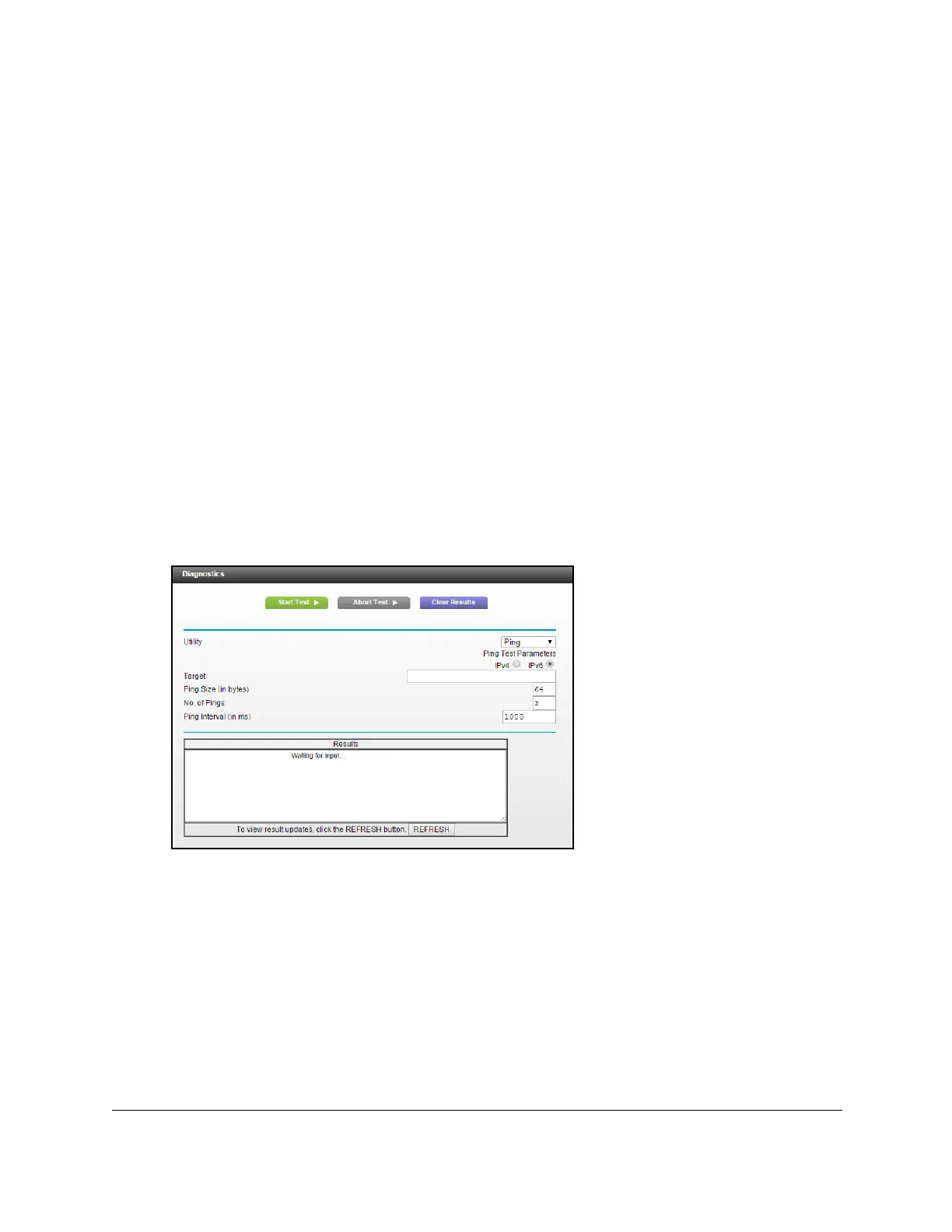Nighthawk AC1900 WiFi Cable Modem Router
Manage Your Network User Manual65
Run the Ping Utility
Ping is an administration utility that tests whether a computer on the network is reachable
and measures the time it takes messages sent from the originating device to reach a
destination computer and return.
To run a ping test:
1. L
aunch a web browser from a computer or wireless device that is connected to the
network.
2. T
ype http://routerlogin.net or http://192.168.0.1.
A login window opens.
3. Ente
r the modem router user name and password.
The user name is adm
in. The user name and password are case-sensitive.
The BASIC Home page displays.
4. Select ADV
ANCED > Administration > Diagnostics.
In the Utilit
y list, Ping is selected by default.
5. Select the Ping Test Parameters IPv4 or IPv6 radio button.Specify the following parameters
for the ping utility:
• Target.
The IP address of the ping target computer.
•Ping Size.
The size (in bytes) of the ping packet.
• No. of Pings. Th
e number of times to ping the target computer. The maximum
number of pings is 128.
• Ping Interval.
The time between pings.
6. Click the S
tart Test button.
The ping results display.