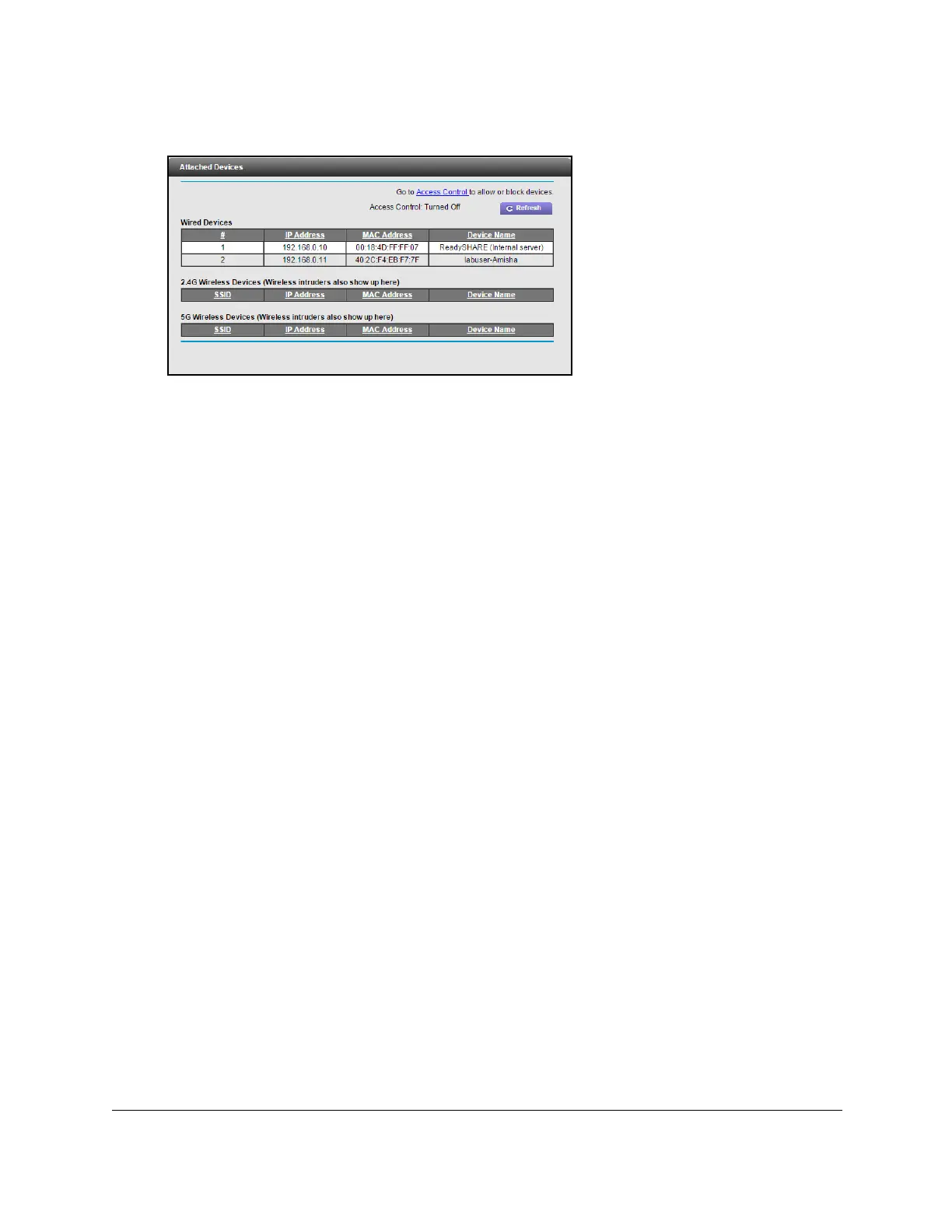Nighthawk AC1900 WiFi Cable Modem Router
Manage Your Network User Manual69
4. Select Attached Devices.
The Wired Devices section lists devices that are connected to the modem router with
Ethernet cables. The Wireless Devices section lists devices that are connected to the
wireless network. The following information is displayed:
•Status. Th
e status of the device, Allowed or Blocked.
• Device Name. If the
device name is known, it is shown here.
•IP Address. The
IP address that the modem router assigned to this device when it
joined the network. This number can change if a device is disconnected and rejoins
the network.
•MAC Address. The
unique MAC address for each device does not change. The MAC
address is typically shown on the product label.
5. T
o update this page, click the Refresh button.
Manage the Modem Router Configuration
File
The configuration settings of the modem router are stored within the modem router in a
configuration file. You can back up (save) this file to your computer, restore it, or reset it to the
factory default settings.
Back Up Settings
To back up the modem router’s configuration settings:
1. L
aunch an Internet browser from a computer or wireless device that is connected to the
network.
2. T
ype http://www.routerlogin.net or http://www.routerlogin.com.
A login window opens.
3. Ente
r the user name and password.
