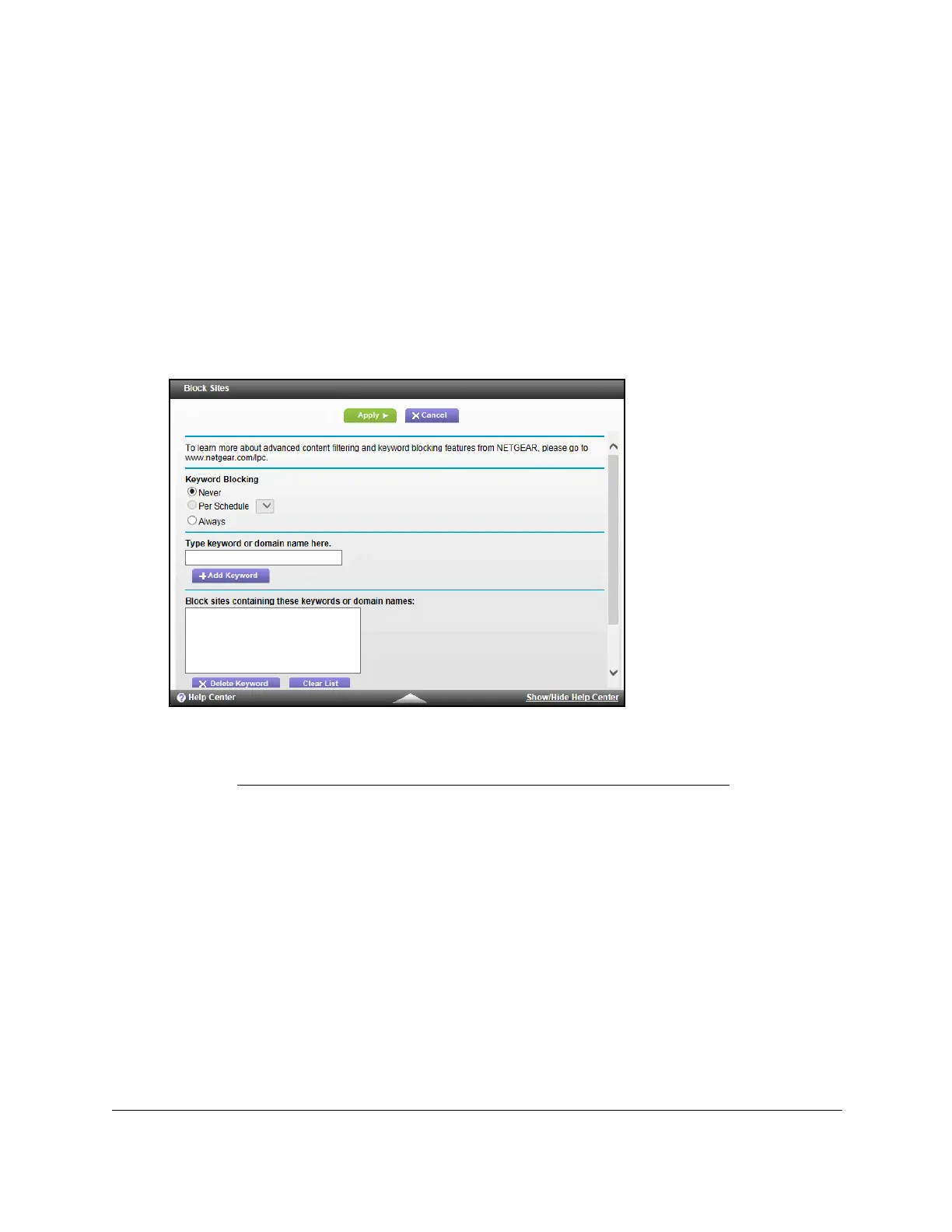Nighthawk AC1900 WiFi Cable Modem Router
Control Access to the Internet User Manual33
To set block Internet sites:
1. L
aunch an Internet browser from a computer or wireless device that is connected to the
network.
2. T
ype http://www.routerlogin.net or http://www.routerlogin.com.
A login window opens.
3. Ente
r the user name and password.
The user name is adm
in. The user name and password are case-sensitive.
The BASIC Home page displays.
4. Select ADV
ANCED > Security > Block Sites.
5. Select one of the keyword blocking options:
• Per Schedule. T
urn on keyword blocking according to the Schedule page settings.
(See
Schedule When to Block Internet Sites and Services on page 35.)
• Always.
Turn on keyword blocking all the time, independent of the Schedule page.
6. In the Ke
yword field, enter a keyword or domain that you want to block.
For example:
• S
pecify XXX to block http://www.badstuff.com/xxx.html.
• S
pecify .com if you want to allow only sites with domain suffixes such as .edu or .gov.
• Ent
er a period (.) to block all Internet browsing access.
7. Click the Ad
d Keyword button.
The keyword is added to the keyword list. The keyword list suppo
rts up to 32 entries.
8. Click the Ap
ply button.
Keyword blocking takes effect.