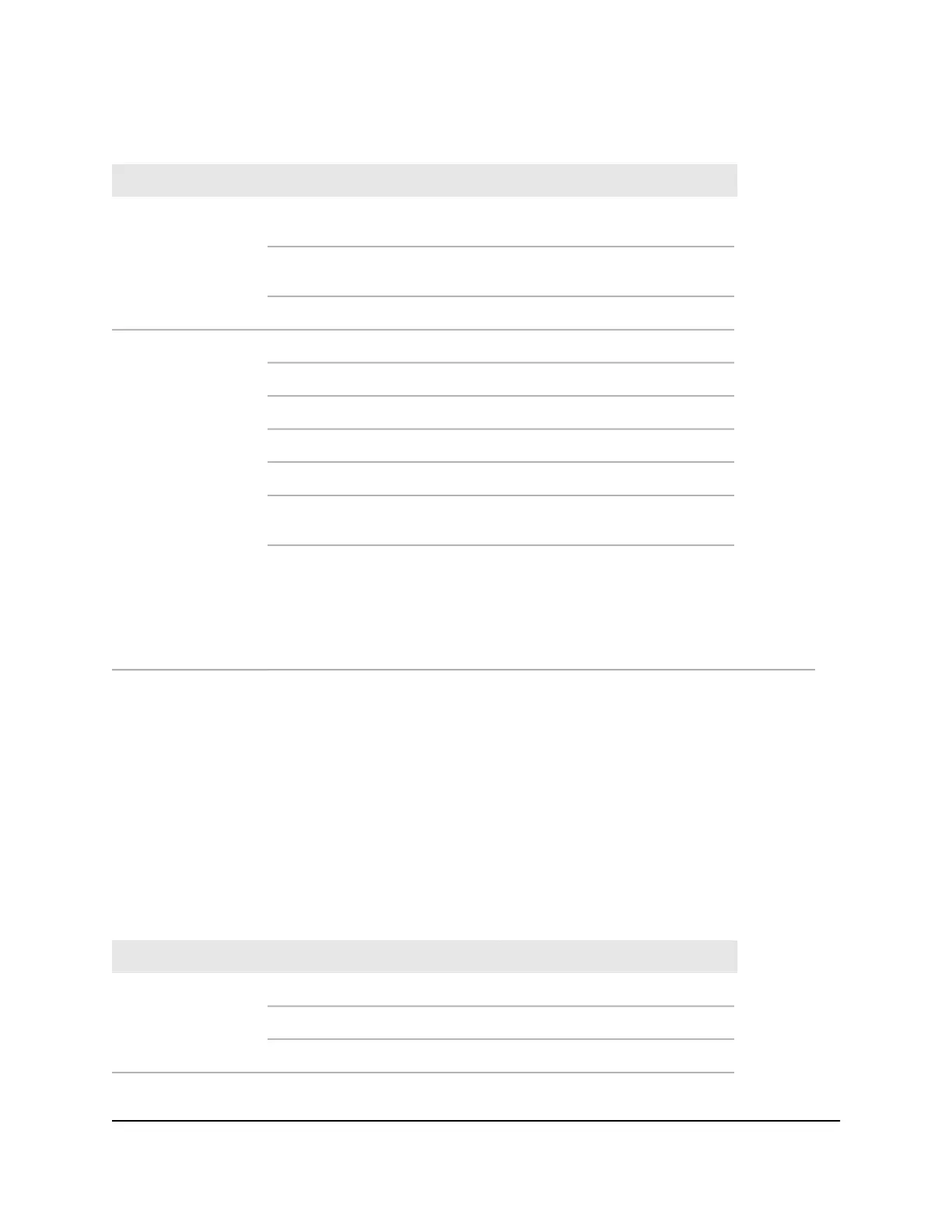Table 4. Factory default settings for the router (Continued)
Default SettingFeature
Disabled (except traffic on port 80,
the HTTP port)
Inbound (communications coming
in from the Internet)
Firewall
Enabled (all)Outbound (communications going
out to the Internet)
DisabledSource MAC filtering
EnabledWiFi communicationWiFi
See router labelSSID name
WPA2-PSK (AES)Security
EnabledBroadcast SSID
Auto
1
Transmission speed
United States of America;
otherwise, varies by region
Country/region
2.4 GHz front and back haul: Auto
5 GHz back haul and front haul:
•
Channel 153 for NA, PR, AU, CA,
and TW
•
Channel 44 for EU, KO, and IN
RF channel
1
Maximum wireless signal rate derived from IEEE Standard 802.11 specifications. Actual throughput can vary. Network
conditions and environmental factors, including volume of network traffic, building materials and construction, and
network overhead, lower actual data throughput rate.
Factory Settings for Satellite Model MS60
The following table shows the factory default settings for the satellite.
Table 5. Factory default settings for the satellite
Default SettingFeature
http://www.routerlogin.netUser login URLRouter login
adminUser name (case-sensitive)
passwordLogin password (case-sensitive)
User Manual125Supplemental Information
Nighthawk Mesh WiFi 6 System
