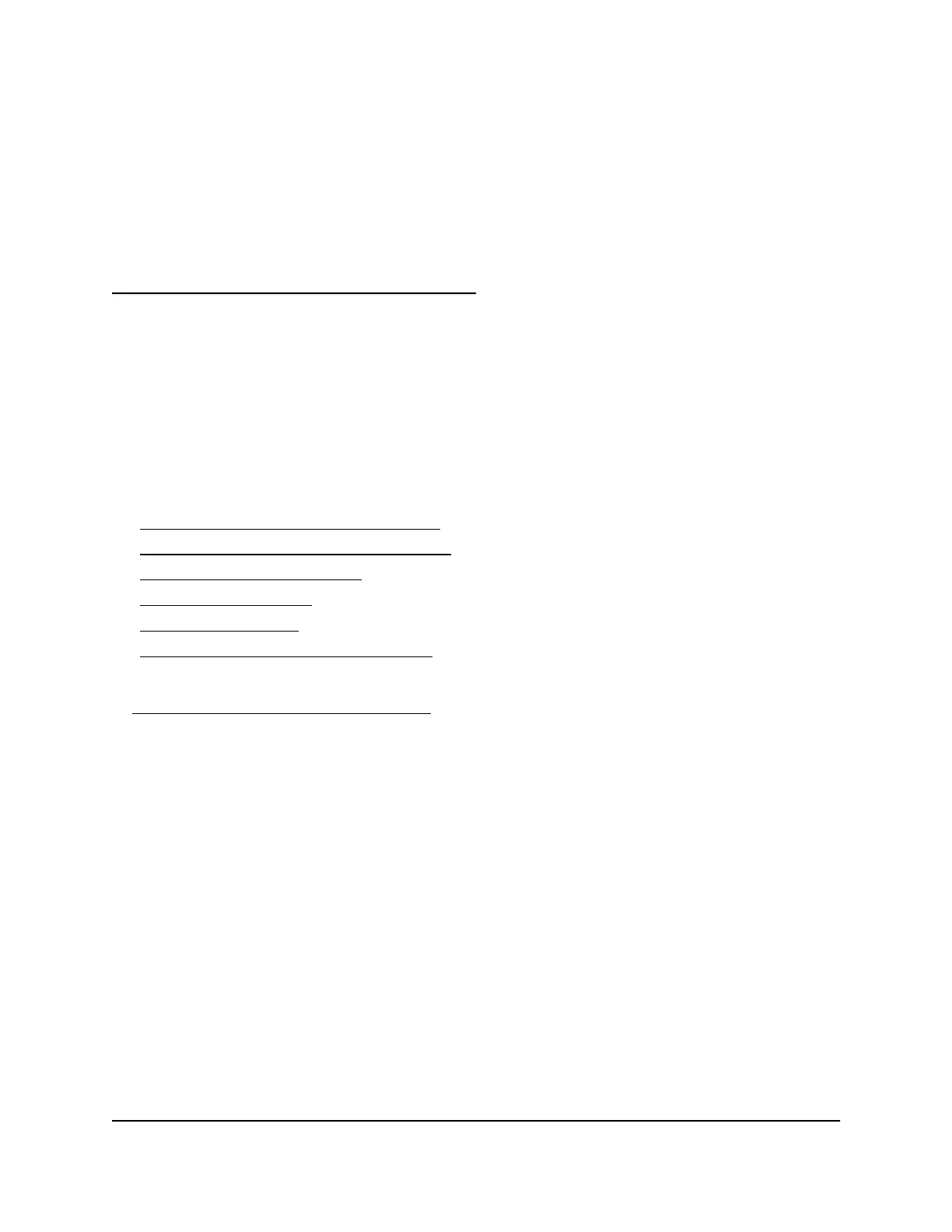1
Overview
The Mesh WiFi 6 router (model MR60) connects to your modem or gateway. The Mesh
WiFi 6 satellite (model MS60) connects to the Mesh WiFi 6 router and extends the WiFi
signal throughout your home.
This manual describes how to manage your Mesh WiFi 6 system from your router web
interface. You can manage your satellite from the router web interface.
This chapter contains the following sections:
• Router hardware and LED overview
• Satellite hardware and LED overview
• Router and Satellite labels
• Connect your router
• Place your satellite
• Sync your satellite with your router
For more information about the topics covered in this manual, visit the support website
at https://www.netgear.com/support/.
Note: This manual supports the Mesh WiFi 6 router (model MR60) and Mesh WiFi 6
satellite (model MS60). This manual also supports any Mesh WiFi 6 system kits.
7
