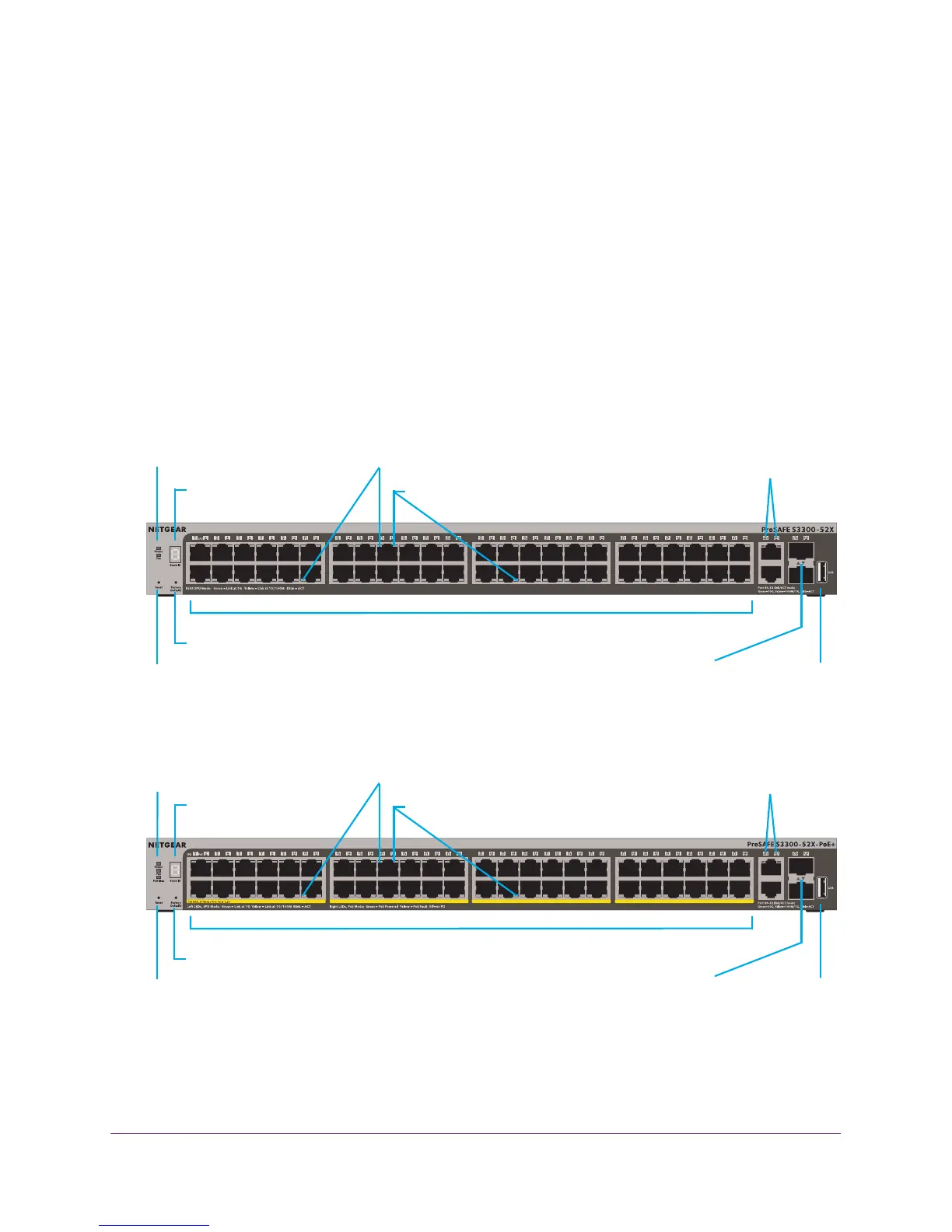Physical Description
11
S3300 Smart Switch
S3300-52X and S3300-52X-PoE+ Description
This section describes the smart switch hardware features for models S3300-52X and
S3300-52X-PoE+.
S3300-52X Front Panel and Back Panel Configuration
The S3300-52X and S3300-52X-PoE+ models provide forty eight 10/100/1000 Mbps ports,
two dedicated 100M/1G/10GBASE-T ports, and two dedicated 10G/1G Gbps SFP+ ports.
Each port can sense the line speed and negotiate the duplex mode with the link partner
automatically. Model S3300-52X-PoE+ supports PoE+ on ports 1 through 48.
The following figures illustrate the front panel of models S3300-52X and S3300-52X-PoE+.
Power and Fan LEDs
Stack ID LED
Reset button
Factory Defaults button
Left LEDs: RJ45 SPD Mode LED
Right LEDs: nonfunctioning
USB port
SFP+ ports
Link/ACT LEDs
10G ports
Link/ACT LEDs
10/100/1000 Mbps ports
Figure 2. Front panel model S3300-52X
Power, Fan, and
Stack ID LED
Reset button
Factory Defaults button
Left LEDs: RJ45 SPD Mode LED
Right LEDs: PoE Mode LED
USB port
SFP+ ports
Link/ACT LEDs
10G ports
Link/ACT LEDs
10/100/1000 Mbps PoE ports
PoE MAX LEDs
Figure 3. Front panel model S3300-52X-PoE+
