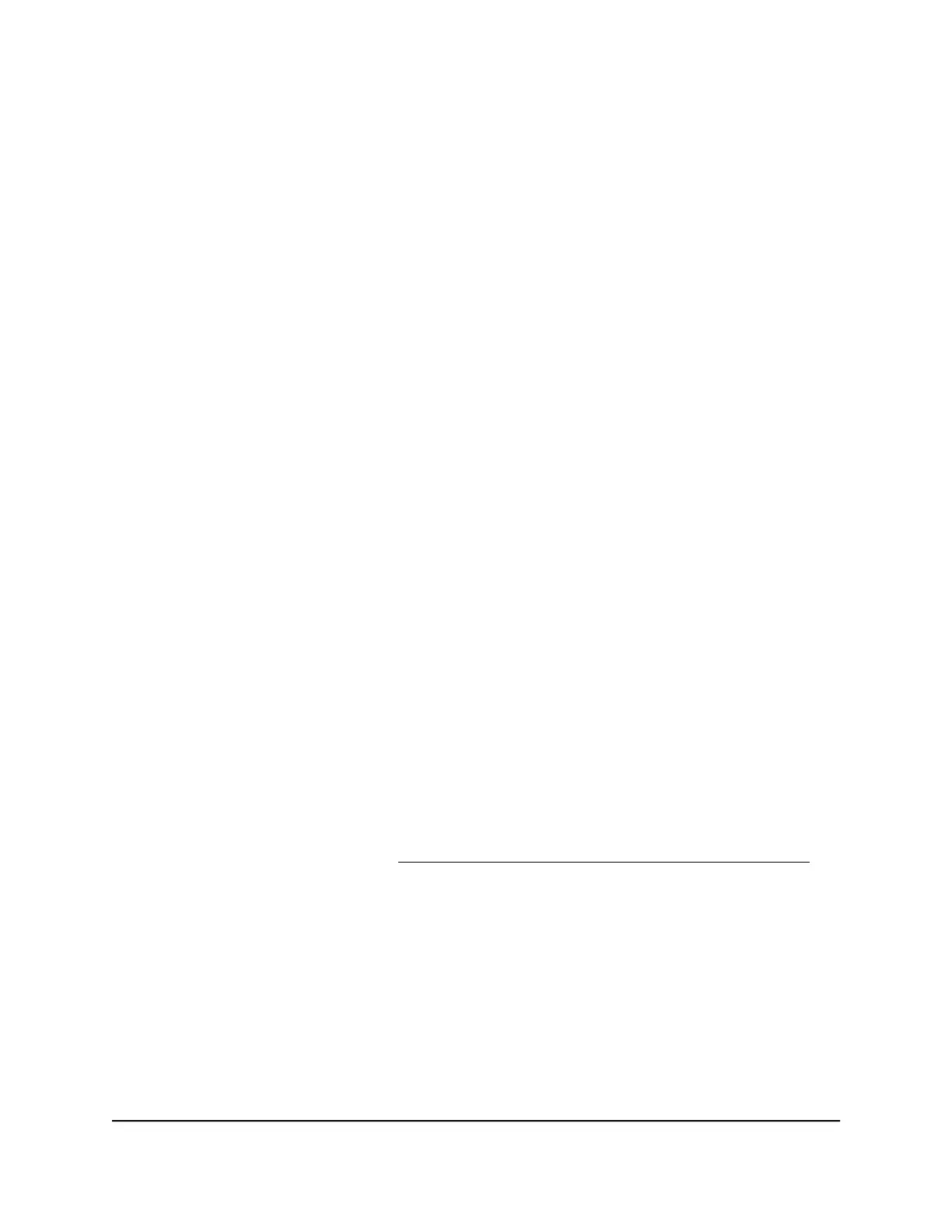d.
To select the period after which users are automatically logged out, click the
Session length icon, and select a period.
e.
To add terms of service to the Facebook check-in page, select the option to add
terms of service and type or copy your terms of service.
f.
Click the Save Settings button.
The Facebook Wi-Fi settings are saved.
The name of the selected Facebook business page displays in the Facebook
Page field in the router web interface along with the Change Page button, which
lets you replace the selected Facebook business page with another one.
g.
Return to the Guest Portal page in the router web interface.
15.
On the page with the WiFi settings for guest access, click the Apply button.
Your settings are saved.
Set up a guest WiFi network with a captive portal
A captive portal is an entry to a guest network that requires guests to view a splash page
and agree to terms and conditions before using the network. When you use a captive
portal on the router, guests cannot see other devices that are connected and they cannot
access the local area network (LAN).
The router web interface calls the guest WiFi network the Guest Portal network.
To set up a guest WiFi network with a captive portal:
1.
Launch a web browser from a computer or mobile device that is connected to your
Orbi Pro network.
2. Enter orbilogin.com.
A login window displays.
If your browser does not display a login window but displays a security warning and
does not let you proceed, see What to do if you get a browser security warning on
page 30.
3. Enter the admin user name and password.
The user name is admin. The password is the one that you set the first time that you
logged in. The user name and password are case-sensitive.
The BASIC Home page displays.
4. Select Wireless > Guest Portal.
The WiFi settings for guest access display on the page.
User Manual112Manage the WiFi Networks
Orbi Pro WiFi 6 AX5400 Router Model SXR50 and Orbi Pro WiFi 6 AX5400 Satellite Model SXS50
