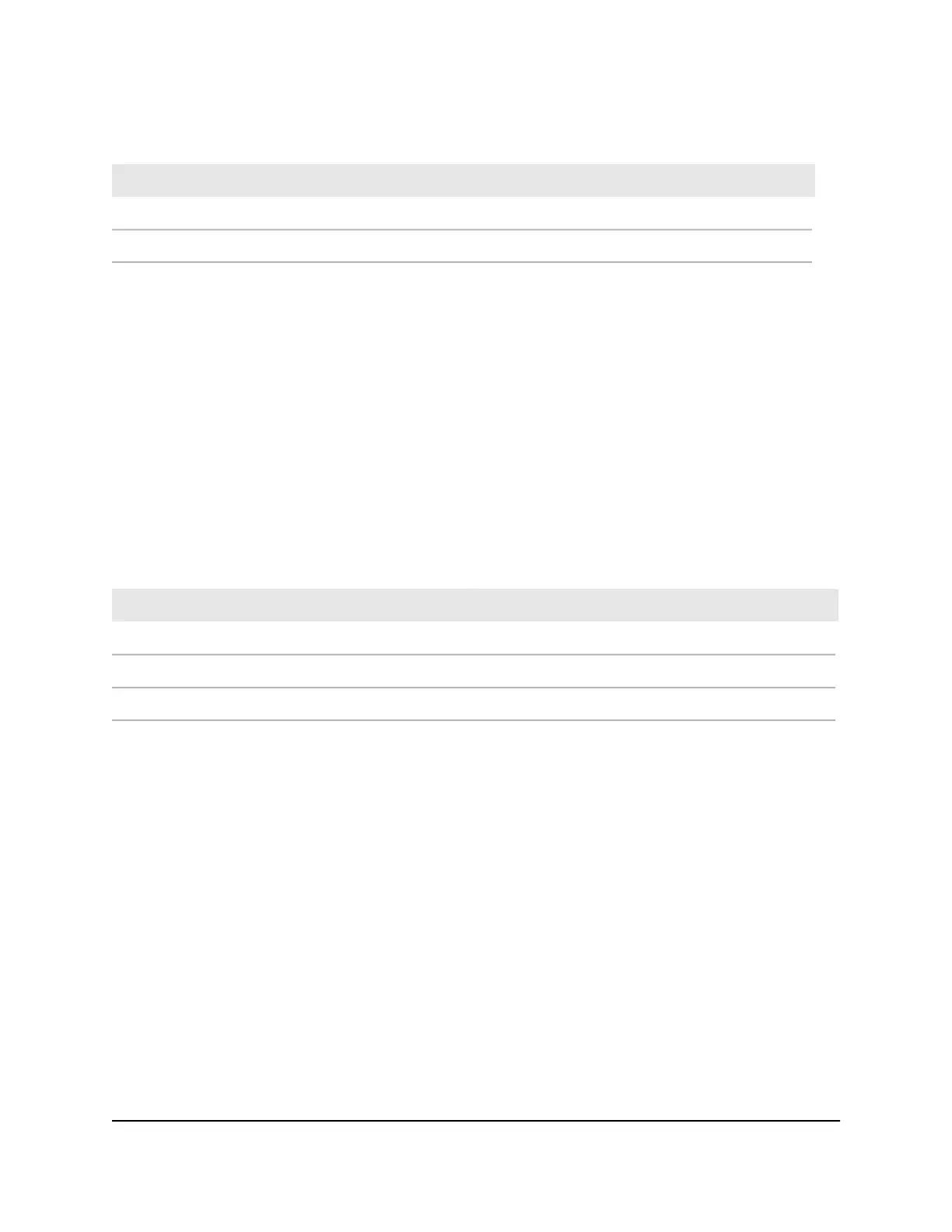Table 9. Factory default settings for the router (Continued)
Default SettingFeature
10044Hong Kong
10044Singapore
1
Maximum wireless signal rate derived from IEEE Standard 802.11 specifications. Actual throughput can vary. Network
conditions and environmental factors, including volume of network traffic, building materials and construction, and
network overhead, lower actual data throughput rate.
Factory settings for Orbi Pro WiFi 6 AX5400 satellite model
SXS50
The satellite has the same factory settings as the router. The following table shows the
default satellite web interface login settings.
Table 10. Factory default settings for the satellite
Default SettingSatellite Web Interface Login Settings
192.168.1.250Default IP address (login URL)
adminLogin user name (case-sensitive)
passwordDefault login password (case-sensitive)
User Manual238Supplemental Information
Orbi Pro WiFi 6 AX5400 Router Model SXR50 and Orbi Pro WiFi 6 AX5400 Satellite Model SXS50
