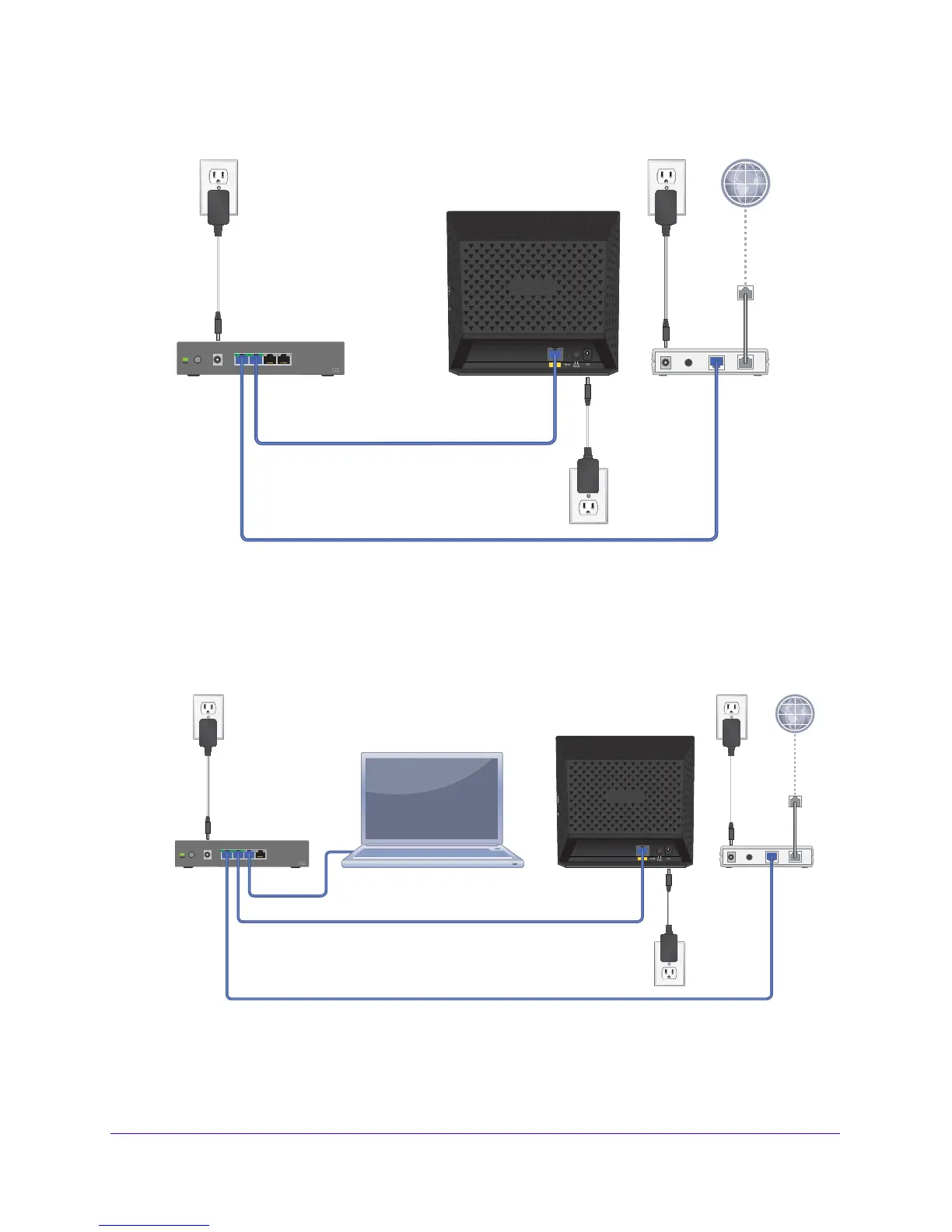Initial Setup
12
802.11ac Wireless Access Point Model WAC120
3. Add power to the access point:
a. Connect the power adapter to the access point and plug the power adapter into an
outlet.
b. Wait for the Power LED on the front panel to light amber and turn
green.
If no LEDs are lit, press the Power On/Off button o
n the rear panel of the access point.
4. Connect a compute
r.
