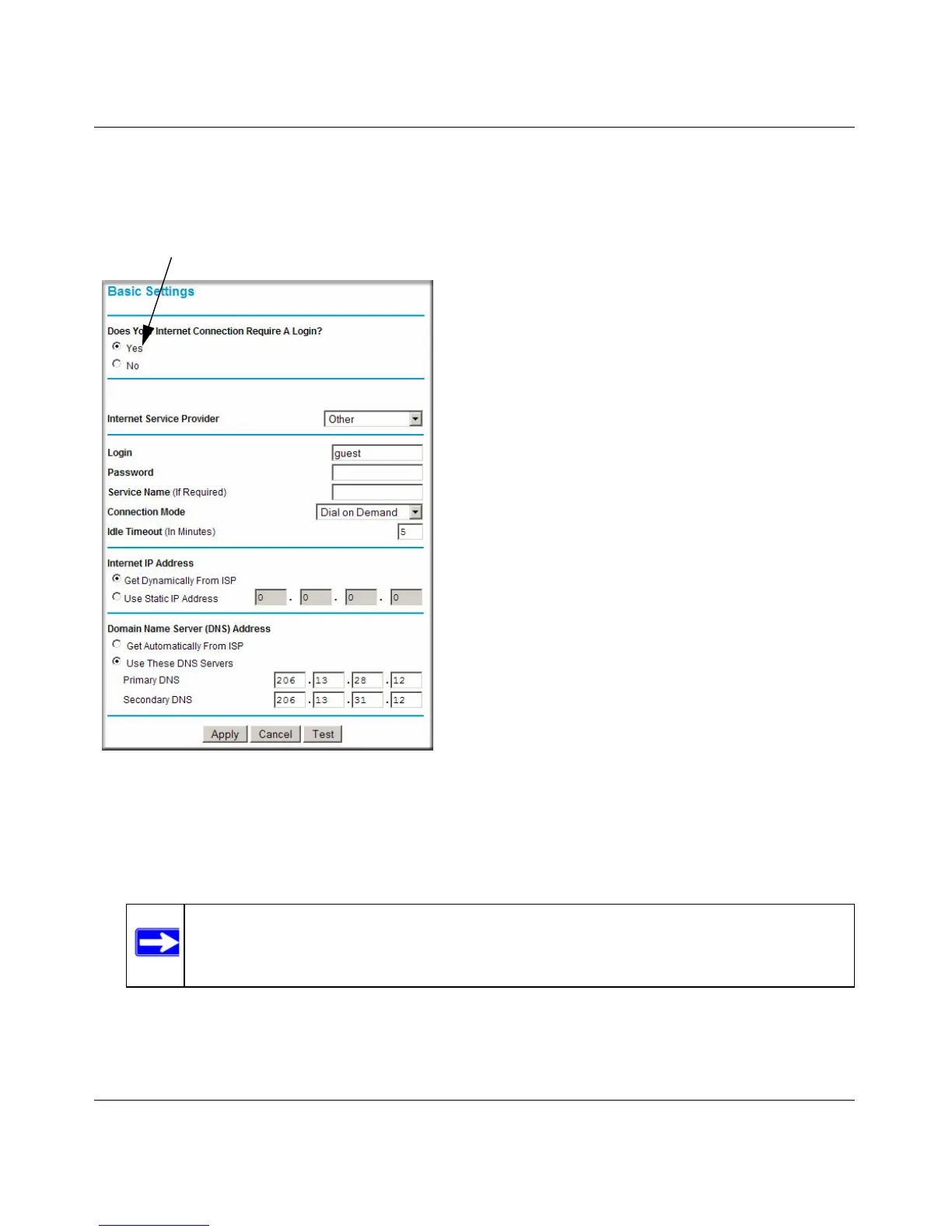Wireless-N 150 Router WNR1000v2 User Manual
Configuring Basic Connectivity 1-9
v1.0, September 2009
Your Internet Connection Does Require a Login
If a login is required by your ISP, the following settings appear in the Basic Settings screen:
• Does Your Internet Connection Require A Login? If you usually must use a login program
such as WinPOET to access the Internet, your Internet connection requires a login. After you
select Yes, the Basic Settings screen displays.
Figure 1-7
Note: After you finish setting up your router, you will no longer need to launch the
ISP’s login program on your computer to access the Internet. When you start
an Internet application, your router will automatically log you in.
Login required
