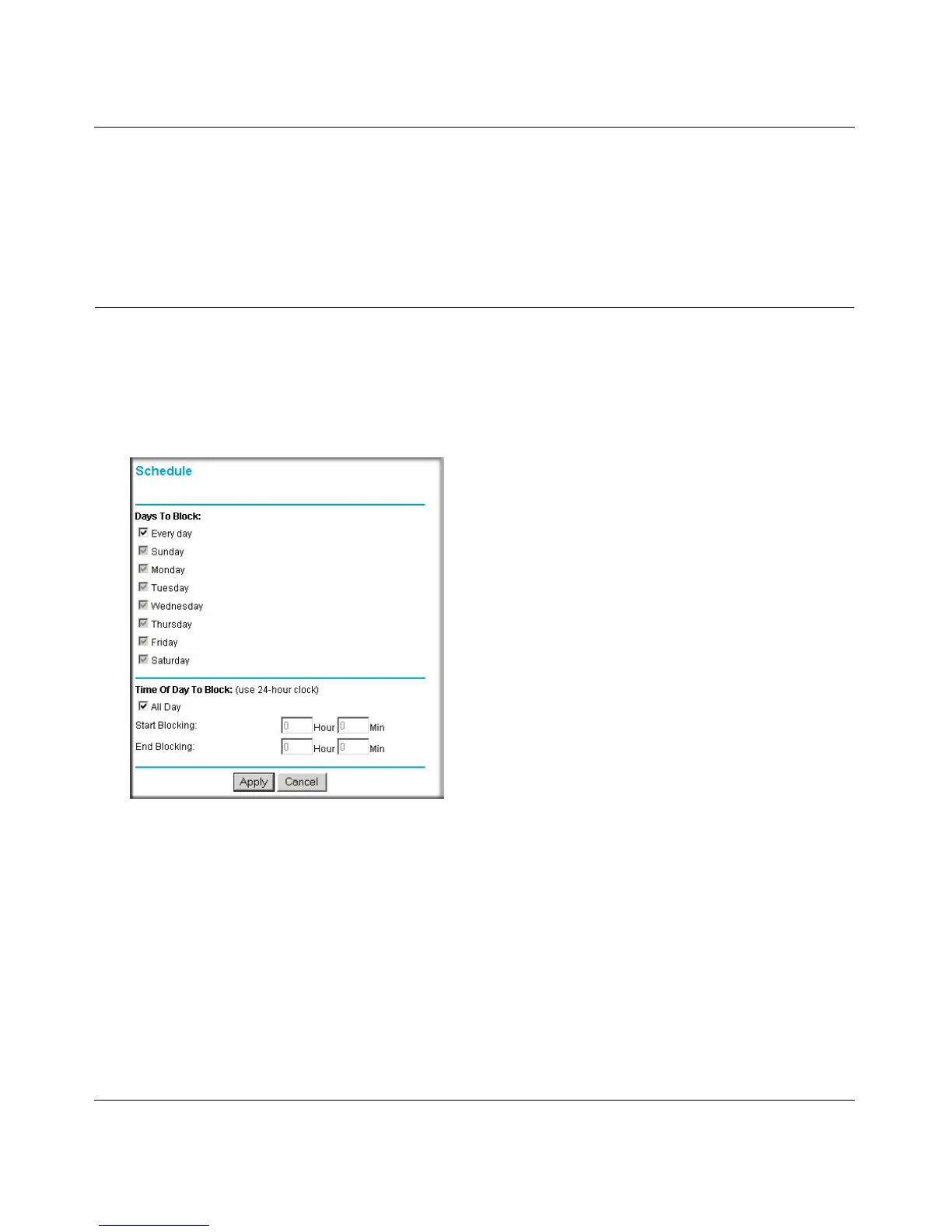Wireless-N 150 Router WNR1000v2 User Manual
Restricting Access From Your Network 3-5
v1.0, September 2009
Blocking Services by IP Address Range
In the Filter Services For area, you can block the specified service for a single computer, a range of
computers (having consecutive IP addresses), or all computers on your network.
Scheduling Blocking
The WNR1000v2 router allows you to specify when blocking is enforced.
To schedule blocking:
1. Select Schedule under Content Filtering in the main menu. The Schedule screen displays.
2. Configure the schedule for blocking keywords and services.
a. Days to Block. Select days on which you want to apply blocking by selecting the
appropriate check boxes. Select Every Day to select the check boxes for all days. Click
Apply.
b. Time of Day to Block. Select a start and end time in 24-hour format. Select All Day for
24-hour blocking. Click Apply.
Be sure to select your time zone in the E-mail screen as described in “Setting the Time Zone”
on page 3-8.
Figure 3-4
