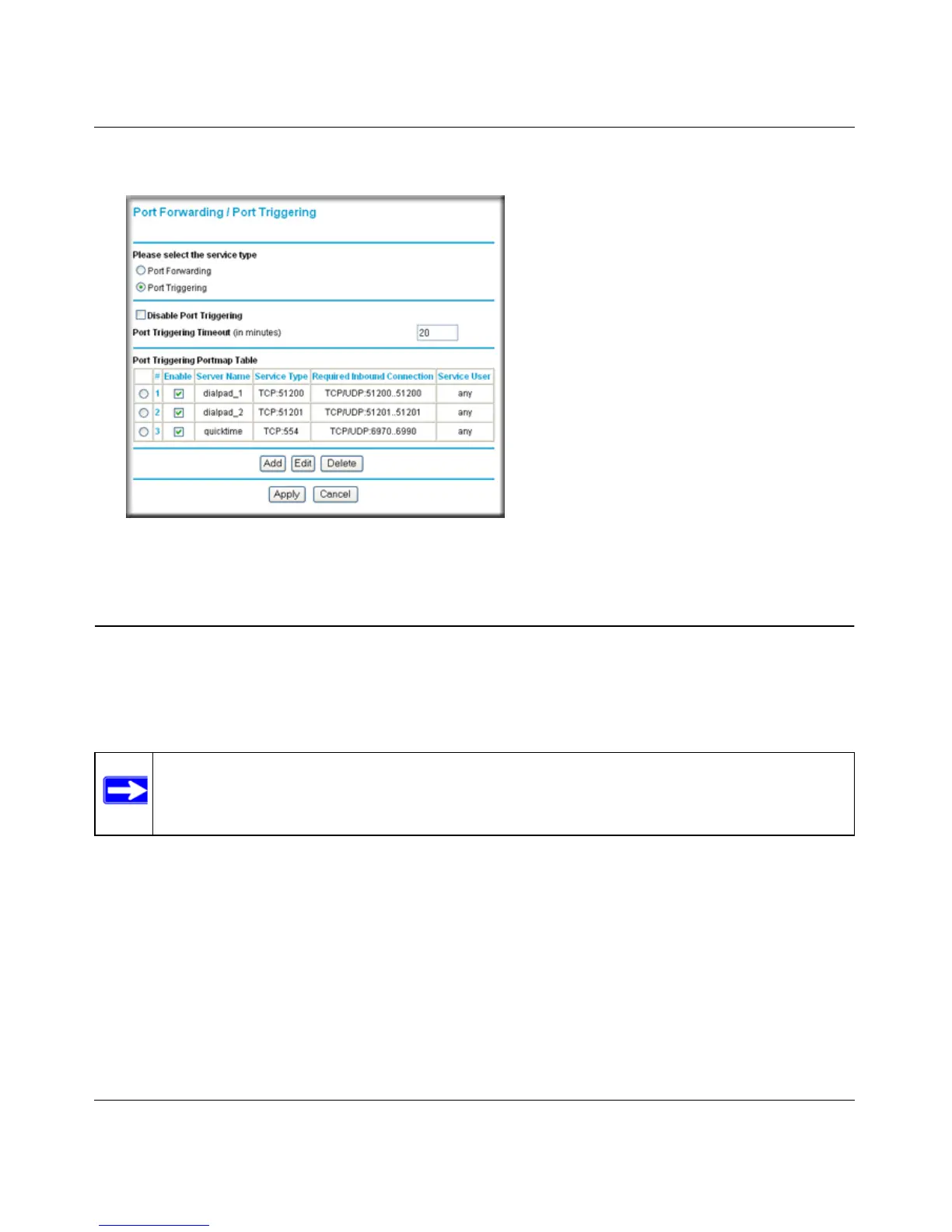Wireless-N 150 Router WNR1000v2 User Manual
5-12 Fine-Tuning Your Network
v1.0, September 2009
11. Click Apply. The service appears in the Port Triggering Portmap table.
Using Universal Plug and Play
Universal Plug and Play (UPnP) helps devices, such as Internet appliances and computers, to
access the network and connect to other devices as needed. UPnP devices can automatically
discover the services from other registered UPnP devices on the network.
To turn on Universal Plug and Play:
Figure 5-6
Note: If you use applications such as multiplayer gaming, peer-to-peer connections, real-
time communications such as instant messaging, or remote assistance (a feature in
Windows XP), you should enable UPnP.
