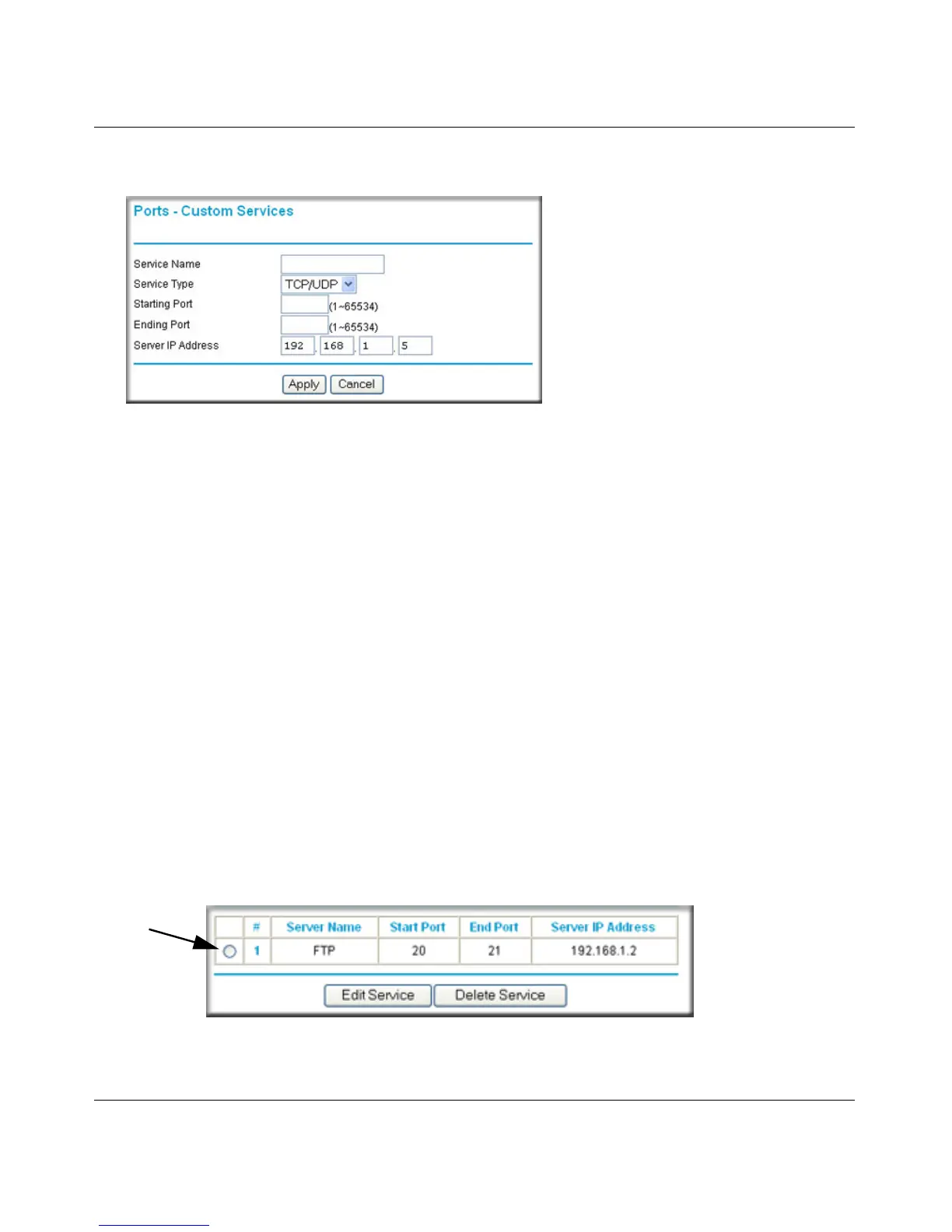Wireless-N 150 Router WNR1000v2 User Manual
5-8 Fine-Tuning Your Network
v1.0, September 2009
2. Click Add Service (see Figure 5-1 on page 5-7).The Ports–Custom Services screen displays.
3. In the Service Name field, enter a descriptive name.
4. In the Service Type field, select the protocol. If you are unsure, select TCP/UDP.
5. In the Starting Port field, enter the beginning port number.
• If the application uses only a single port, enter the same port number in the Ending Port
field.
• If the application uses a range of ports, enter the ending port number of the range in the
Ending Port field.
6. In the Server IP Address field, enter the IP address of your local computer that will provide
this service.
7. Click Apply. The service appears in the list in the Port Forwarding/Port Triggering screen.
Editing or Deleting a Port Forwarding Entry
To edit or delete a port forwarding entry:
1. In the table, select the button next to the service name.
Figure 5-2
Figure 5-3
