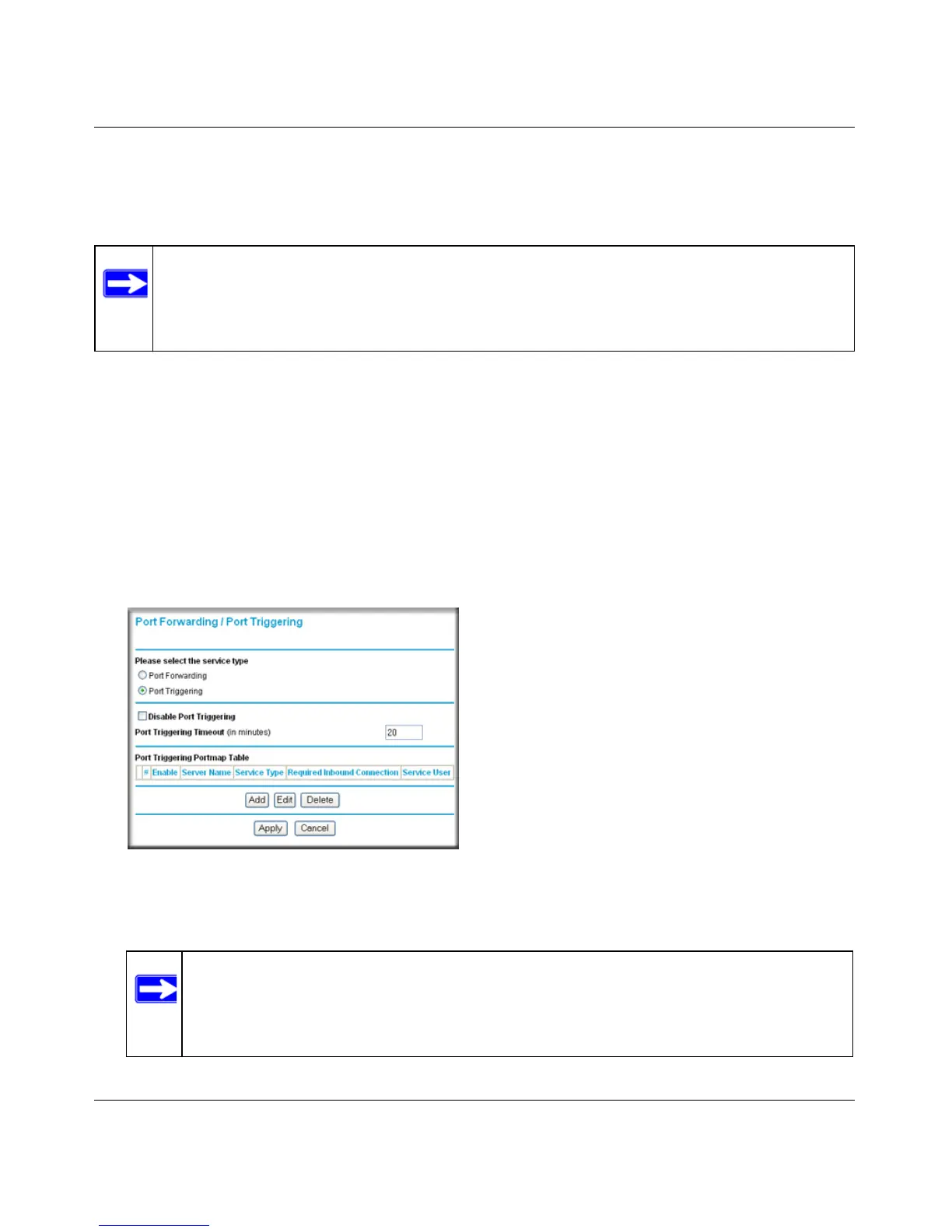Wireless-N 150 Router WNR1000v2 User Manual
5-10 Fine-Tuning Your Network
v1.0, September 2009
While port forwarding creates a static mapping of a port number or range to a single local
computer, port triggering can dynamically open ports to any computer that needs them and can
close the ports when they are no longer needed.
To configure port triggering, you need to know which inbound ports the application needs. Also,
you need to know the number of the outbound port that will trigger the opening of the inbound
ports. You can usually determine this information by contacting the publisher of the application or
user groups or newsgroups.
To set up port triggering:
1. Select Port Forwarding/Port Triggering under Advanced in the main menu. The
Forwarding/Port Triggering screen displays (see Figure 5-1 on page 5-7).
2. Select the Port Triggering radio button. The port triggering information displays.
3. Clear the Disable Port Triggering check box.
Note: If you use applications such as multiplayer gaming, peer-to-peer connections, real-
time communications such as instant messaging, or remote assistance (a feature in
Windows XP), you should also enable Universal Plug and Play (UPnP) according
to the instructions in “Using Universal Plug and Play” on page 5-12.
Figure 5-4
Note: If the Disable Port Triggering check box is selected after you configure port
triggering, port triggering is disabled. However, any port triggering
configuration information you added to the router is retained even though it is
not used.
