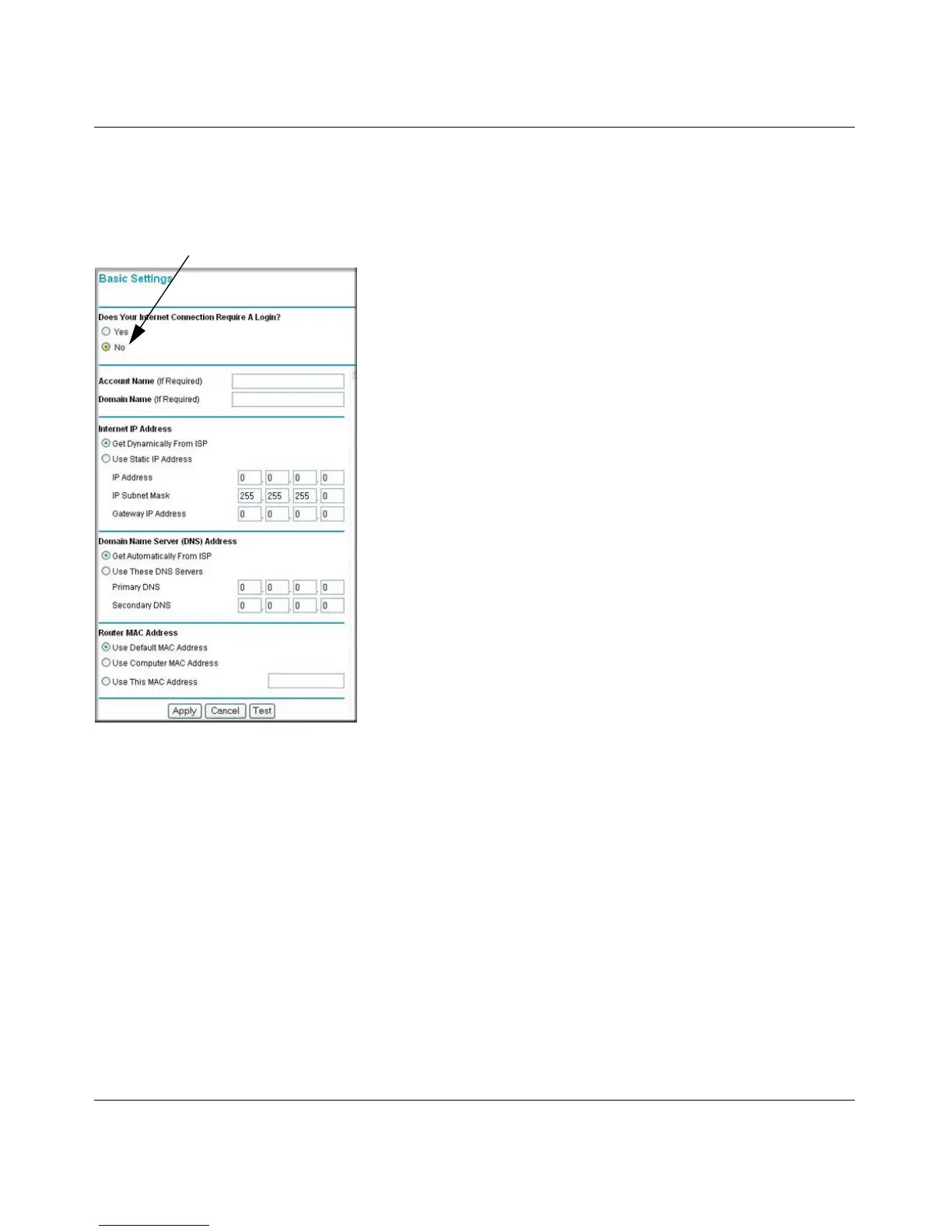Wireless-N 150 Router WNR1000v3 User Manual
Configuring Basic Connectivity 1-7
v1.0, February 2010
Your Internet Connection Does Not Require a Login
If no login is required by your ISP, the following settings appear in the Basic Settings screen.
• Account Name (might also be called Host Name). The account name is provided to the ISP
during a DHCP request from your router. In most cases, this setting is not required, but some
ISPs require it for access to ISP services such as mail or news servers.
• Domain Name. The domain name is provided by your router to computers on your LAN when
the computers request DHCP settings from your router. In most cases, this settings is not
required.
• Internet IP Address. Determines how your router obtains an IP address for Internet access.
– If your ISP assigns an IP address dynamically (by DHCP), select Get Dynamically From
ISP.
Figure 1-6
No login required
