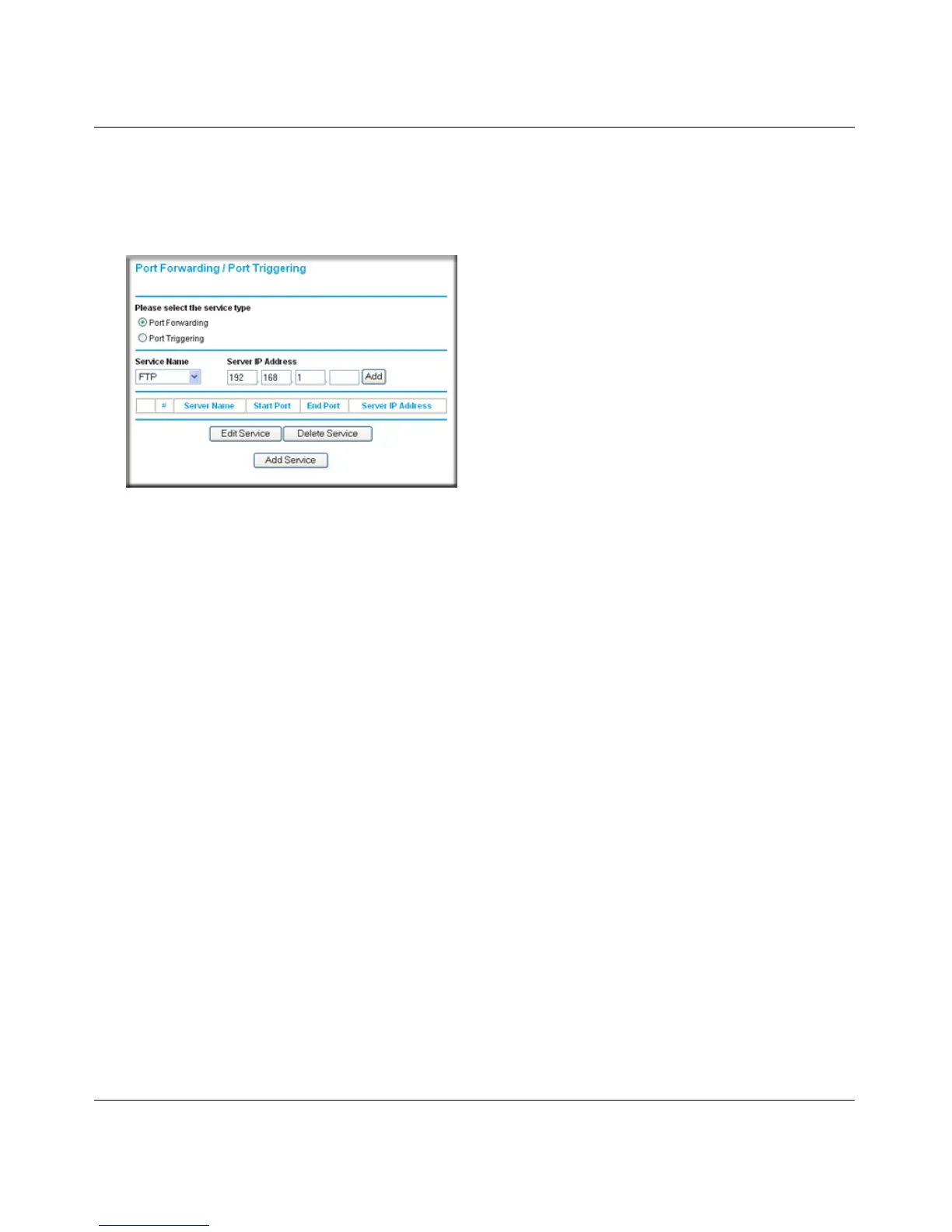Wireless-N 150 Router WNR1000v3 User Manual
Fine-Tuning Your Network 5-7
v1.0, February 2010
To configure port forwarding to a local server:
1. Select Port Forwarding/Port Triggering under Advanced in the main menu. The Port
Forwarding/Port Triggering screen displays.
2. From the Service Name list, select the service or game that you will host on your network.
If the service does not appear in the list, see the following section, “Adding a Custom
Service.”
3. In the corresponding Server IP Address fields, enter the last digit of the IP address of your
local computer that will provide this service.
4. To the right of Server IP Address, click Add. The service appears in the list in the screen.
Adding a Custom Service
To define a service, game, or application that does not appear in the Service Name list, you must
first determine which port number or range of numbers is used by the application. You can usually
determine this information by contacting the publisher of the application or user groups or
newsgroups. When you have the port number information, follow these steps:
1. Select Port Forwarding/Port Triggering under Advanced in the main menu.
Figure 5-1
