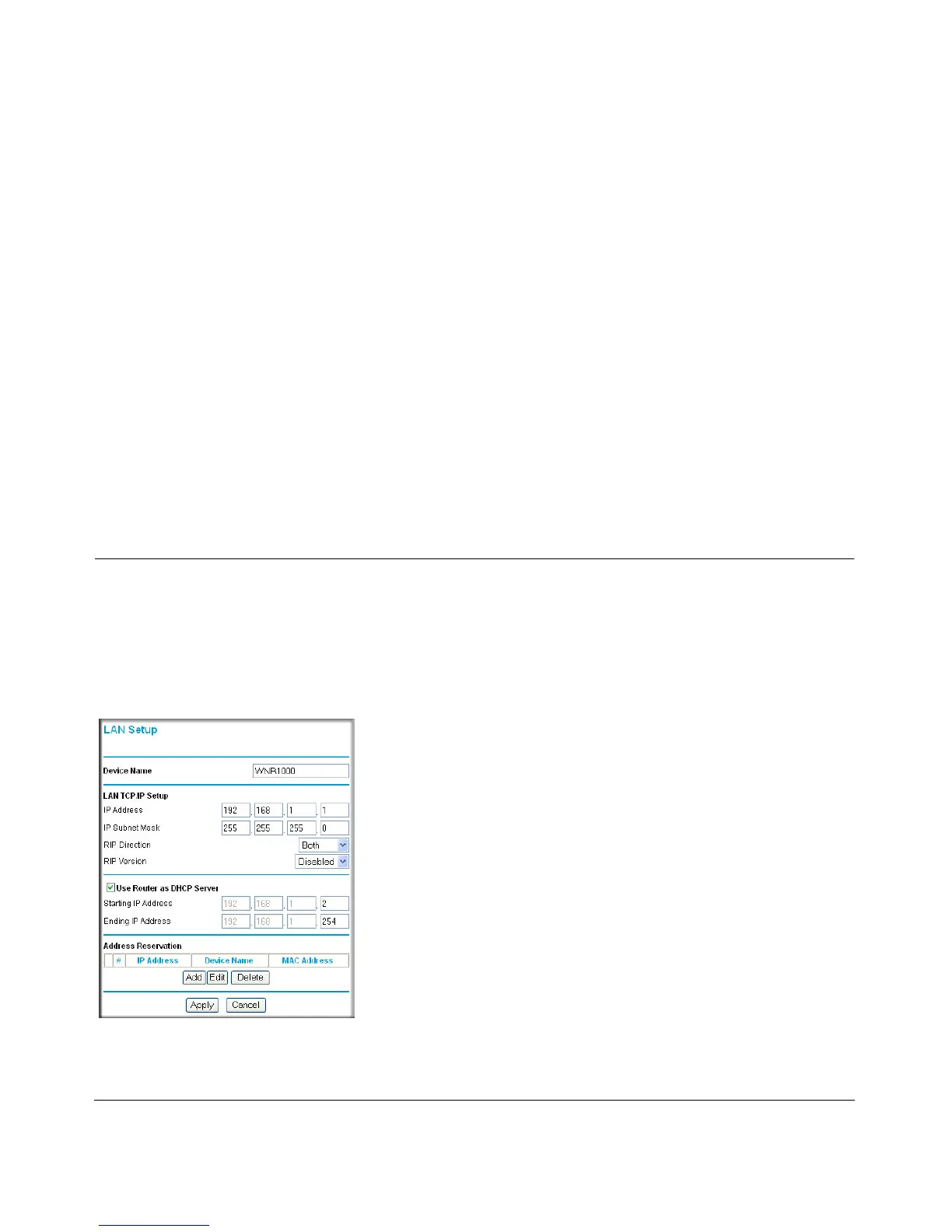4-1
v1.0, February 2010
Chapter 4
Customizing Your Network Settings
This chapter describes how to configure advanced networking features of the
Wireless-N 150 Router Model WNR1000v3, including LAN, WAN, and routing settings.
It contains the following sections:
• “Using the LAN IP Setup Options”
• “Using a Dynamic DNS Service” on page 4-5
• “Configuring the WAN Setup Options” on page 4-6
• “Configuring Static Routes” on page 4-8
Using the LAN IP Setup Options
The LAN Setup screen allows configuration of LAN IP services such as Dynamic Host
Configuration Protocol (DHCP) and Routing Information Protocol (RIP).
To configure LAN IP settings, select LAN Setup under Advanced in the main menu. The LAN
Setup screen displays.
Figure 4-1
