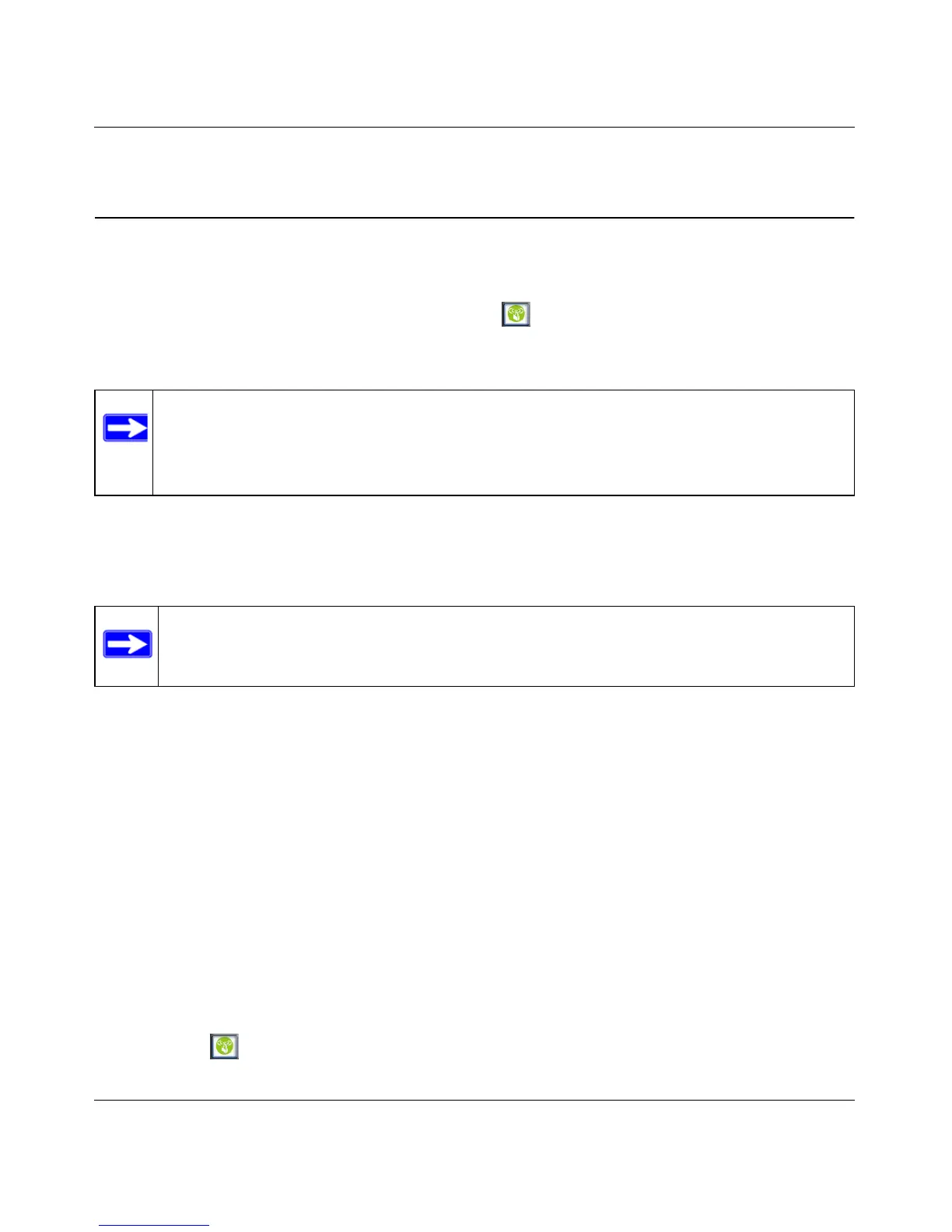Wireless-N 150 Router WNR1000v3 User Manual
Safeguarding Your Network 2-13
v1.0, February 2010
.
Using Push 'N' Connect (Wi-Fi Protected Setup)
If your wireless clients support Wi-Fi Protected Setup (WPS), you can use this feature to configure
the router’s network name (SSID) and security settings and, at the same time, connect a wireless
client securely and easily to the router. Look for the symbol on your client device. WPS
automatically configures the network name (SSID) and wireless security settings for the router (if
the router is in its default state) and broadcasts these settings to the wireless client.
When you add wireless clients, whether or not they are WPS enabled, the added devices must
share the same network name (SSID) and security passphrase. For more information, see
“Connecting Additional Wireless Client Devices after WPS Setup” on page 2-17.
The WNR1000v3 router provides two methods for connecting to a wireless client that supports
WPS, described in the following sections:
• “Push Button Configuration”
• “Security PIN Entry” on page 2-15
Push Button Configuration
There are two methods to enable a wireless client to join a network using a push button on the
router: using the physical push button or using the software button in the Add WPS Client screen.
Using the Physical Push Button
1. Press the button on the rear of the WNR1000v3 router for over 5 seconds. For information
about the WPS light, see the NETGEAR Wireless Router Setup Manual.
The green light begins to blink in a regular pattern. While the light is blinking, you have 2
minutes to enable WPS on the client that you are trying to connect to the router.
Note: NETGEAR’s Push 'N' Connect feature is based on the Wi-Fi Protected Setup
(WPS) standard (for more information, see http://www.wi-fi.org). All other Wi-Fi-
certified and WPS-capable products should be compatible with NETGEAR
products that implement Push 'N' Connect.
Note: If you choose to use WPS, the only security methods supported are WPA-PSK and
WPA2-PSK. WEP security is not supported by WPS.
