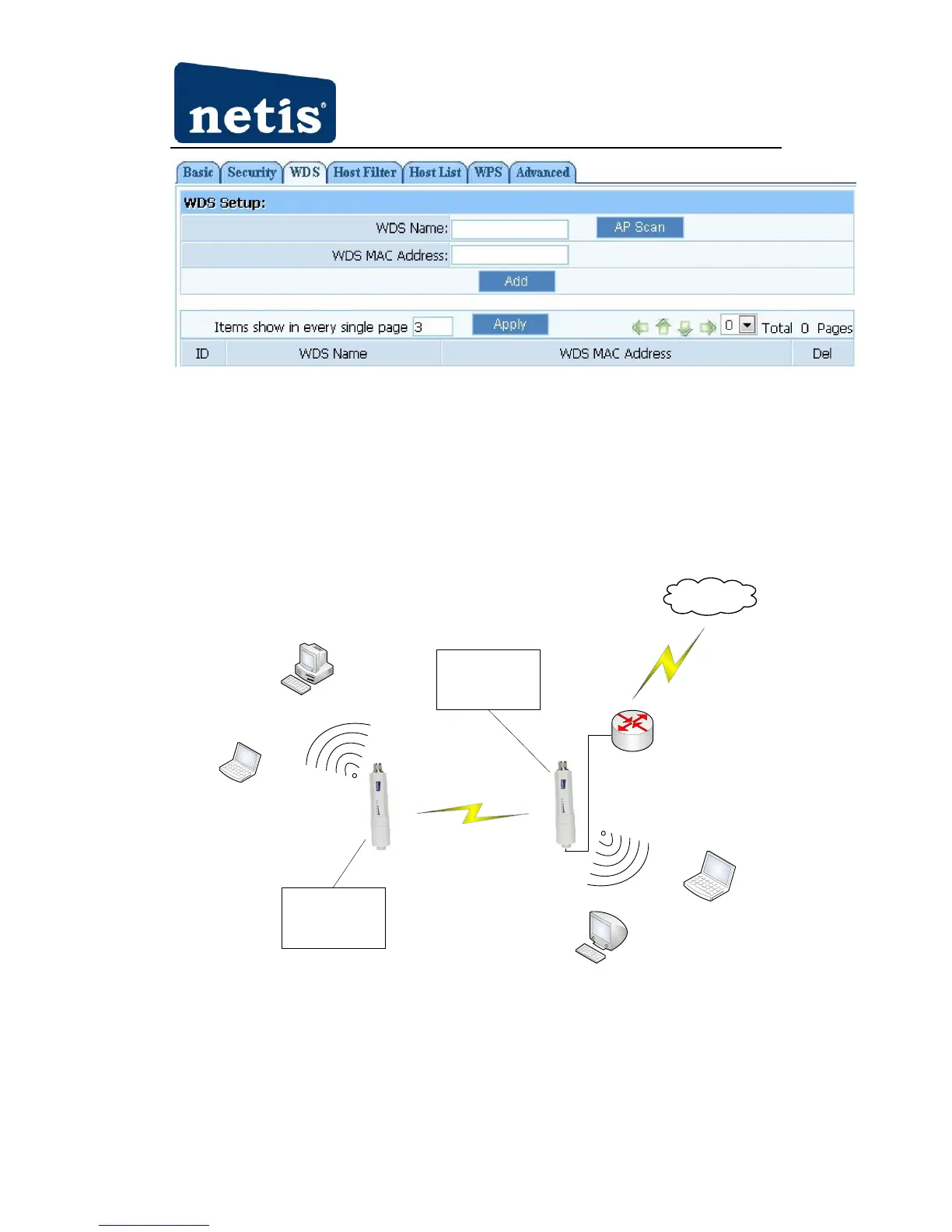150Mbps Wireless-N Outdoor AP User Manual
Figure 4-13
Ø WDS Name: Give a description of your wireless bridge to tell apart.
Ø WDS MAC Address: If the current working mode is “WDS” or “AP+WDS”, then you need
to configure wireless bridge configuration. Enter MAC address of remote access point, at the
same time the remote access point also need to configure to “WDS” or ”AP+WDS” mode.
Ø Current WDS Information: It illustrates basic information of all wireless bridge that in
connection status, you may delete unnecessary bridge.
ISP
AP1
SSID: Netis1
Channel: 6
Radio Mode: AP+WDS
AP2
SSID: Netis2
Channel: 6
Radio Mode: AP+WDS
Router
Figure 4-14
AP1:
Ø Select radio mode is WDS or AP+WDS in wireless management-basic of AP1.
Ø Click on ‘Wireless Management’- ‘AP Setup’- ‘Security’ and select and save None as
authentication type.