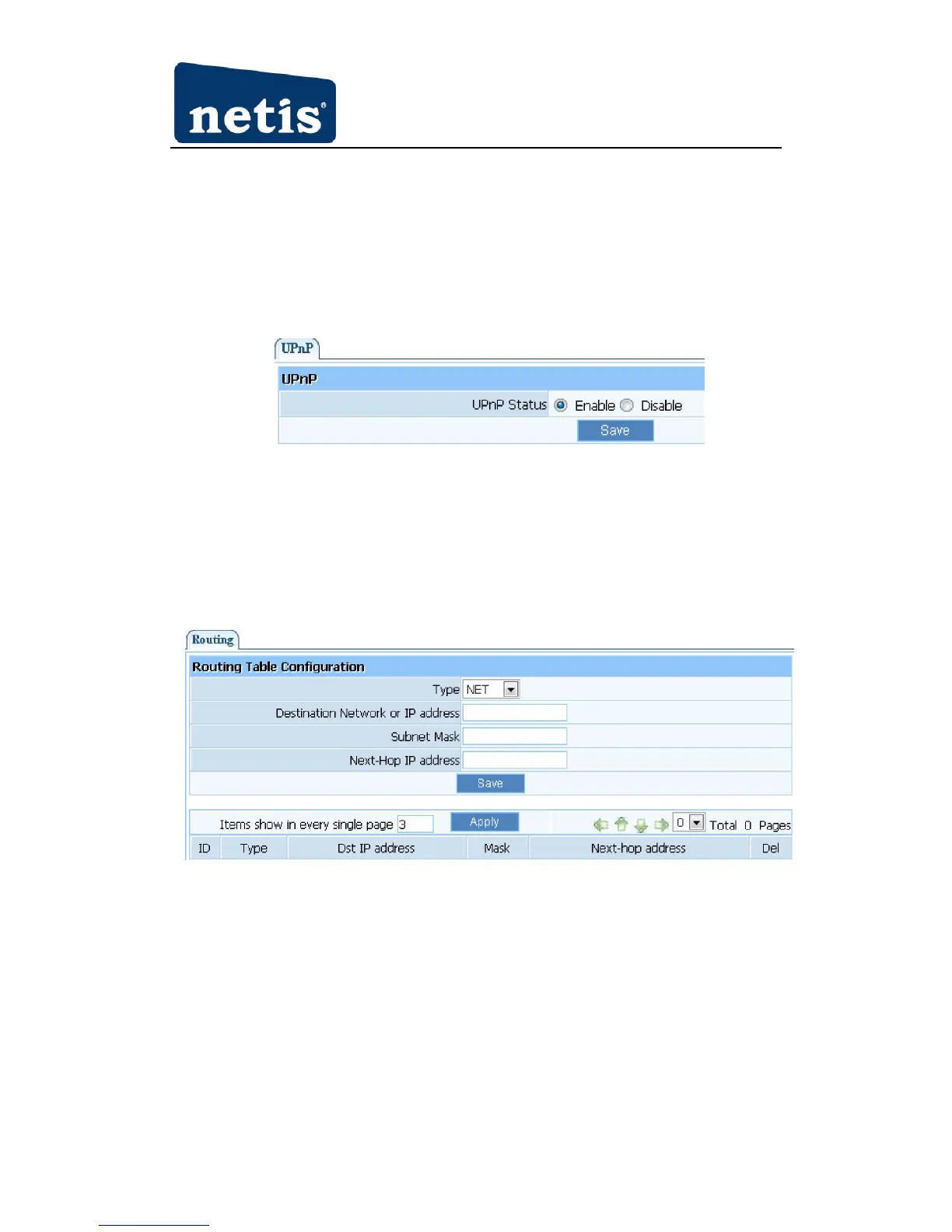150Mbps Wireless-N Outdoor AP User Manual
4.6 Applications & Game
4.6.1 UPnP
The UPnP function supports load Application’s port forward record automatically. Select “Enable”
to enable this function.
Figure 4-33
4.7 Routing
Most of AP and wireless router are using NAT mode, so this feature is designed for most common
network environment.
Figure 4-34
Ø Destination Network or IP Address: Specify a certain destination Network or IP address
which static route forward to.
Ø Subnet Mask: Subnet mask is used for distinguish Network portion and Host portion for an
IP address.
Ø Next-hop IP Address: This is an IP address of the next-hop device (and also is the gateway
address for local host) that allows forwarding data between router and remote network or
host.
Routing Table: You can check out all current route items, click “delete” button to delete an route