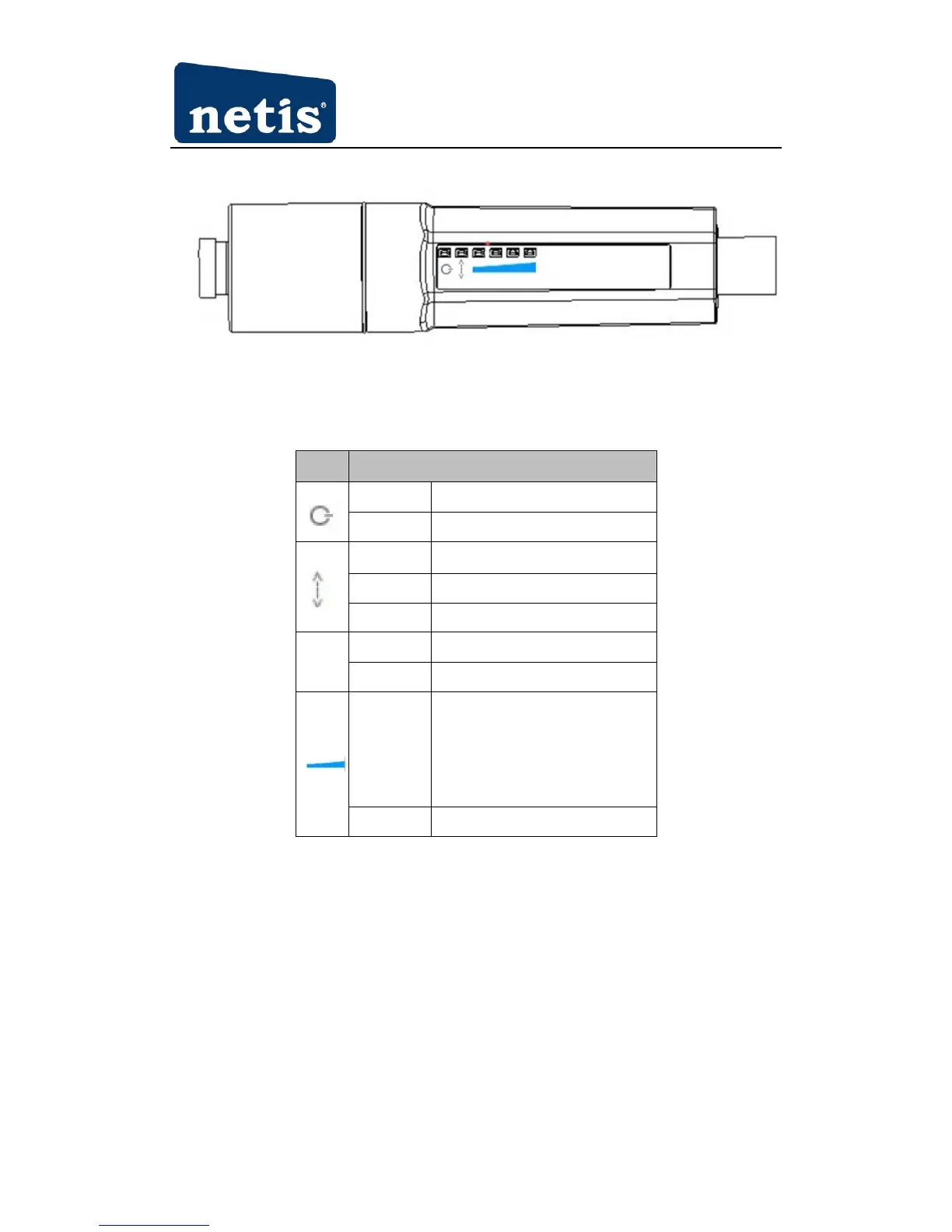weak.
Off No signal
2.3 Restore to Factory Configuration
If the AP ever freezes in a setting change process or if you can’t access it because you can’t
remember the IP you have given it or other problem, you may have to utilize the reset button on
the back of the AP Power to put it back to factory settings. You have to press this button for a few
seconds (2-6s) when it is working, then release and it will restore settings to the factory
configuration.
The other way to restore factory settings is through the same user interface used in setup. Click on
‘System management’- ‘Restore’, and click on the ‘Restore’ button.