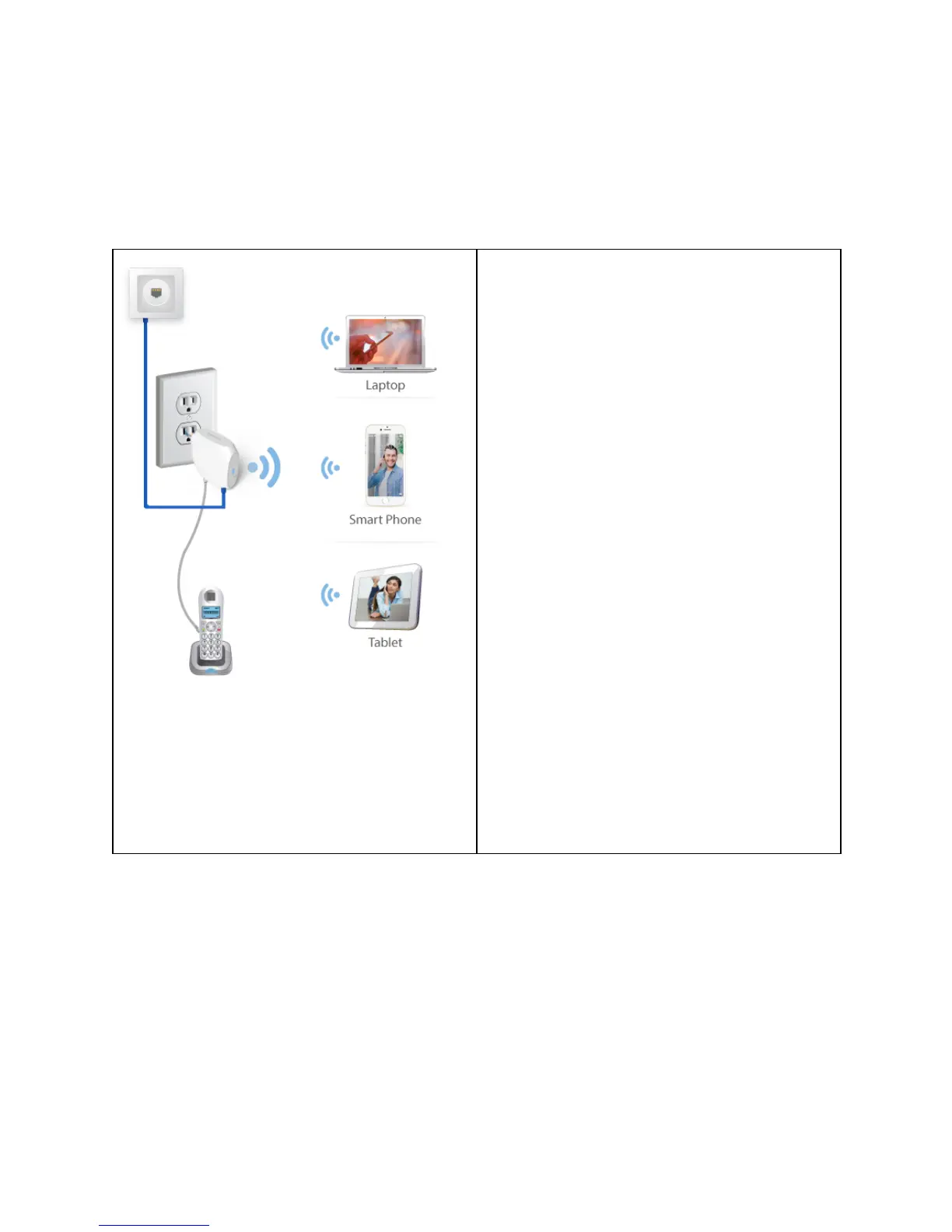Access Point Mode
Connect to a wired network and transform wired
Internet access into wireless allowing multiple
devices/users to share the Internet.
● Home, office, and places where only
wired network is available. LAN parties,
meetings and other environments where a
temporary wireless network is needed.
Hotels where wireless internet or multiple
devices are charged for a higher fee.
Setup Steps:
1. Write down the SSID and Passphrase
located on the label under your ezLINQ.
2. Plug the ezLINQ to an electrical outlet.
3. Use the blue ethernet cable to connect
the blue ezLINQ port labeled
“INTERNET” to a wall ethernet port or a
router, that is providing internet access.
4. Wait for the LED light to turn solid blue.
5. The ezLINQ broadcasts its own WiFi
signal with an SSID label.
6. Connect your WiFi-enabled devices to this
SSID. Enter the passphrase for the
SSID.
7. Your WiFi-enabled devices should now
have internet access.
