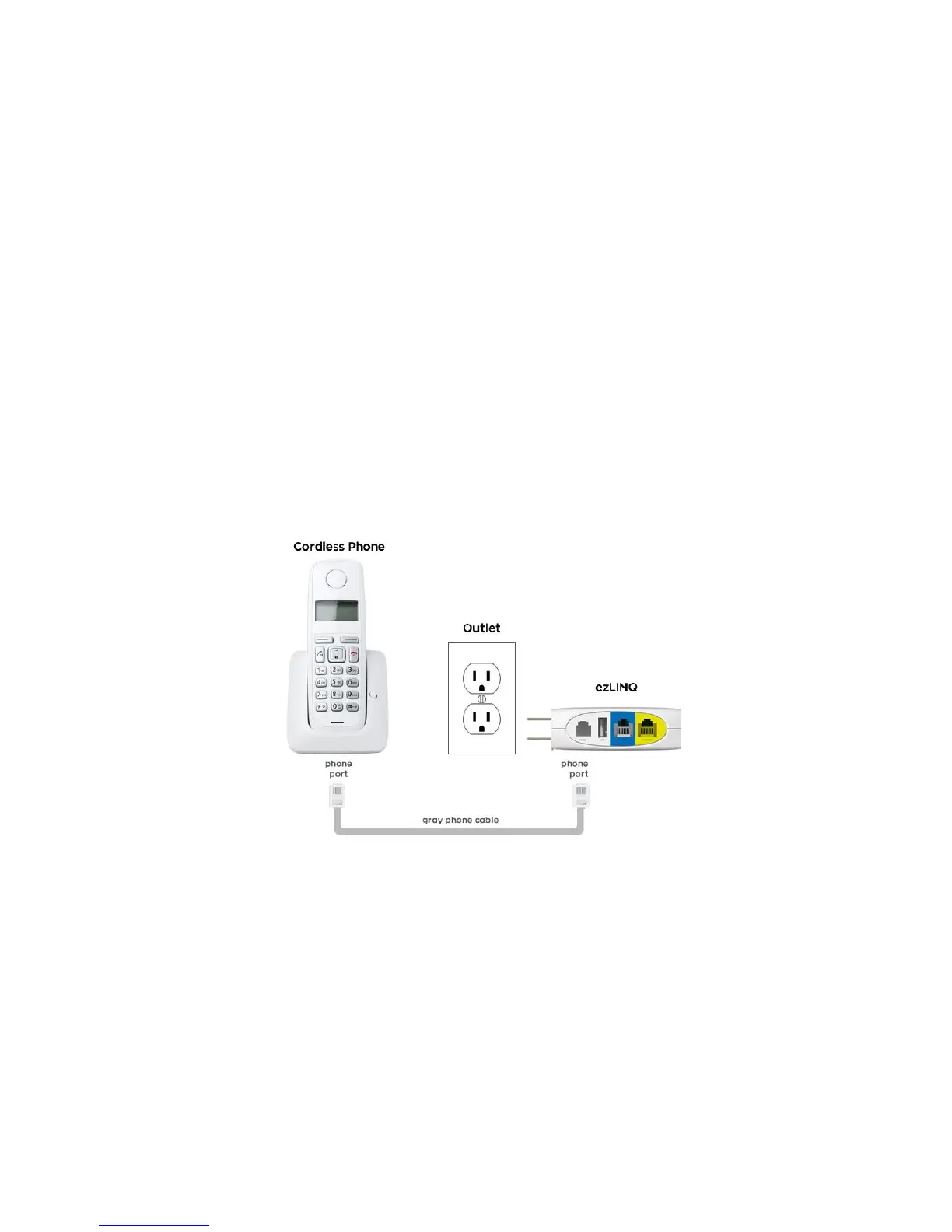How to connect a standard handset phone to the
ezLINQ
1. If you have a cordless handset phone, plug the base into an electrical outlet.
2. Connect your phone to the ezLINQ “PHONE” port. (You can use the gray phone cable
included in the box)
3. If you haven’t already done so, use the TALK App to assign your netTALK VoIP phone
service to the ezLINQ.
4. If you already assigned your netTALK VoIP phone service to the ezLINQ, then you
should hear a dial tone when you pick up the phone.
a. If you don’t hear a dial tone, unplug and replug the ezLINQ into the electrical
outlet to power cycle the ezLINQ and force it to reconnect to the netTALK Calling
System. When the LED light turns solid light-blue, then the ezLINQ has finished
connecting to the netTALK Calling System. You should now hear the dial tone.
6
