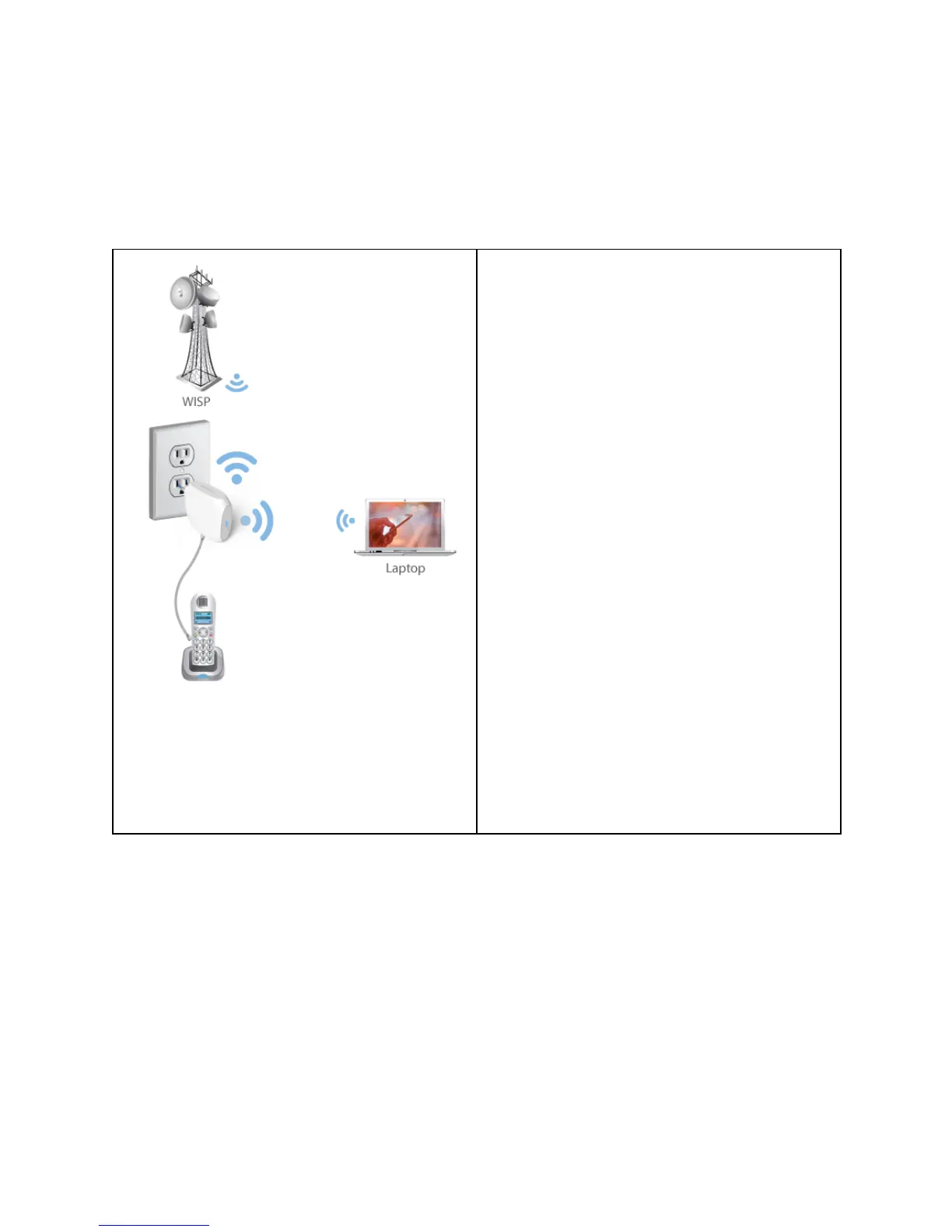WISP Client Router Mode
Connect to an outdoor WISP (Wireless Internet
Service Provider) Access Point to allow multiple
devices/users to share the same wireless internet
connection.
● For WISP subscribers, log in to the WISP
account to establish a Wi-Fi hotspot
through an outdoor WISP AP.
Setup Steps:
1. Write down the SSID and Passphrase
located on the label under your ezLINQ.
2. Plug the ezLINQ to an electrical outlet.
3. Use the TALK App to connect the
ezLINQ to a WiFi signal provided by your
Internet Service Provider (ISP).
4. Wait for the LED light to turn solid blue.
5. The ezLINQ broadcasts its own WiFi
signal with an SSID label.
6. Connect your WiFi-enabled devices to this
SSID. Enter the passphrase for the
SSID.
7. Your WiFi-enabled devices should now
have internet access on the WiFi signal
provided by your ISP.
