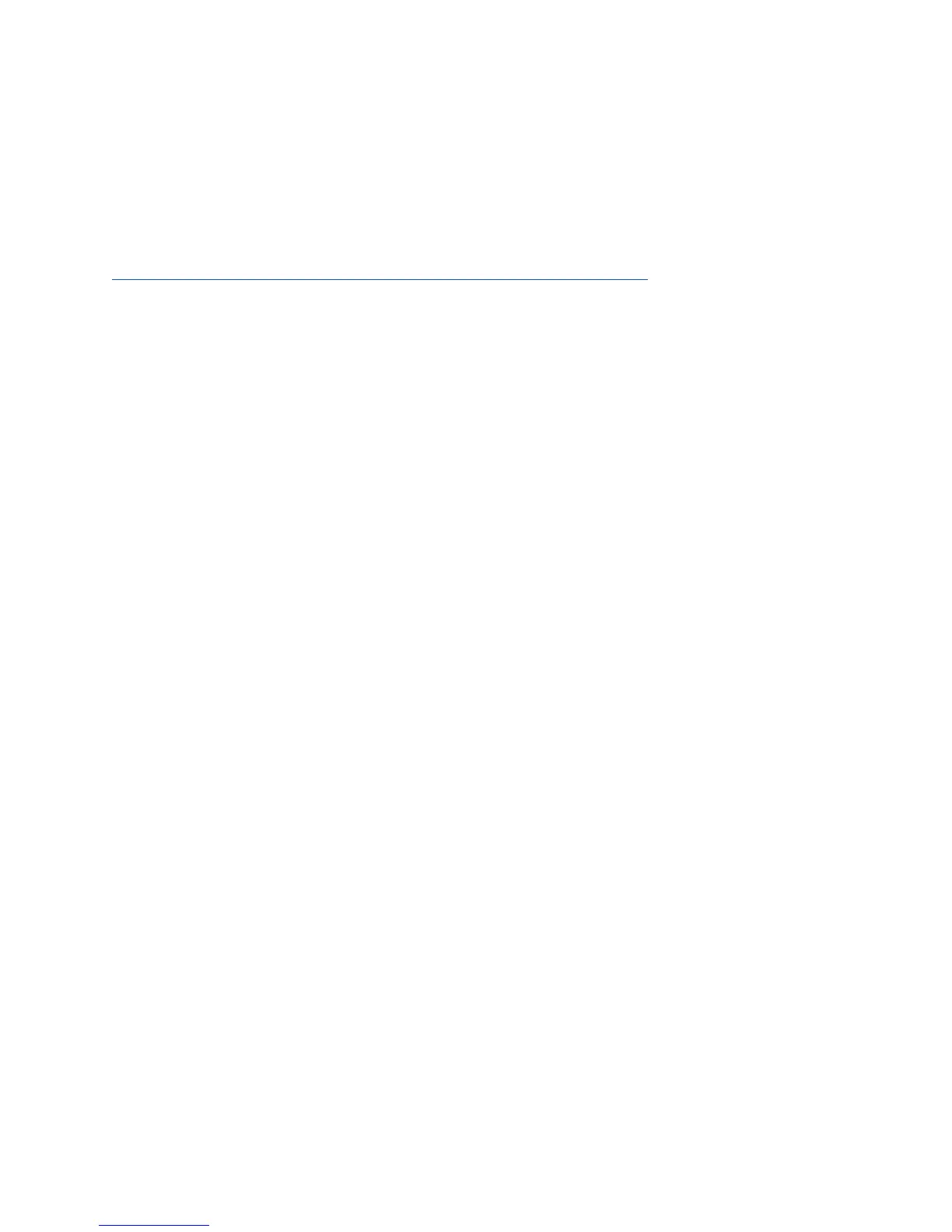How to connect the ezLINQ to your home or office
WiFi network.
Guide (with screenshots)
https://nettalkconnect.com/resources/nt/pdf/ezlinq-quick-start-guide.pdf
1. After assigning your VoIP phone service, you will be prompted to continue to connect the
ezLINQ to your home or office internet.
2. Select “Connect via WiFi”.
3. On the next screen, a list of available WiFi networks will be displayed.
4. Select the SSID of the WiFi network you want to connect to.
5. You will be prompted to enter the password to the WiFi network.
6. Enter the password.
7. The TALK App will save the WiFi credentials to your ezLINQ. A success message will be
displayed after it’s complete.
8
