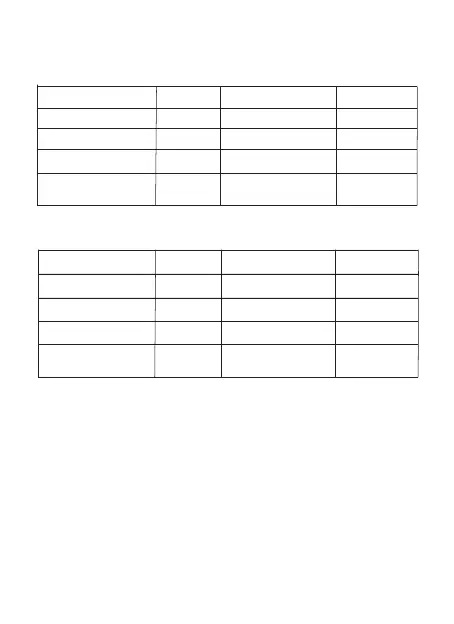(14)
LED Activity/Prompt Tone /Indication under different
Connections
Wireless Connecton:
LED Activity
Blue LED On and Off
Blue LED ON and then OFF,
Green LED Flashing
Blue LED Flash three times
Blue LED On and Off
Beep Pattern
Beep Once
Beep Once
Beep Once
3 Beeps
Indication Working Mode
Wake up from sleep Mode
Data transmit failed
Successful Scan
Successful Scan
Store Mode
Normal Mode
Bluetooth Connection:
LED Activity
Blue LED Off→On
Blue LED On→Off→On,
Green LED Flashing
Blue LED Flash three times
Blue LED On→Off→On
Beep Pattern
Beep Once
Beep Once
Beep Once
3 Beeps
Indication Working Mode
Wake up from sleep Mode
Data transmit failed
Successful Scan
Successful Scan
Store Mode
Normal Mode
Downloads
This is a general quick setup guide applying for Model E800, E830 , E740,
E850 and E990 etc. Full manual for above models are available to be
downloaded from our of�icial website.
website:www.netum.net