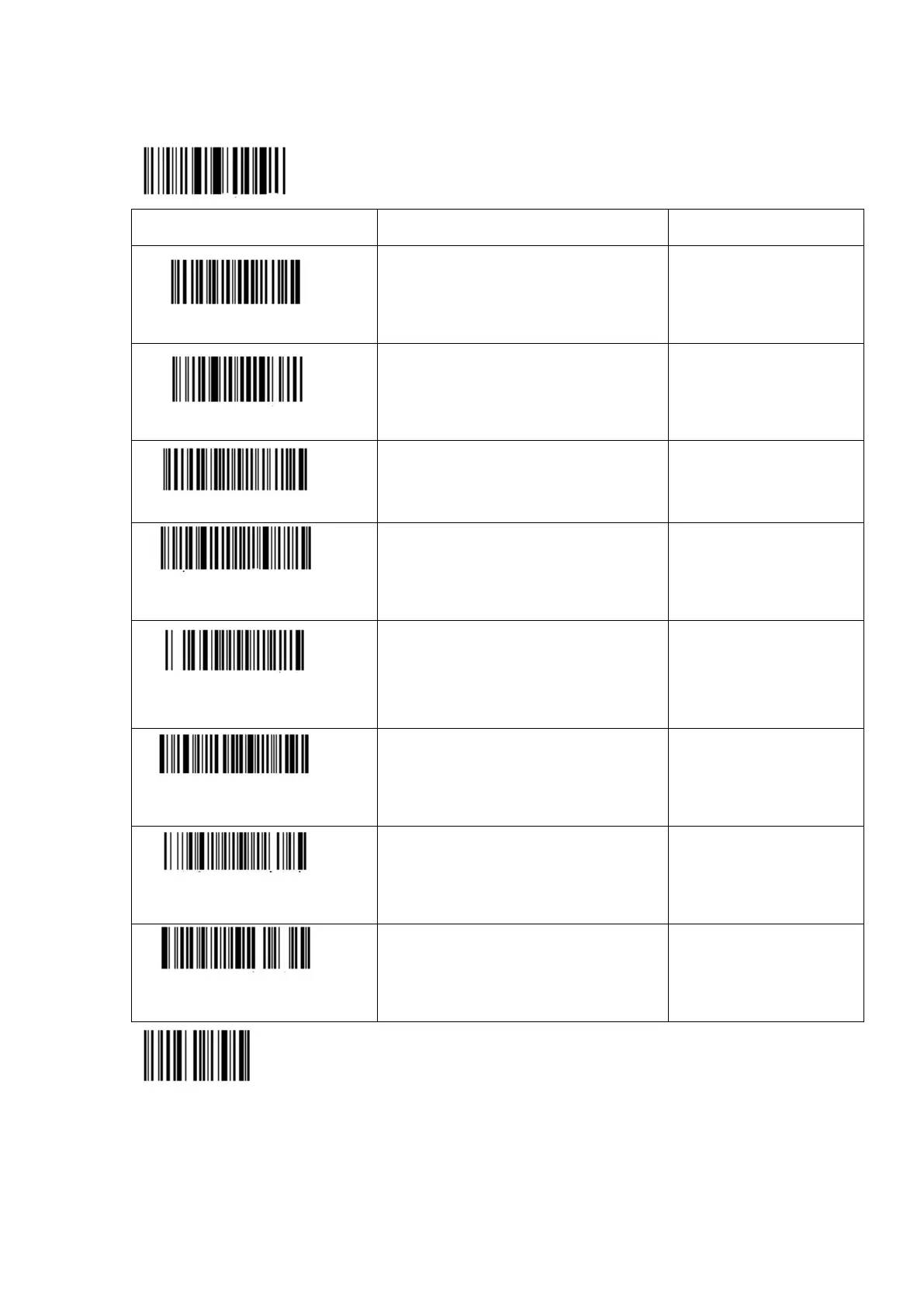Scanner receiver setting
Enter setting
Set receiver channel: e.g.: NT
211 = 10#, set working channel
10. Range: 00-15, end with #.
Set receiver ID: e.g.: NT
221=100#, set transmitter ID
200. Range: 1-254, end with #.
Display scanner ID at the
receiving end.
Disable scanner ID
report
Do not display scanner ID at
the receiving end.
Set Tab between ID and
barcode
Set the delimiter between ID
and barcode a Tab when ID
report is enabled. (Default
setting)
e.g.: scanner
ID=10, barcode=
12345; display: 10
12345
Set White Space between
ID and barcode
Set the delimiter between ID
and barcode white space when
ID report is enabled.
e.g.: scanner
ID=10, barcode=
12345; display: 10
12345
Set “-” between ID and
barcode
Set the delimiter between ID
and barcode a “-” when ID
report is enabled.
e.g.: scanner
ID=10, barcode=
12345; display:
10- 12345
Restore all original
receiver settings
Restore this module to original
settings.
Save & Exit
Note: After a programming operation, the reader will emit beeps and the light
will flash to indicate association to the base. Put the reader close to the base.
Unplug the base for a few seconds then plug it back. The light and the beeper
will stop on a successful setting. Then the reader will perform on the new setting.
