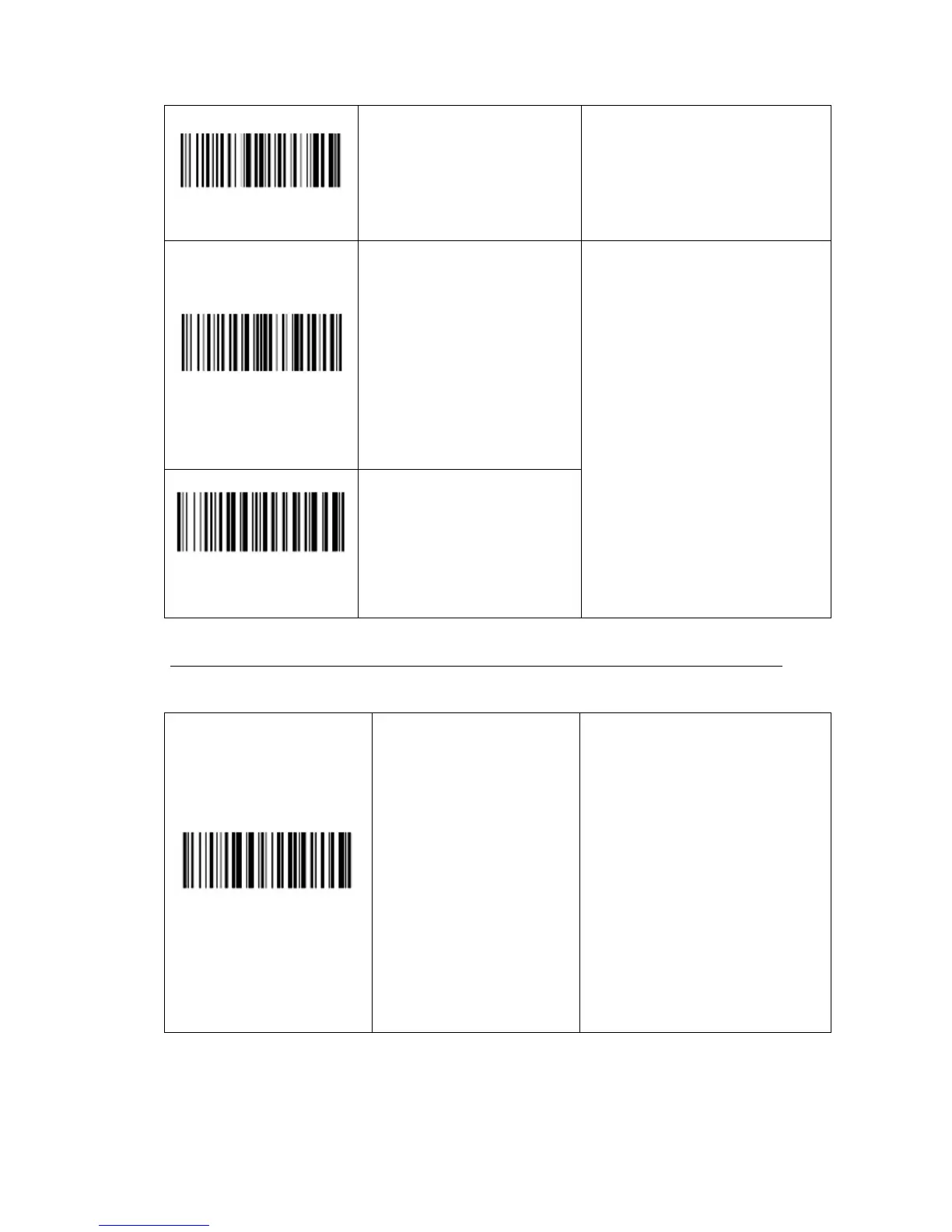Scan this code to enter
Storage mode.
Under this mode, scans will
be stored in the scanner.
Under this mode, the red light is
on. The blue light will flash
when a code is successfully read
and stored.
Scan this code to uploading
stored data.
All data in the scanner will
be uploaded to the
corresponding base.
(Note: if the data of previous
operations are not cleared
but still stored in the scanner,
they will also be uploaded.)
You can scan this code to
re-upload all stored data when
uploading is stopped due to
improper base association.
(During uploading, the scanner
responds as under normal mode)
Upload data of last
operation.
Scanner this code to upload
data of the last operation
(from the last startup) to the
base.
Configuring the scanner (continued)
Scan this code to resume
uploading data from the
breakpoint.
You can scan this code to resume
uploading from the breakpoint
when uploading is broken down
(when the base is disconnected
or powered off).
e.g.: if uploading is broken down
at the 6th code of total 10 stored
codes. Scan this code, the
uploading will continue from the
6th code to the last.
During uploading, the beeper
indicates the same as under
normal mode. (please, see
normal mode)