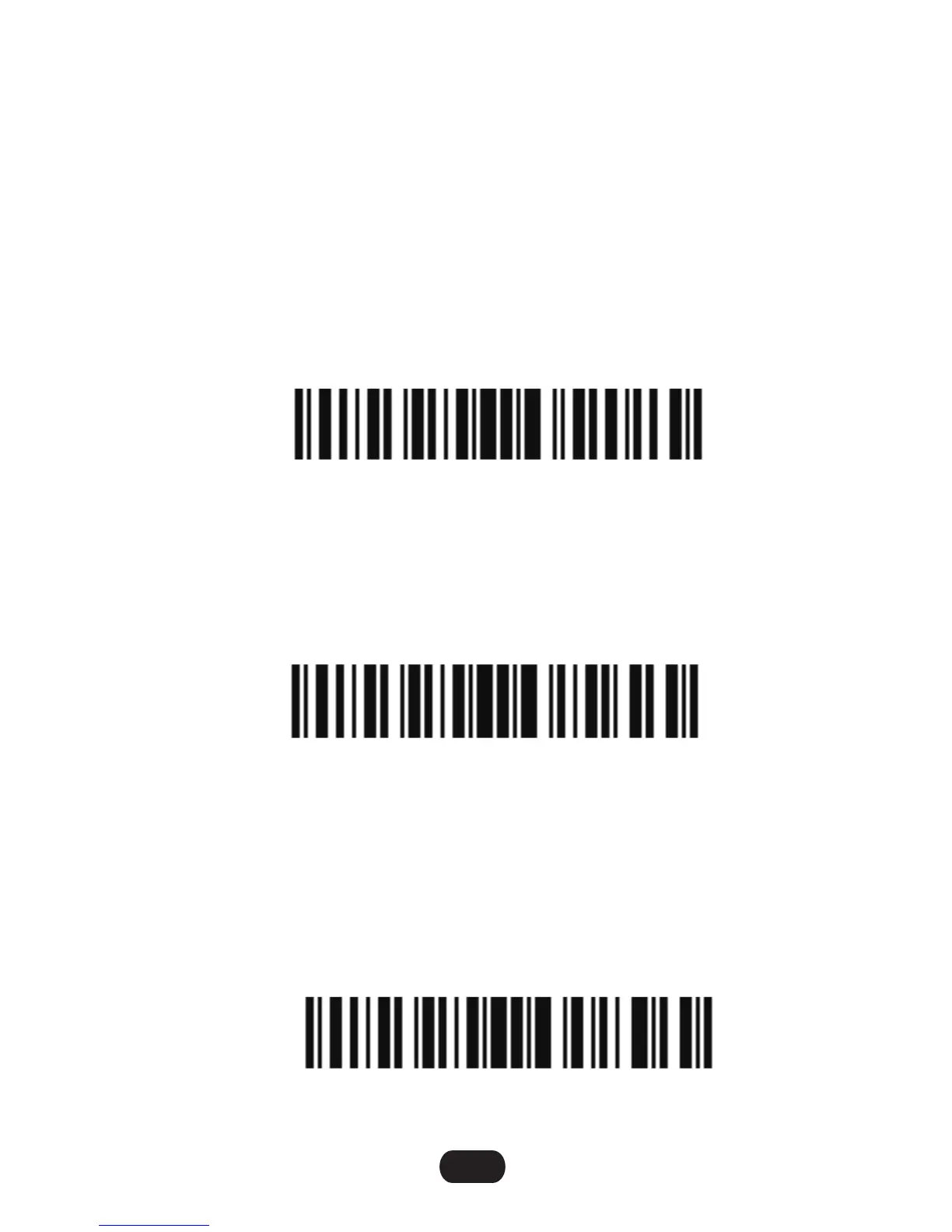Scanning Mode
Note that there will not have beep sound when you set below modes.
As long as light turns off a few seconds before you release the trigger button that
indicate the configuration has been done
.
· Key Holding
Press the button to trigger the reading, release the button to end the reading.
Reading success or reading time over a single reading time will end the reading
· Continuous Mode
The reading engine performs continuous work. Reading success or reading time
over a single reading time will end the reading. More than the specified time will
automatically trigger the next reading.
· Automatic Induction Mode
In automatic induction mode, the scan engine detects the brightness of the
surroundings. Trigger reading when the brightness changes. Reading success or
reading time over a single reading time will end the reading. Regardless of the last
success or failure to read, re-enter the detection of the surrounding environment
brightness.
2050200
2050204
2050209
2
