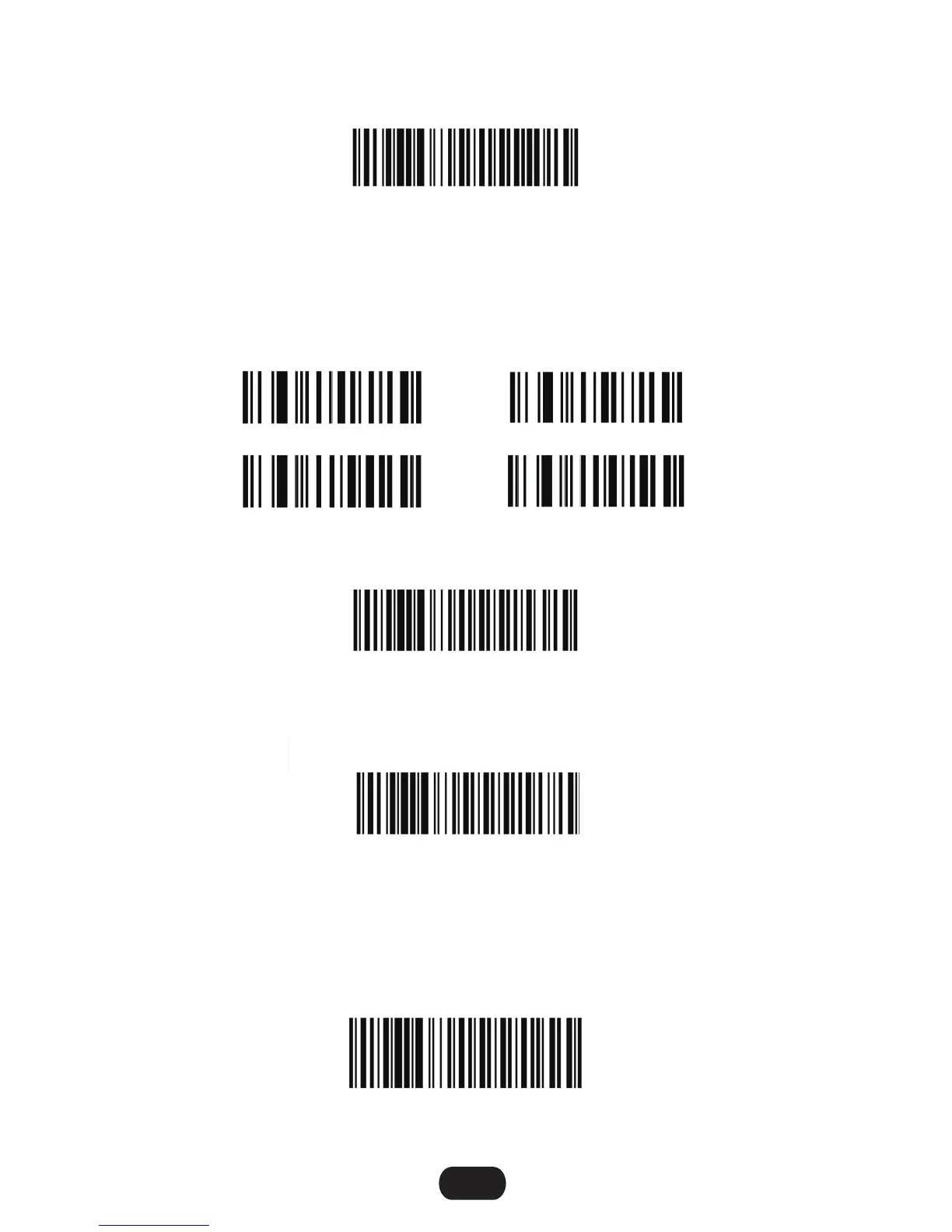50C0107
Scan Prefix
50C0006
Scan Suffix 1
Step 2 and Step 3 same procedures like setting prefix
Step 4: Set Data Transmission Format
20C1004
<PREFIX> <DATA >
20C1001
<DATA><SUFFIX 1>
Example on how to set prefix and suffix
Prefix Setting
Step 1: scan prefix
Step 2: To set these values, scan a four-digit number (i.e. four bar codes) that
corresponds to ASCII values. See the Table 4-3 and Numeric Bar Codes
in appendix.
Step 3: i.e if you want to add “+” , scan 1043 (one by one)
01
3
4
Step 4: Set Data Transmission Format
Suffix Setting
Step 1: scan suffix
7
