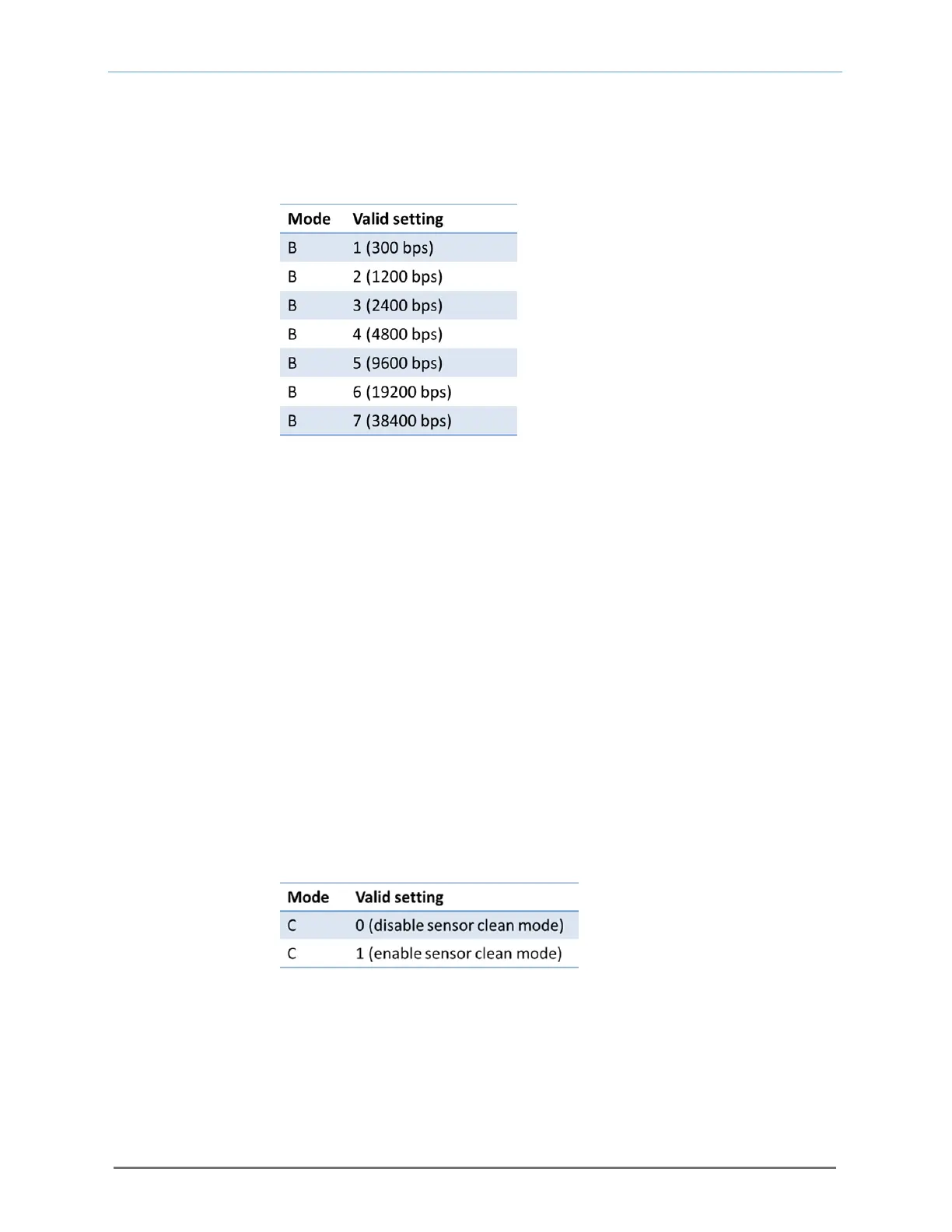Instruction Manual Model 3100 Analyzer
Manual P/N: C5-06-4900-16-0
Manual file name: MN-A-0005, Rev. C
Page 23
4.1.1.8 User Setup B: RS-232 baud rate
Setup Mode B allows the user to set the RS-232 communications baud rate. Valid settings are listed in
Figure 22.
4.1.1.9 User Setup C: Clean mode enable
Setup Mode C allows the user to enable a sensor self-cleaning cycle if the oxygen sensor has been
exposed to chemicals or gases that may be affecting its performance. Before enabling clean mode, the
RSM should be removed from on-line service. The sampling system should be purged with either
nitrogen or Instrument Grade Compressed Air (Refer to the Remote Sensor Module equipment manual).
If enabled in the control panel user setup menu, Sensor Clean mode will initiate when the analyzer is
returned to “RUN” mode. Scroll through the control panel setup menu by pressing and releasing the
“MODE” key repeatedly until the 7-segment alphanumeric display shows “RUN”. The display will then
alternately show “CLE” and the temperature of the sensor heater in degrees centigrade (Refer to the
RSM instruction manual). After the sensor heater reaches the cleaning temperature, the sensor clean
routine should be left active for 24-hours.
Sensor clean mode will abort automatically, two minutes after the sensor heater reaches the cleaning
temperature, if no additional user input is detected. To abort sensor clean mode manually, press the “UP”
and “DOWN” keys on the analyzer control panel simultaneously. To verify that the analyzer has aborted
sensor clean, return to setup mode C. The display should show “C__0”. Valid settings are listed in
Figure 23.
4.1.1.10 User Setup E: Remote sensor module supply voltage
Setup Mode E allows the user to set the VAC supply voltage to the RSM. Note that the software settings
must match the VAC switch setting on the RSM module (refer to the RSM manual). Valid settings are
listed in Figure 24.
Fig. 22, Valid settings for setup Mode F
Fig. 23, Valid settings for setup Mode C