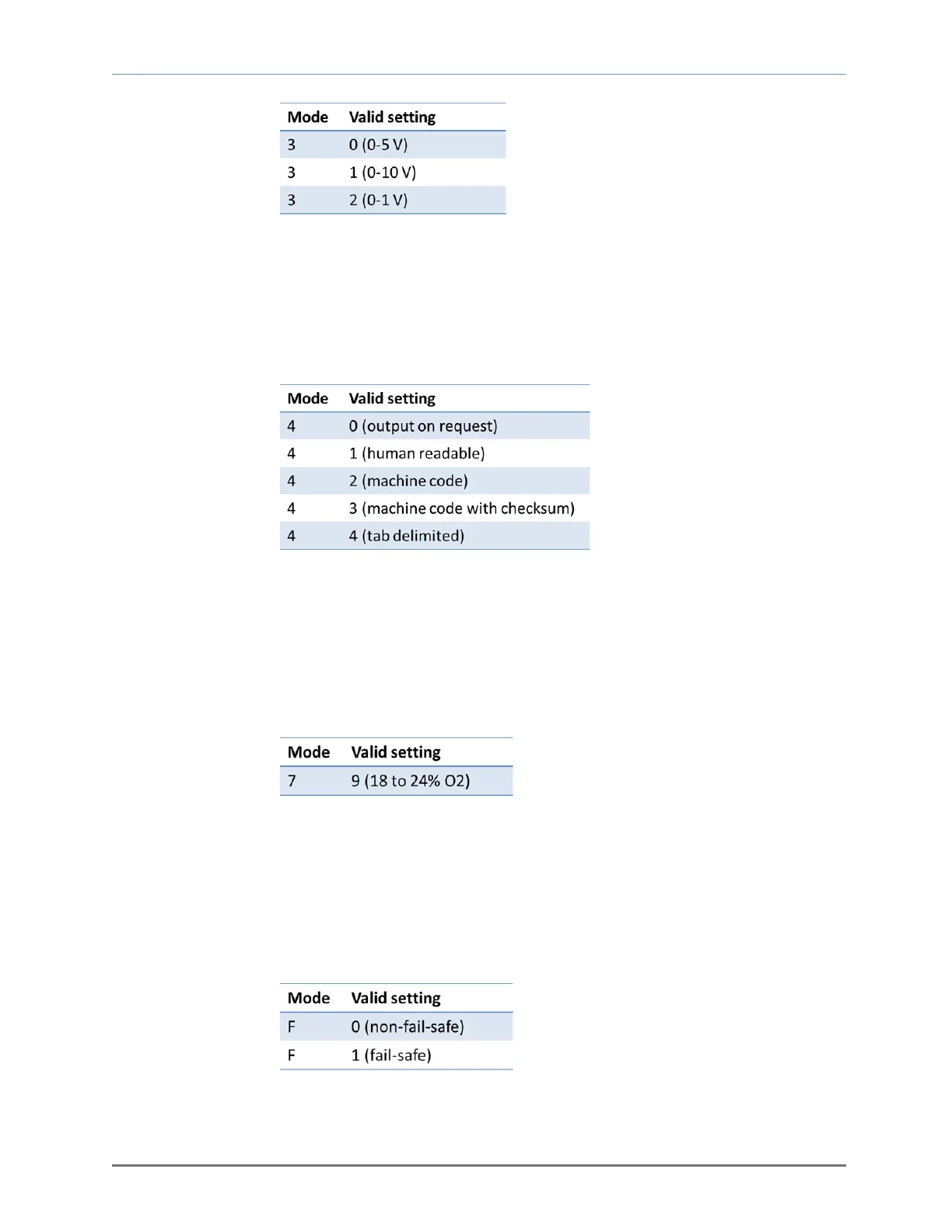Model 3100 Analyzer Instruction Manual
Page 22
Manual file name: MN-A-0005, Rev. C
Manual P/N: C5-06-4900-16-0
4.1.1.5 User Setup Mode 4: Serial output format
Setup Mode 4 allows the user to set the RS-232 communications timed output format. Valid settings are
listed in Figure 19.
4.1.1.6 User Setup Mode 7: Set low-end calibration range
Setup Mode 7 is the zero calibration range that is set by the factory (see Figure 20). It should not be
adjusted by the user. If the user changes the zero calibration range, the Model 3100 will not operate
properly.
4.1.1.7 User Setup F: Alarm-1 and Alarm-2 relays (fail-safe or non-fail-safe action)
Setup Mode F allows the user to set the Alarm-1 and Alarm-2 relays to either fail-safe action (relay coils
not powered in active alarm state) or non-fail-safe (relay coils powered in active alarm state). Valid
settings are listed in Figure 21.
Fig. 18, Valid settings for setup Mode 3
Fig. 19, Valid settings for setup Mode 4
Fig. 20, Factory setting for setup Mode 7
Fig. 21, Valid settings for setup Mode F