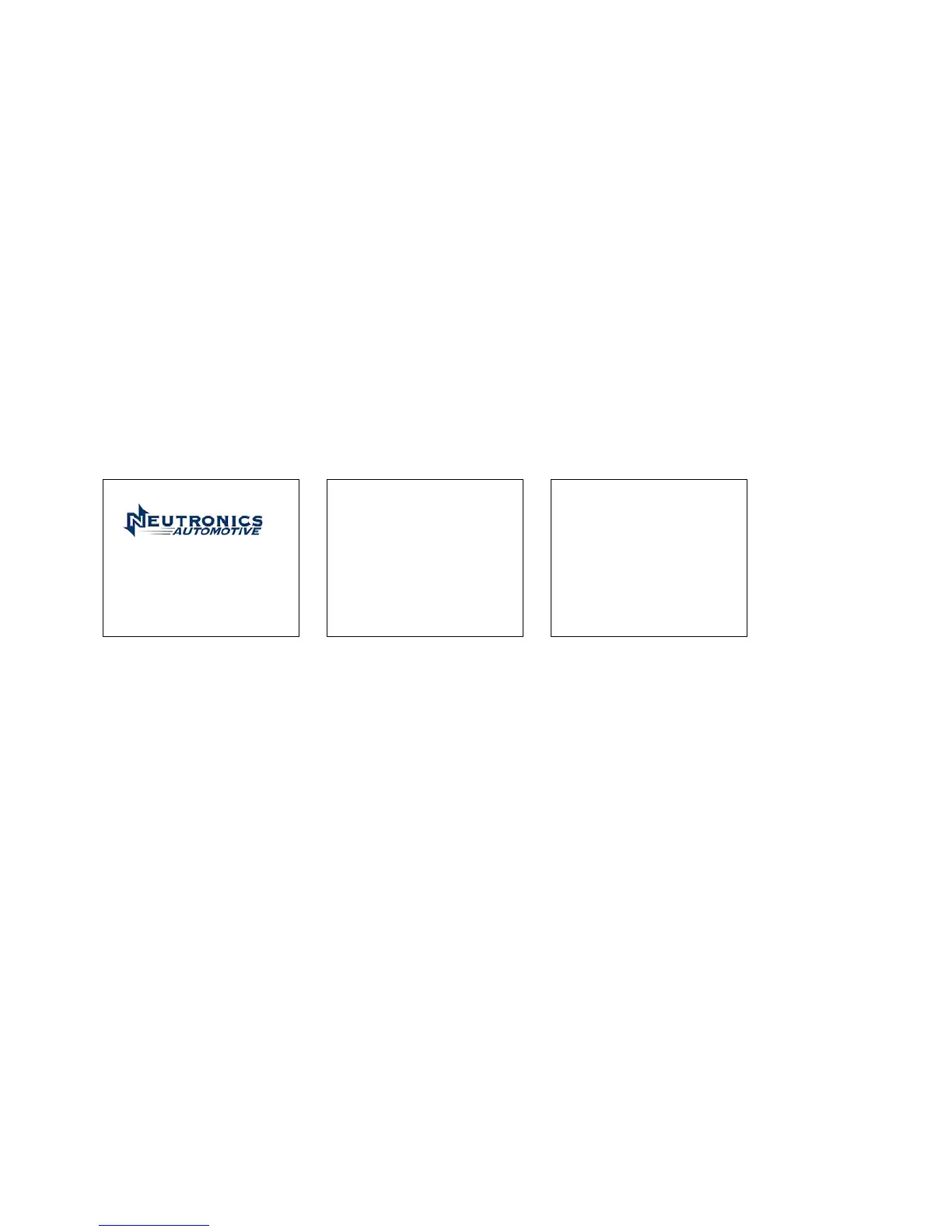Manual Part Number:
5-06-7000-65-0
Manual File:
MN-A-0117 Rev. D
Revision Date: August 24, 2006 Page 2-2
To remove the battery, simply tug gently on the nylon strap, being sure to pull straight up, until
the battery is dislodged.
2.2 Turning On the Unit
Connect the supplied vehicle power cable to the 12VDC power input jack on the back of the unit.
Connect the battery clips to the vehicles 12VDC battery. (Note: If the optional battery module is
installed and charged, the vehicle power cable is not required.) Press the left, soft key, power
button and the splash screen shown in Figure 1 will appear for approximately three seconds
followed by the elevation screen shown in Figure 2. See section 3.1 for details on setting the
elevation. Depressing the “DONE” button will bring the Ultima ID to the Calibration screen as
shown in Figure 3.
ULTIMA ID
SOFTWARE VERSION
XXX XX.XXX
THE OPERATING
ELEVATION HAS
NOT BEEN SET
SELECT HELP ON
THE NEXT SCREEN
DONE
READY TO AIR CAL
1. DISCONNECT
HOSE FROM
VEHICLE
2. PRESS CAL TO
START
OFF HELP CAL
2.3 Calibration
Each time the Ultima ID begins a new test cycle it must first self calibrate. The calibration takes 30
seconds (Figure 4) and brings fresh air into the unit via an internal pump. This fresh air purges
any excess refrigerant from the unit and ensures accurate test results. Calibration requires that the
hose be disconnected from the vehicle or refrigerant cylinder. During calibration, the screen
shown in Figure 5 will appear reminding the user to change the filter under certain conditions.
For additional details on how and when to change the filter, refer to Section 3, Maintenance and
Troubleshooting. The calibration of the unit will expire after approximately five minutes of
inactivity. If this occurs, the screen shown in Figure 6 will be displayed requiring the calibration to
be initiated again.
Figure 1
Figure 2
Figure 3