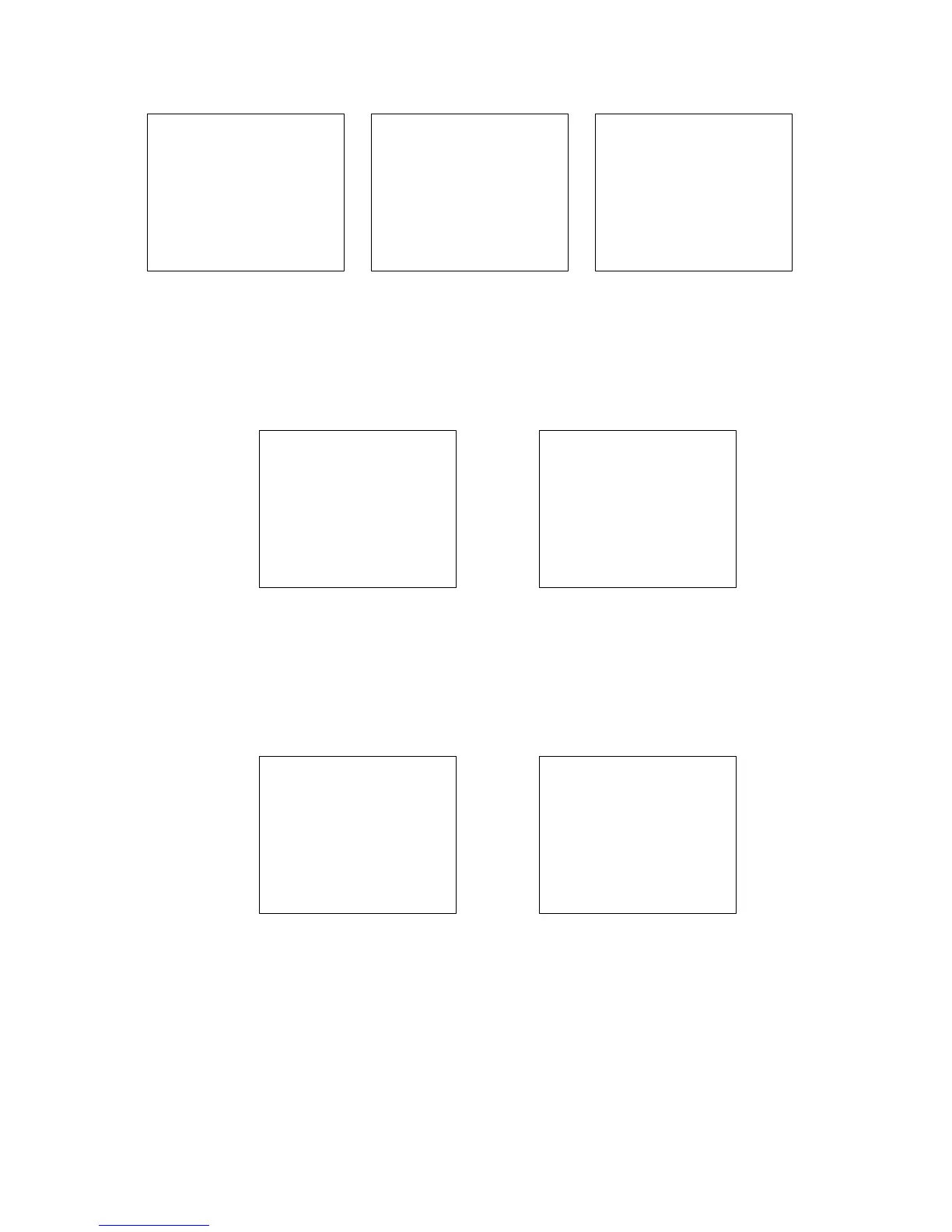Manual Part Number:
5-06-7000-65-0
Manual File:
MN-A-0117 Rev. D
Revision Date: August 24, 2006 Page 2-3
CALIBRATING
THIS WILL ONLY
TAKE 30 SECONDS
- CALIBRATING -
NOTE
REPLACE FILTER
WHEN WHITE
ELEMENT BEGINS
TO SHOW RED
SPOTS ON OUTSIDE
DIAMETER
CALIBRATION TIME
HAS EXPIRED
DISCONNECT HOSE
FROM VEHICLE AND
PRESS CAL TO
RECALIBRATE
CAL
After calibrating, the unit will display the screen shown in Figure 7. Connect the hose to the
vehicle, (for R134a open the valve) and select the refrigerant type you wish to test. The Ultima ID
will display the screen shown in Figure 8. If you wish to change any of the factory default settings,
refer to section 3.
READY
1. CONNECT HOSE
OPEN VALVE
2. SELECT
REFRIGERANT
TO TEST
R12 HELP R134A
TESTING
RXXX SAMPLE
THIS WILL ONLY
TAKE 30 SECONDS
2.4 Viewing the Test Results
Upon completion of the test, the Ultima ID will display a screen similar to that shown in Figure 9 or
Figure 10.
PASS
R134 100.0%
AIR 2.8%
HELP MORE
FAIL
R134 95.0%
HELP MORE
If the refrigerant tested is 98% pure or better, and the air content is less than 10%, the “PASS”
screen will display and the Green LED will illuminate. Should the refrigerant be less than 98% pure
or the air content greater than 10%, the “FAIL” screen will display and the Red LED will
illuminate. In either case, selecting the “MORE” button will display the details in Figure 11 for
“PASS” and Figure 12 for “FAIL”.
Figure 4
Figure 5 Figure 6
Figure 7 Figure 8
Figure 9
Figure 10