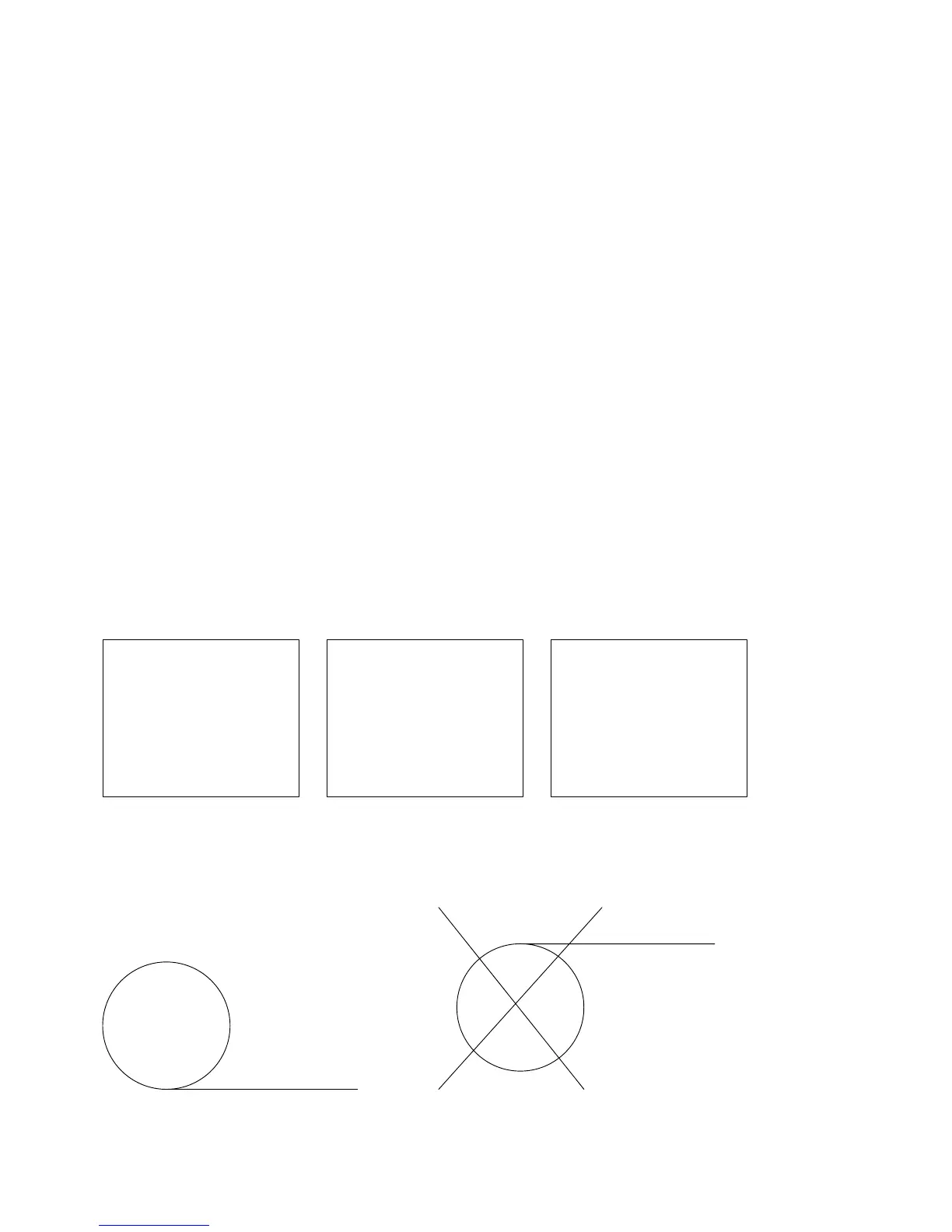Manual Part Number:
5-06-7000-65-0
Manual File:
MN-A-0117 Rev. D
Revision Date: August 24, 2006 Page 3-8
3.4 Cleaning the Sample Hoses
Inspect the inside diameter of the inner tube for signs of oil build up, dirt, obstructions, kinks, cuts,
fraying, or any other signs of wear. Oil contamination can be cleaned out of sample hoses as
directed below. Hoses that show signs of wear should be replaced immediately to avoid dangers of
rupture or bursting.
Remove the hose from the instrument and flush with isopropyl alcohol until the oil is thoroughly
cleansed from the inner tube.
Warning: Flush hoses away from sparks, open flames or other ignition sources and in an area that
is well ventilated.
Dry the hose by blowing clean, dry nitrogen or shop air through the inner hose or by allowing the
hose to air-dry for several hours. Take care to not dry the hose with shop air that is lubricated.
When the hose is completely dry, re-inspect the hose for signs of wear, as described above, and
replace if wear is evident.
3.5 Changing the Printer Paper
Ultima ID refrigerant Identifiers that are equipped with on-board printers use an inexpensive
thermal paper for printing. The paper roll should be changed when a red stripe appears on the left
side of the printout.
To change the paper roll, press the “HELP” button on the “Ready to Air Cal” screen as shown in
Section 2.2, Figure 3. The screen will display several options as shown in Figure 28. Press the
“SET” button to advance to the screen shown in Figure 29 and then press the “FEED” button.
TO CHANGE
SETTINGS OR
REPLACE PAPER
ROLL PRESS SET
FOR OTHER HELP
PRESS HELP
SET HELP DONE
TO FEED IN A
NEW PAPER ROLL
PRESS FEED
PRESS SET TO
ADJ LCD CONTRAST
OR ELEVATION
SET FEED DONE
TO LOAD PAPER
1. PRESS FEED
2. INSERT PAPER
3. PRESS STOP
4. PRESS TEST TO
TEST AND EXIT
FEED STOP TEST
Open the printer door and remove the old roll by tearing the paper as it enters the printer then
pressing the “FEED” button shown in Figure 30 until the old roll exits the printer completely.
Insert the new paper roll from the underside as shown below:
Figure 28 Figure 29
Figure 30
Correct
Incorrect