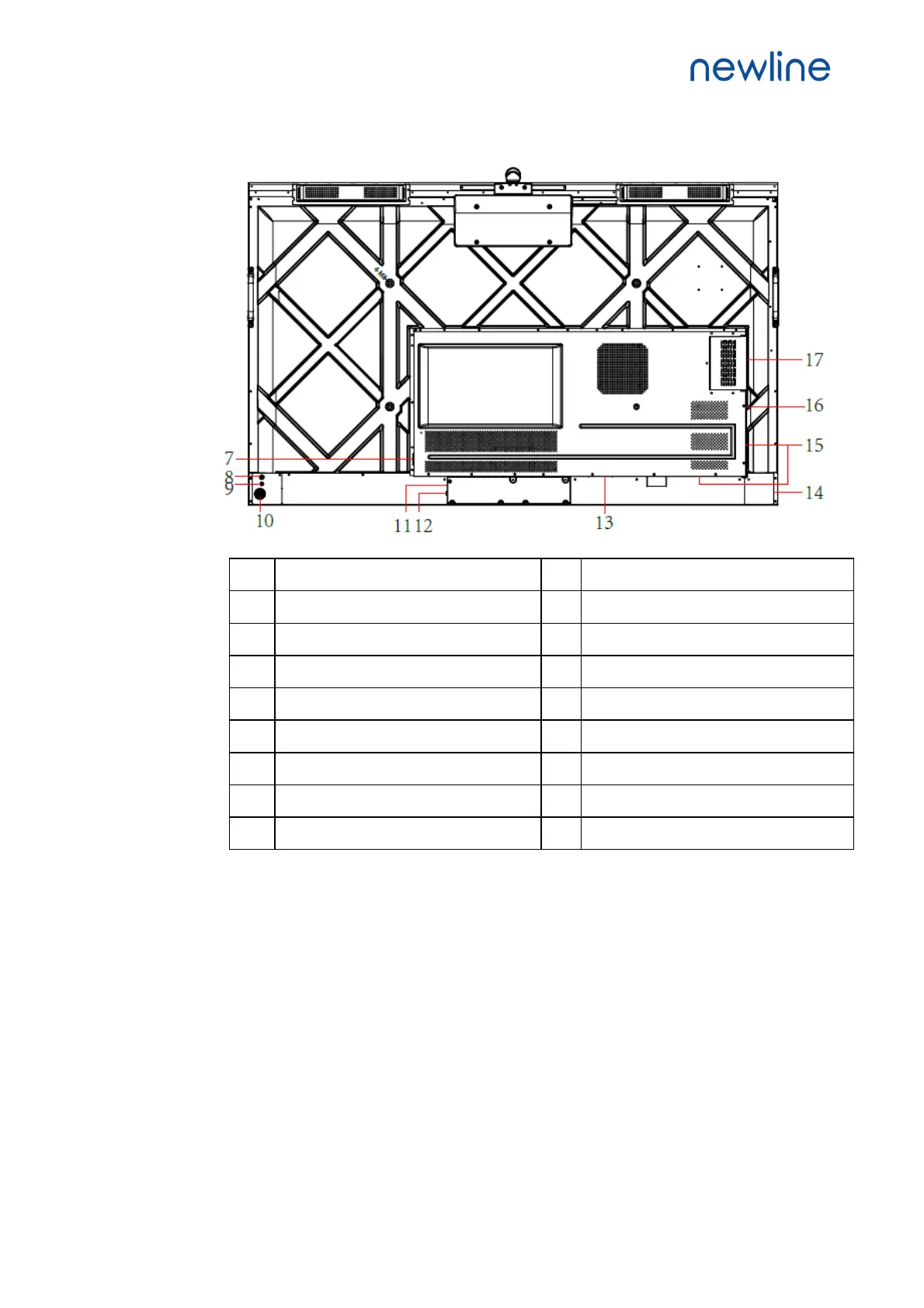9
Rear View
1 Speakers 10 Rear Buttons
2 Camera(Optional) 11 Power Supply Plug
3 Microphone 12 Power Switch
4 Proximity Sensor 13 SDM-S Slot
5 Light Sensor 14 Rear Ports 1
6 Remote Control Receiver 15 Rear Ports 2
7 Power Output Plug 16 Wi-Fi Module Slot
8 Power Button 17 OPS Port
9 Return Button
Notes:
SDM-S is Smart Display Module Small.
The product images shown are for illustration purposes only and may not be an exact representation of the
product.
