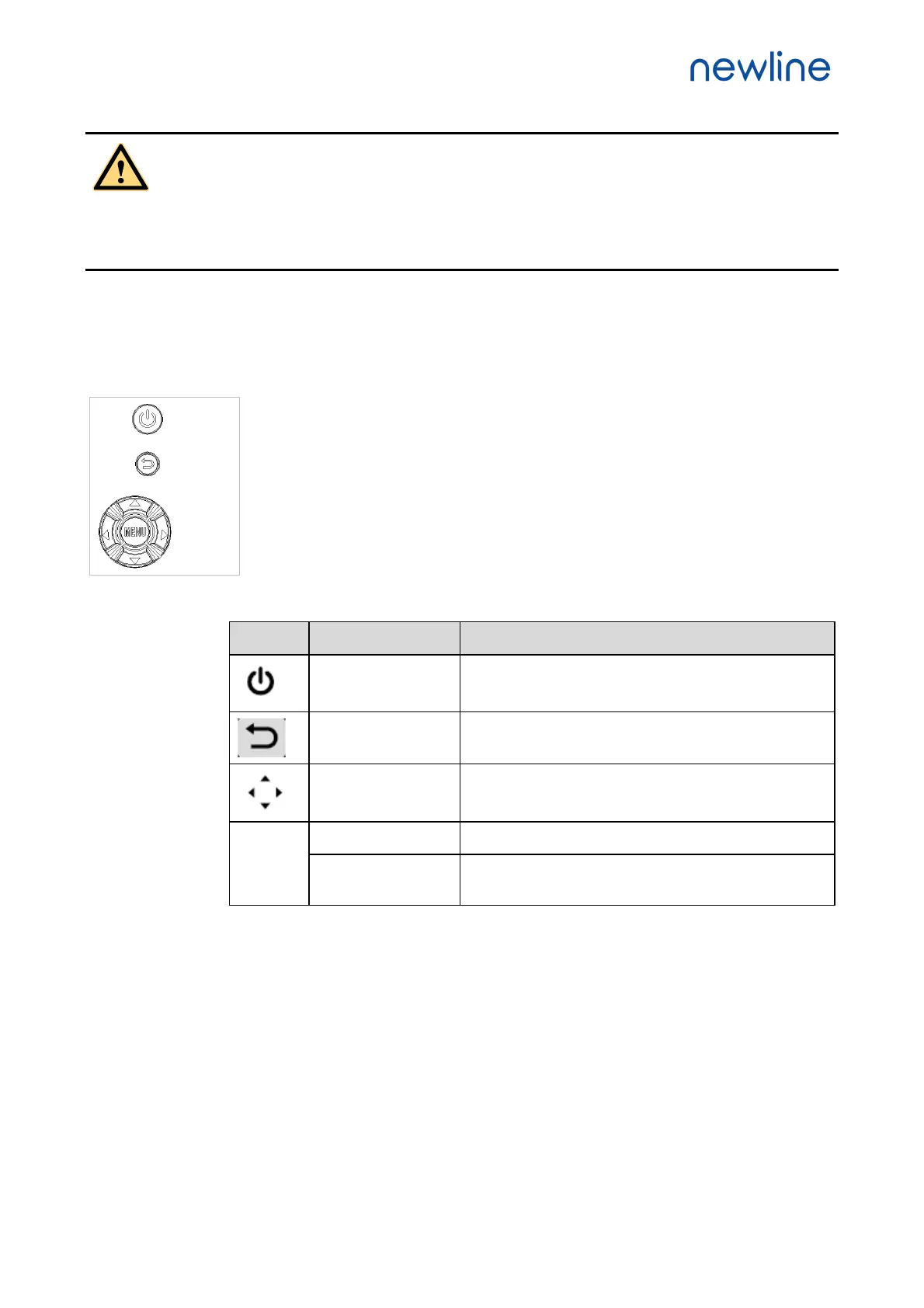11
The rear power output port is supplies 5 V/2 A (maximum) power. Please contact Newline to purchase the power
AC adapter for powering external devices. Please do not connect any products which require power than listed.
Doing so may cause injury or damage to the panel.
Rear Buttons
Buttons Operations Functions
Short press
Power on
Power off/ Sleep mode
Short press Back to the previous/Exit the application
Short press Up/Down/Left/Right
MENU Short press Open the Quick Setting menu
Long press for 5
seconds
Activate/Exit the power button Lock Function
Notes:
When users press the power button, users can set the panel to enter shutdown or sleep mode in Settings >
Power > Power Option menu.
