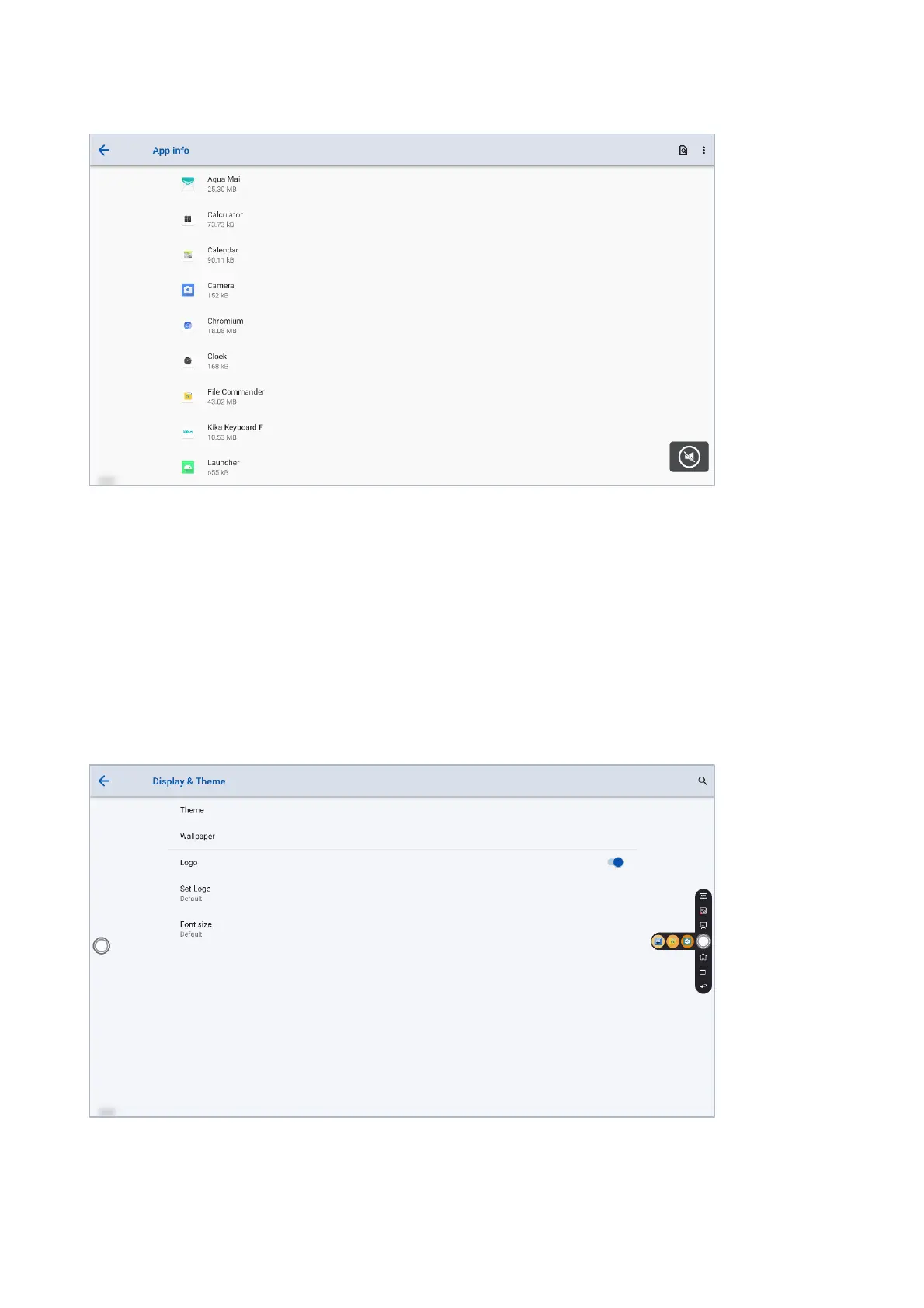68
Display & Theme
Enter the Display & Theme submenu to set the theme, wallpaper, logo and font size.
Theme: Standard, abstract, galaxy, forest, classic, five themes can be chosen;
Wallpaper: Users can use default wallpaper, customize the wallpaper from file viewer;
Logo: Tap to turn on/off the logo on the Home page;
Set logo: Users can use default logo or customize the logo from file viewer;
Font size: Tap to set the font size.
