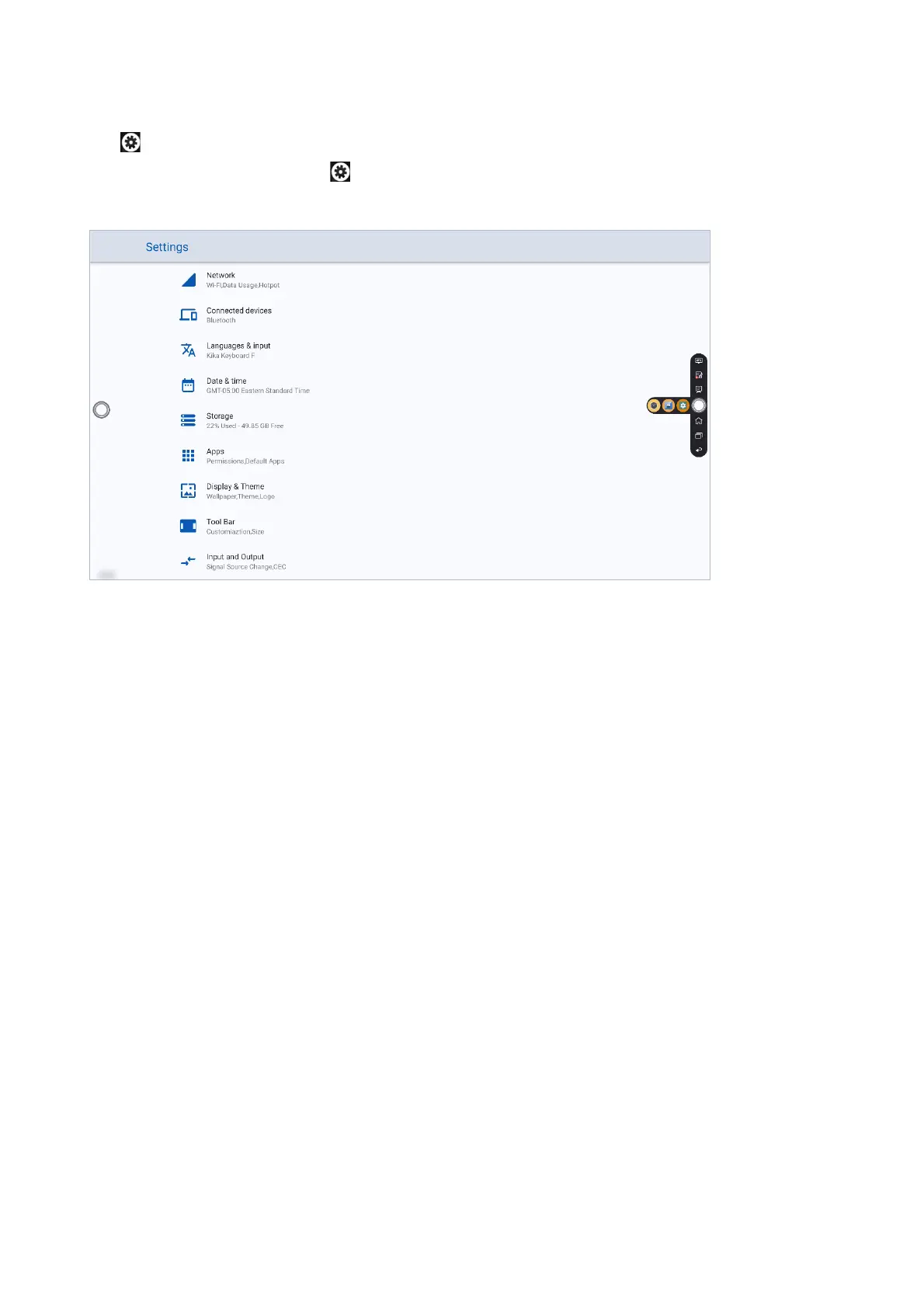62
Tap on the Home page.
In the Quick Setting Menu, tap the icon.
Network
Enter the Network submenu to enable Wi-Fi or Ethernet, view network information, and enable the Wake on
LAN function.
Wi-Fi: Tap the corresponding button to enable the Wi-Fi function.
Ethernet: When the RJ45 port is properly connected to the network cable, tap the corresponding button to enable
the Ethernet function. User can view the MAC address, IP address, gateway, subnet mask, and DNS information.
The user can customize settings to automatically obtain an IP address of the LAN or set a static IP address as
needed.
Hotspot & tethering: The user can customize relevant settings for portable Wi-Fi hotspot.
Wake on LAN: Tap the corresponding button to enable Wake on LAN function.
Proxy: Tap the item to view proxy server.
