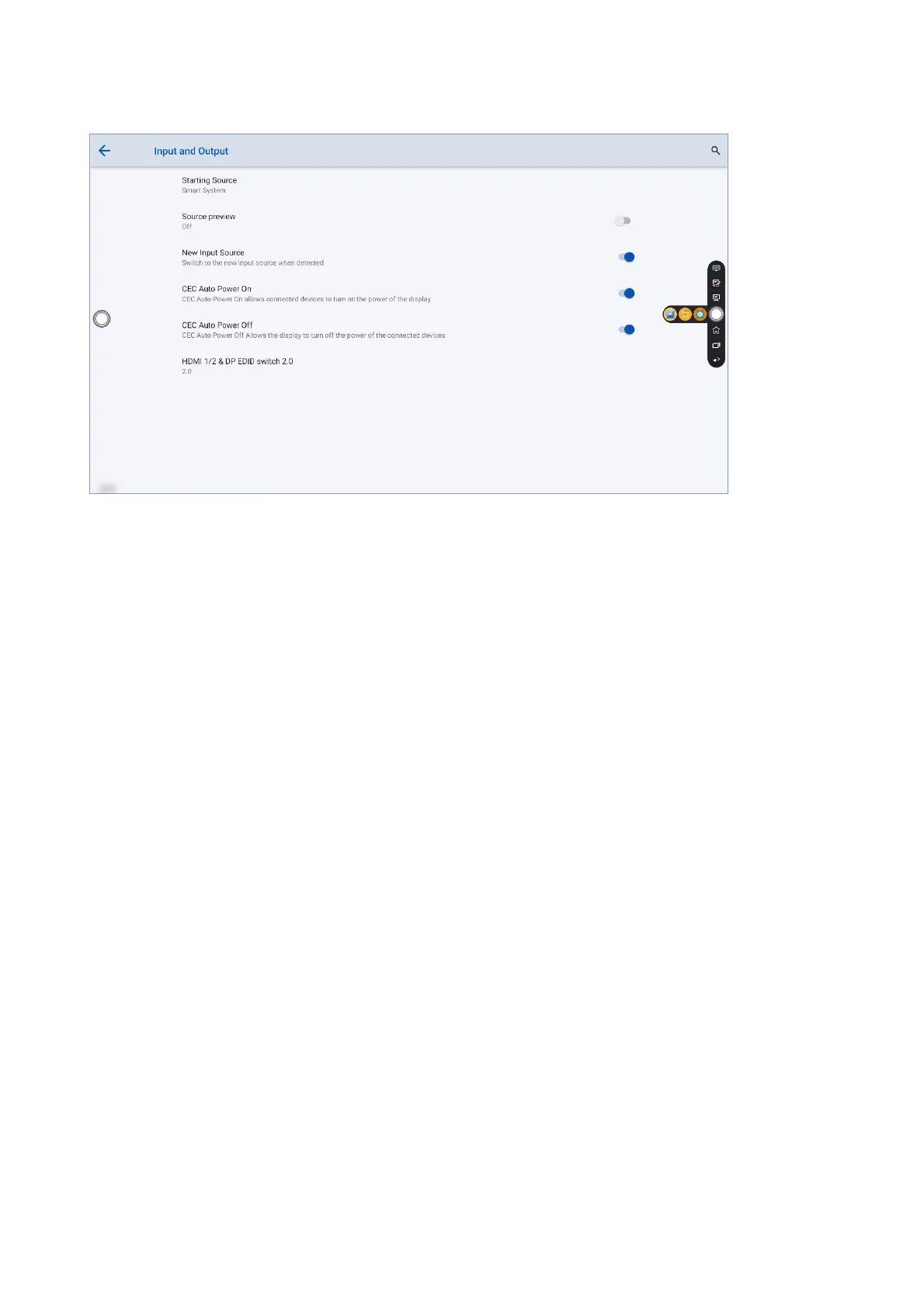70
Power Setting
Enter the Power submenu to set power on or power off as following:
Auto power on/off: Tap the button to enable the function, users can set the power on/ off on time.
Power on/off on time: Set the power on/ off time, system will automatic power on/off on the customize
time.
Energy saving: Set a duration after which the panel enters the lock mode if the panel is left un-
operated.
Power Button Options: Set the system enter power off or sleep mode when users press power button.
Ta p to wake screen: Tap the button to enable the function, users can touch the screen to wake up the
system from sleep mode.
Motion Sensor/Proximity Sensor: Tap to turn on/off the proximity sensor function.
Signal Source Wake-up: Tap to turn on/off Signal Source Wake-up.
