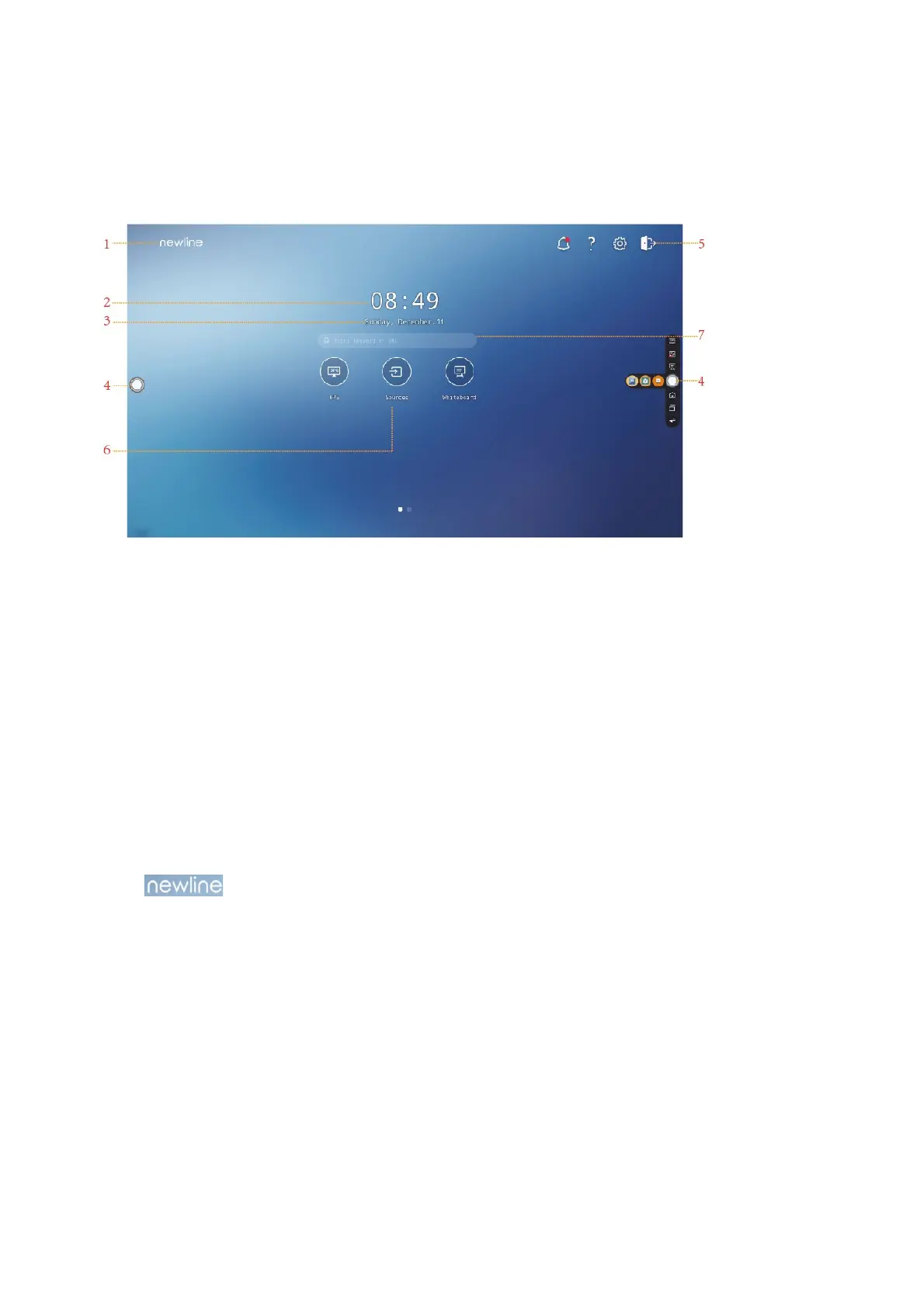28
Home
Once logged into the system, the user will be taken to the Home page as shown in the following figure:
1: Logo (Shortcut to Settings) 2: Clock (Shortcut to Clock)
3: Date and Week(Shortcut to Calendar) 4: Side Toolbar 5: Status Bar and Settings
6: Main Icon (Dock) 7: Search Bar
Note:
On the Home page, swipe left to enter the gadget interface. Users can switch the interface between the Home and
Gadget by sliding left and right.
Shortcut for Logo & Wallpaper Settings
Tap the icon on the Home Page to enter the Display & Theme page, you can tap Set logo to set the
logo image, as shown in the following figure:
