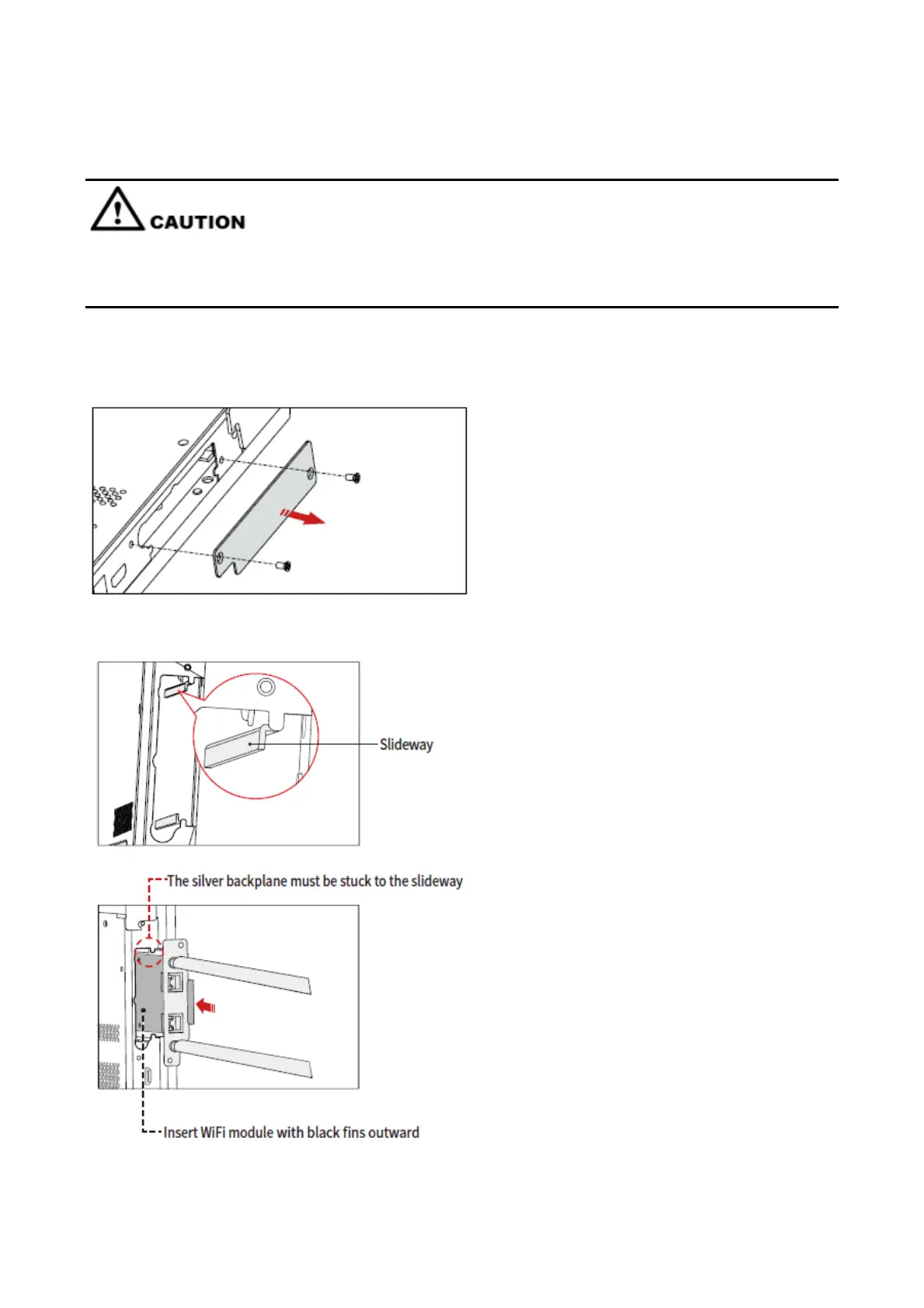18
Installing the Wi-Fi Module
Please TURN OFF the interactive display before inserting or removing Wi-Fi Module (hot plugging operation not
supported). Otherwise, the panel display or Wi-Fi Module may be damaged.
The Wi-Fi Module is packed inside a separate accessory box, please install it into the panel using the following
steps.
Unscrew the 2 screws on the Wi-Fi Module port and remove the shielding cover.
Insert the Wi-Fi Module into the port on the rear of the panel until firmly seated, using the 2 screws to secure it.
